Roland KF-10-KO Manual
| Mærke: | Roland |
| Kategori: | Klaver |
| Model: | KF-10-KO |
| Bredde: | 1396 mm |
| Dybde: | 337 mm |
| Højde: | 782 mm |
| Vægt: | 33200 g |
| Brugervejledning: | Ja |
| Produktfarve: | Egetræ |
| Bluetooth: | Ja |
| USB-port: | Ja |
| Indbyggede højttaler(e): | Ja |
| Antal højttalere: | 4 |
| Udgangseffekt (RMS): | 60 W |
| Automatisk slukning: | Ja |
| Husmateriale: | Træ |
| Kabler inkluderet: | Vekselstrøm |
| Bluetooth-version: | 3.0+HS |
| Strømforbrug (maks.): | 11 W |
| DC-in-stik: | Ja |
| AC-adapter inkluderet: | Ja |
| Antal USB-porte: | 2 |
| Strømledning inkluderet: | Ja |
| Lydtryksniveau: | 109 dB |
| USB-stik type: | USB Type-A, USB Type-B |
| Lydeffekter: | Ambience, Brilliance |
| Maksimal polyfoni (noter): | 384 |
| Temperatur: | Ja |
| Antal taster: | 88 taster |
| Antal pedaler: | 3 |
| Justerbar følsomhed af keyboard: | Ja |
| Antal følsomhedsniveauer på keyboard: | 5 |
| Antal demo sange: | 30 |
| Metronom: | Ja |
| Matchende bænk inkluderet: | Ja |
| Antal toner (til præstation): | 6 |
| Antal toner (til playback): | 265 |
| Antal temperaturer: | 10 |
| Temperatur typer: | Arabic, Equal, Just Major, Kirnberger I, Kirnberger II, Kirnberger III, Meantone, Pythagorean, Werckmeister |
| Tuning frekvens: | 415.3 - 466.2 Hz |
| Dimensioner (med åben låg) (BxDxH): | 1396 x 337 x 910 mm |
| Bænk bredde: | 440 mm |
| Bænk dybde: | 300 mm |
| Bænk højde: | 520 mm |
| Bænkevægt: | 4500 g |
| Pedal dimensioner (BxDxH): | 292 x 216 x 95 mm |
| Pedal vægt: | 2100 g |
| Switch pedal inkluderet: | Ja |
Har du brug for hjælp?
Hvis du har brug for hjælp til Roland KF-10-KO stil et spørgsmål nedenfor, og andre brugere vil svare dig
Klaver Roland Manualer
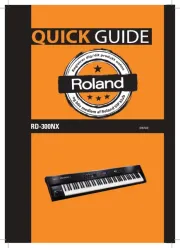
7 September 2025
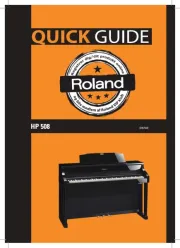
19 August 2025

3 August 2025

3 August 2025
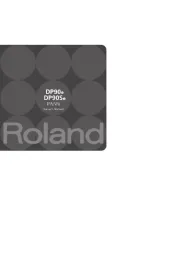
2 August 2025

17 Juli 2025

5 Juli 2025

21 Juni 2025

29 September 2024

21 September 2024
Klaver Manualer
- Hammond
- Max
- Medeli
- Artesia
- Nord
- Startone
- Alesis
- Kurzweil
- IDance
- CLXmusic
- Kawai
- Native Instruments
- Suzuki
- Dexibell
- VOX
Nyeste Klaver Manualer

3 December 2025

29 November 2025

8 Oktober 2025

7 Oktober 2025

7 Oktober 2025

7 Oktober 2025

3 Oktober 2025
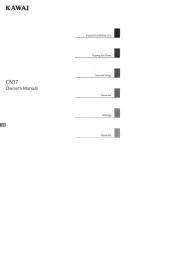
2 Oktober 2025
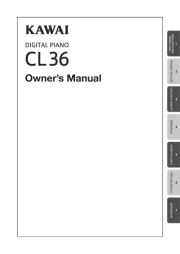
2 Oktober 2025

1 Oktober 2025
