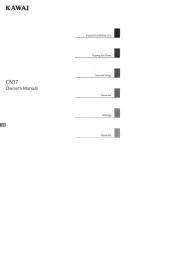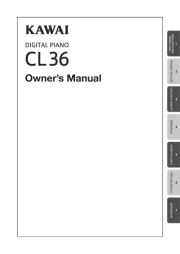Roland RD-88 Manual
Læs gratis den danske manual til Roland RD-88 (30 sider) i kategorien Klaver. Denne vejledning er vurderet som hjælpsom af 16 personer og har en gennemsnitlig bedømmelse på 4.9 stjerner ud af 8.5 anmeldelser.
Har du et spørgsmål om Roland RD-88, eller vil du spørge andre brugere om produktet?

Produkt Specifikationer
| Mærke: | Roland |
| Kategori: | Klaver |
| Model: | RD-88 |
| Vekselstrømsindgangsspænding: | 12 V |
| Bredde: | 1284 mm |
| Dybde: | 258 mm |
| Højde: | 159 mm |
| Vægt: | 13500 g |
| Brugervejledning: | Ja |
| Produktfarve: | Sort |
| Indbygget skærm: | Ja |
| Skærmopløsning: | 128 x 64 pixel |
| Kompatible hukommelseskort: | MicroSD (TransFlash) |
| USB-port: | Ja |
| Indbyggede højttaler(e): | Ja |
| Antal højttalere: | 2 |
| Udgangseffekt (RMS): | 6 W |
| Skærm: | LED |
| DC-in-stik: | Ja |
| Strømkilde type: | DC |
| AC-adapter inkluderet: | Ja |
| Mikrofonindgang: | Ja |
| Diskant diameter: | 20 mm |
| MIDI udgang: | Ja |
| Antal taster: | 88 taster |
| Antal toner: | 3000 |
| Spjæld pedal: | Ja |
| Pedal stik: | Ja |
| Switch pedal inkluderet: | Ja |
| Højttalerdiameter: | 120 mm |
Har du brug for hjælp?
Hvis du har brug for hjælp til Roland RD-88 stil et spørgsmål nedenfor, og andre brugere vil svare dig
Klaver Roland Manualer
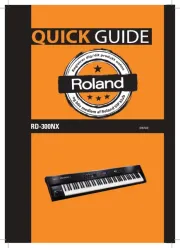
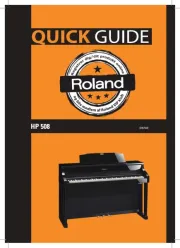


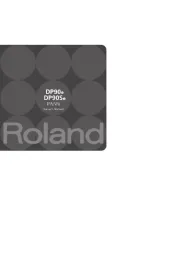





Klaver Manualer
- Kawai
- Native Instruments
- Crumar
- Kurzweil
- VOX
- CLXmusic
- Alesis
- Max
- Suzuki
- Technics
- Hammond
- Dexibell
- Carry-on
- Artesia
- Viscount
Nyeste Klaver Manualer