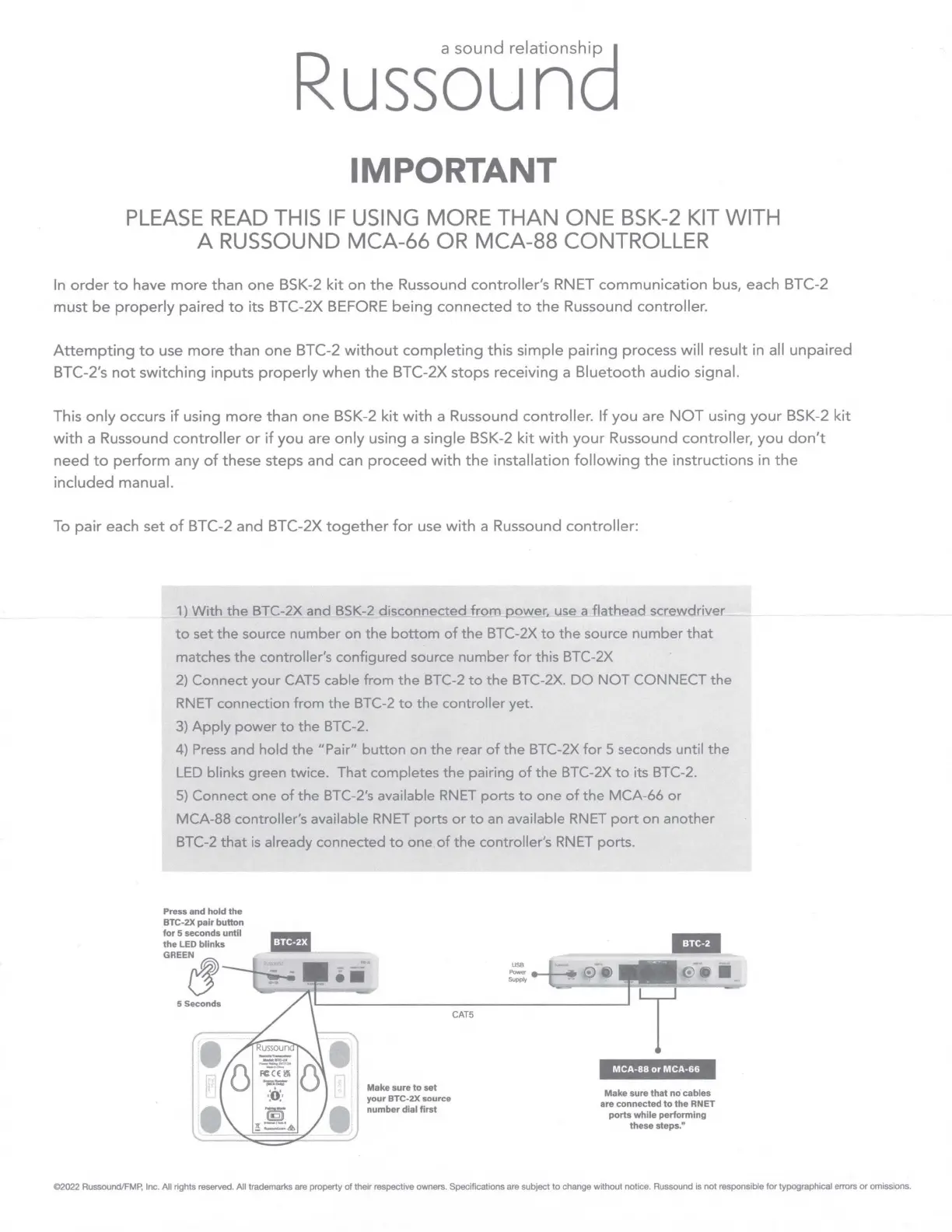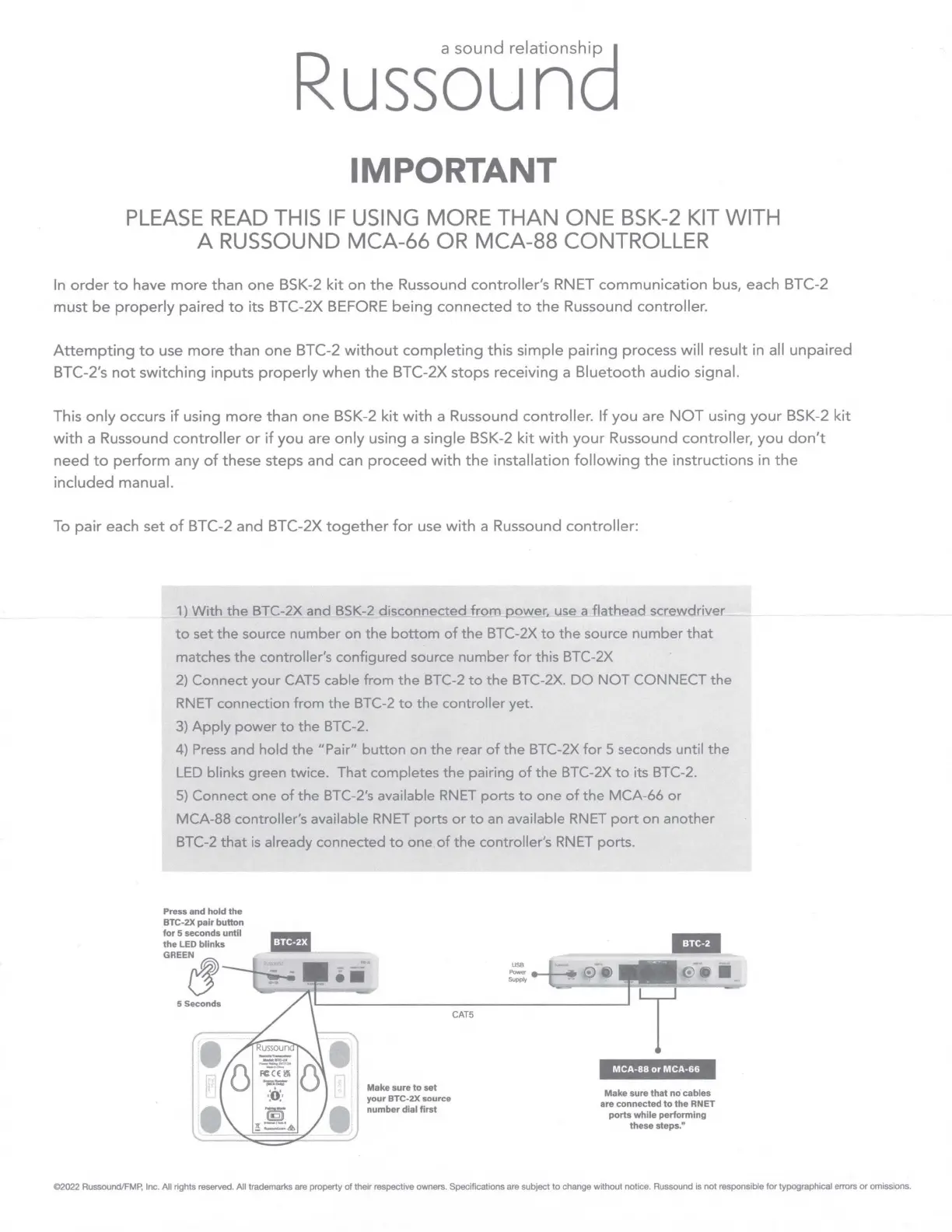
IMPORTANT
PLEASE
READ THIS
IF
USING MORE
THAN
ONE
BSK-2 KIT WITH
A RUSSOUND
MCA-66
OR
MCA-88
CONTROLLER
In
order
to
have
more
than
one
BSK-2
kit
on
the
Russound controller's RNET
communication
bus, each BTC-2
must
be
properly
paired
to
its BTC-2X BEFORE
being
connected
to
the
Russound controller.
Attempting
to
use
more
than
one
BTC-2
without
completing
this
simple
pairing
process will result in all
unpaired
BTC-2's
not
switching
inputs
properly
when
the
BTC-2X
stops
receiving a
Bluetooth
audio
signal.
This
only
occurs
if
using
more
than
one
BSK-2
kit
with
a Russound controller.
If
you
are
NOT
using
your
BSK-2
kit
with
a Russound
controller
or
if
you are
only
using a single BSK-2
kit
with
your
Russound controller, you
don't
need
to
perform
any
of
these steps and can
proceed
with
the
installation
following
the
instructions in
the
included
manual.
To
pair
each
set
of
BTC-2 and BTC-2X
together
for
use
with
a Russound
controller:
1)
With
the
BTC-2X and BSK-2 disconnected
from
power, use a flathead screwdriver
to
set
the
source
number
on
the
bottom
of
the
BTC-2X
to
the
source
number
that
matches
the
controller's configured source
number
for
this BTC-2X
2)
Connect
your CATS cable
from
the
BTC-2
to
the
BTC-2X.
DO
NOT
CONNECT
the
RNET connection
from
the
BTC-2
to
the
controller yet.
3)
Apply
power
to
the
BTC-2.
4)
Press and
hold
the
"Pair"
button
on
the
rear
of
the
BTC-2X
for
5 seconds until
the
LED
blinks green twice. That completes
the
pairing
of
the
BTC-2X
to
its BTC-2.
5)
Connect
one
of
the
BTC-2's available RNET
ports
to
one
of
the
MCA-66
or
MCA-88
controller's available RNET
ports
or
to
an available RNET
port
on
another
BTC-2
that
is
already connected
to
one
of
the
controller's RNET ports.
Press and hold the
BTC-ZX pair button
for
5 seconds
until
the
LED blinks
GREEN@
~
Make sure
to
set
your
BTC-2X
source
number
dial
first
CATS
USB
-
S.,pply
MCA-BB
or
MCA-66
Make sure
that
no cables
are
connected
to
the
ANET
ports
while
performing
these
steps."
C2022 Russound/FMP, Inc. All rights reserved. All trademarks are property
of
their respective owners. Specifications are subject
to
change without notice. Russound is
not
responsible for typographical errors or omissions.