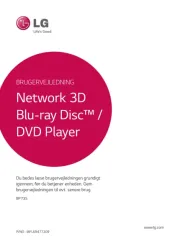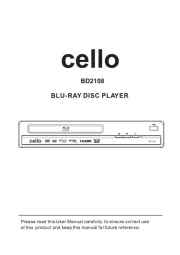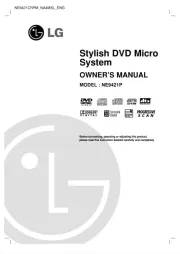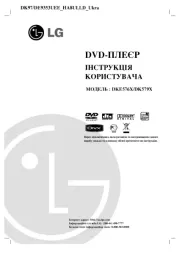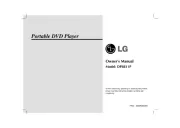Samsung BD-D6500 Smart 3D Manual
Læs gratis den danske manual til Samsung BD-D6500 Smart 3D (129 sider) i kategorien Blu-ray afspiller. Denne vejledning er vurderet som hjælpsom af 56 personer og har en gennemsnitlig bedømmelse på 4.7 stjerner ud af 28.5 anmeldelser.
Har du et spørgsmål om Samsung BD-D6500 Smart 3D, eller vil du spørge andre brugere om produktet?

Produkt Specifikationer
| Mærke: | Samsung |
| Kategori: | Blu-ray afspiller |
| Model: | BD-D6500 Smart 3D |
Har du brug for hjælp?
Hvis du har brug for hjælp til Samsung BD-D6500 Smart 3D stil et spørgsmål nedenfor, og andre brugere vil svare dig
Blu-ray afspiller Samsung Manualer
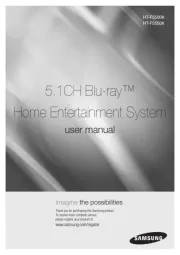
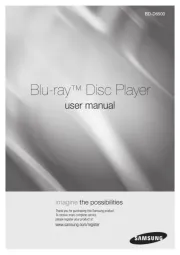
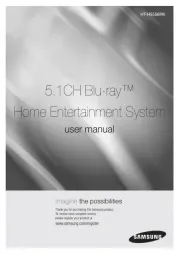

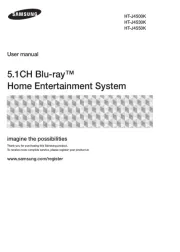
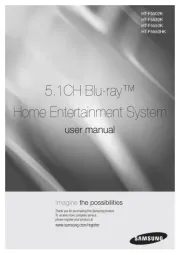
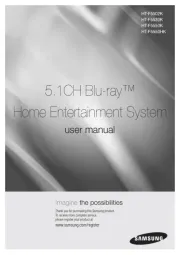
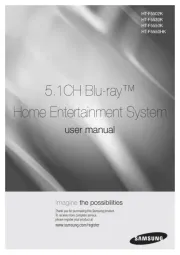


Blu-ray afspiller Manualer
Nyeste Blu-ray afspiller Manualer