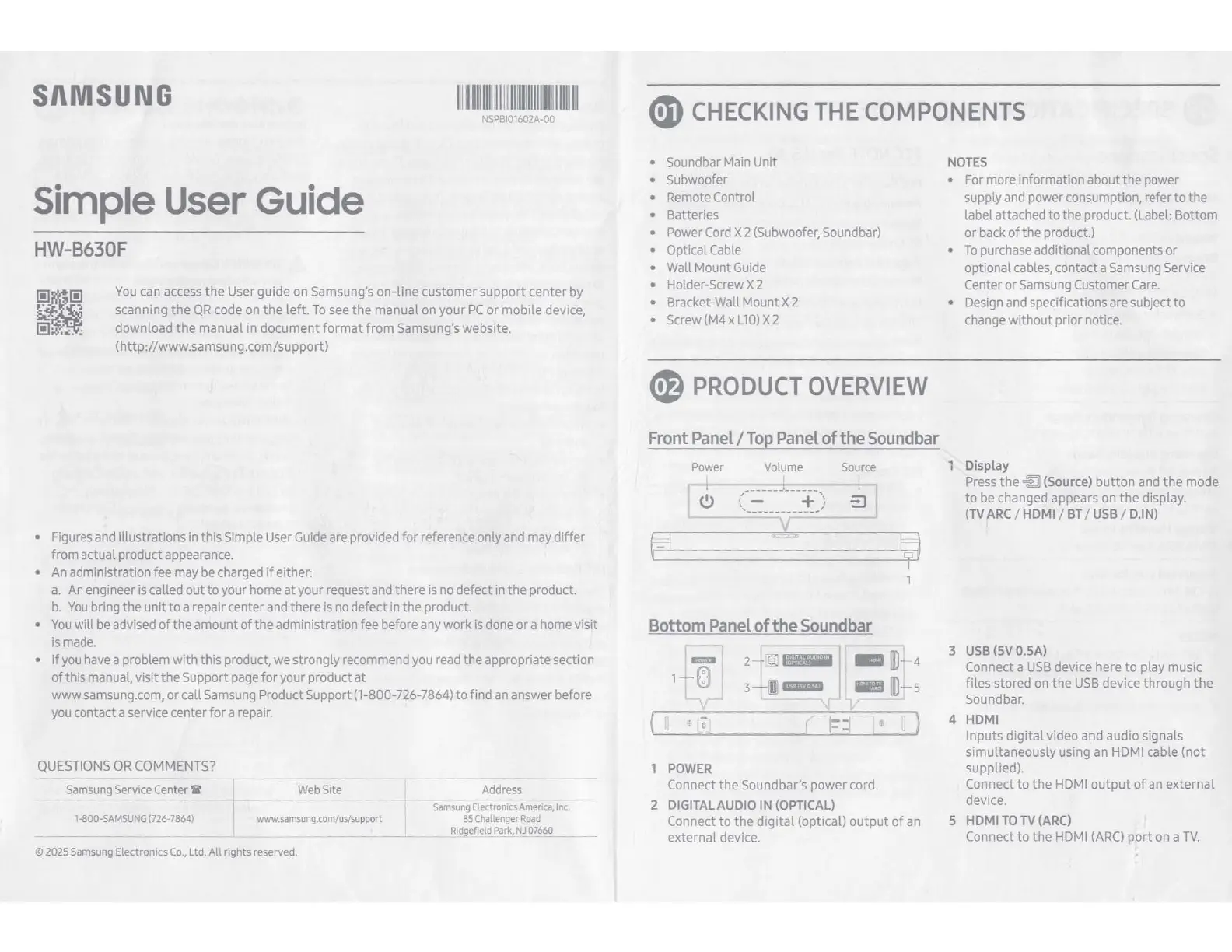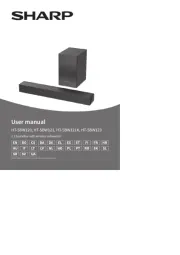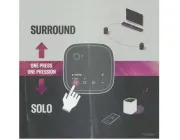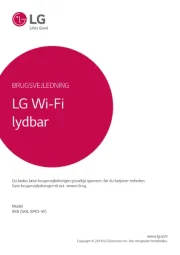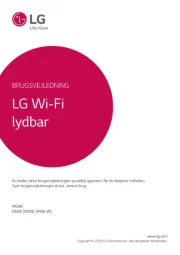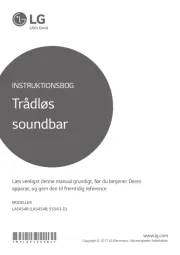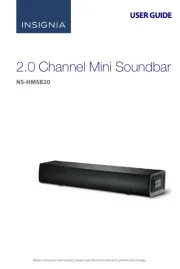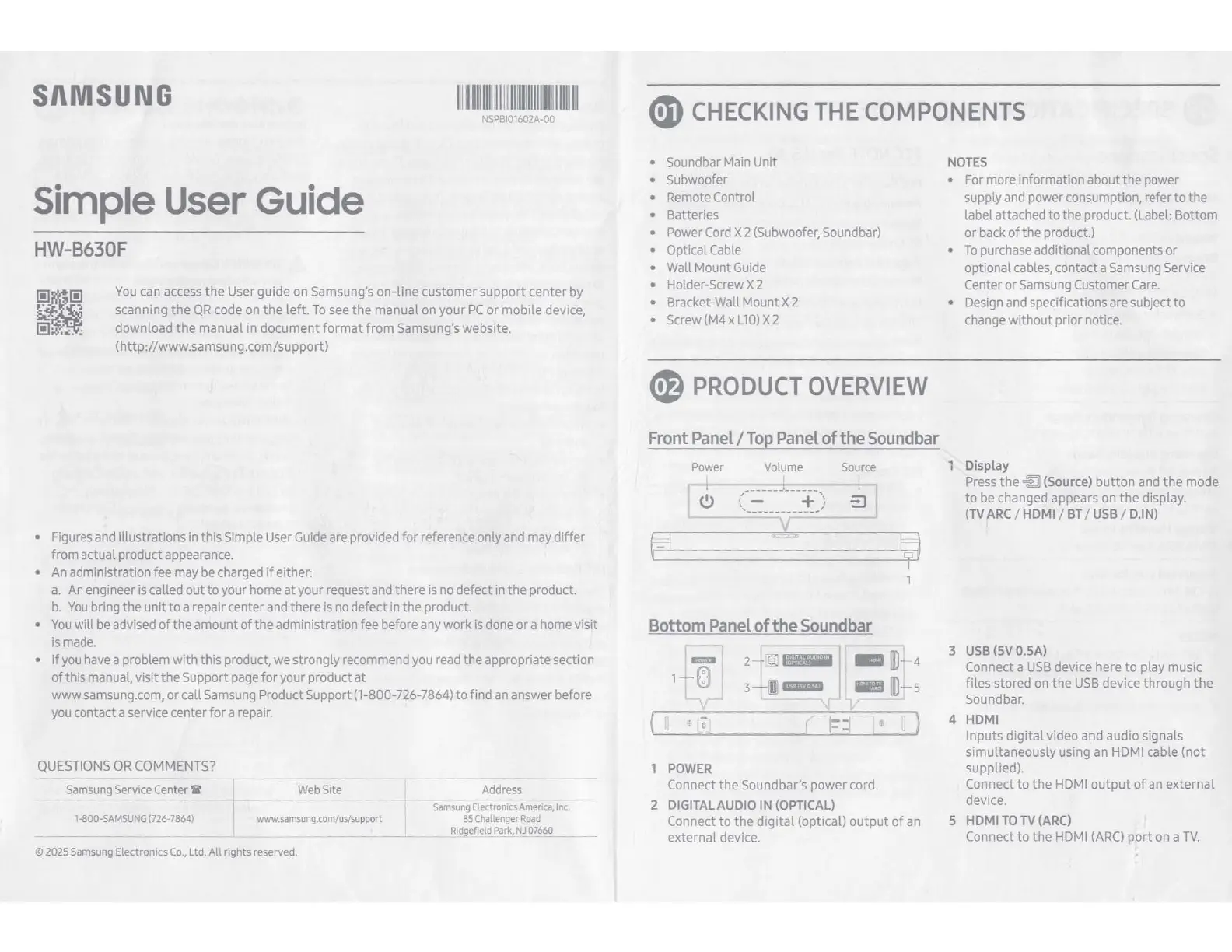
SAMSUNG
11
1
1111~111m111111111m
NSPBl01602A-00
Simple
User
Guide
HW-B630F
You
can
access
the
User
guide
on
Samsung's
on-line customer support center
by
scanning the
QR
code
on
the
left.
To
see
the manual
on
your
PC
or mobile device,
download the manual in document format from
Samsung's
website.
(http://www.samsung.com/support)
•
Figures
and
illustrations
in
this Simple
User
Guide
are
provided for
reference
only
and
may
differ
from actual product
appearance.
•
An
administration fee
may
be
charged
if
either:
a.
An
engineer
is
called out
to
your
home
at
your request
and
there
is
no
defect
in
the product.
b.
You
bring the unit to a repair center
and
there
is
no
defect
in
the product.
•
You
will
be
advised
of
the amount of the administration fee before
any
work
is
done
or a
home
visit
is
made.
• If
you
have
a problem with this product,
we
strongly
recommend
you
read
the appropriate section
of this
manual,
visit the Support
page
for your product at
www.samsung.com,
or call
Samsung
Product Support (1-800-726-7864) to find
an
answer
before
you
contact a service center for a
repair.
QUESTIONS
OR
COMMENTS?
Samsung Service Center
tr
Web Site
1-800-SAMSUNG
(726-7864)
www.samsung.com/us!support
© 2025 Samsung Electronics
Co.,
Ltd.
All
rights
reserved.
Address
Samsung
Electronics
America
,
Inc.
85
Challenger
Road
Ridgefie
ld
Park,
NJ
07660
@
CHECKING
THE
COMPONENTS
•
Soundbar
Main
Unit
• Subwoofer
•
Remote
Control
• Batteries
•
Power
Cord
X 2
(Subwoofer,
Sound
bar)
• Optical
Cable
•
Wall
Mount
Guide
• Holder-Screw X 2
• Bracket-Wall Mount X 2
•
Screw
(M4 x Ll0) X 2
~
PRODUCT
OVERVIEW
Front
Panel/
Top
Panel
of
the
Soundbar
Power Volume Source
I
Bottom
Panel
of
the
Soundbar
:~
~=T-~=:
-.r
'l,
i
m:IDI
1
-l-@
I
V
I
~
a l
l=:f
i )
POWER
Connect the
Sound
bar's power cord.
2
DIGITAL
AUDIO
IN
(OPTICAL)
Connect
to
the digital (optical) output
of
an
external device.
NOTES
•
For
more information about the
power
supply
and
power
consumption, refer to the
label attached to the product.
(Label:
Bottom
or
back
of
the product.)
•
To
purchase
additional components or
optional
cables,
contact a
Samsung
Service
Center
or
Samsung
Customer
Care.
•
Design
and
specifications
are
subject to
change
without prior notice.
Display
Press
the
%1
(Source)
button
and
the mode
to
be
changed appears on the display.
(TV
ARC
/ HDMI
/BT/
USB
/
D.IN)
3
USB
(SV
0.SA)
Connect a
USB
device here to play music
files stored on the
USS
device through the
Soundbar.
4 HDMI
Inputs digital video and audio signals
simultaneously using
an
HDMI
cable (not
supplied)
Connect to the
HDMI
output
of
an
external
device.
S HDMI
TO
TV
(ARC)
Connect to the
HDMI
(ARC)
port
on
a
TV.