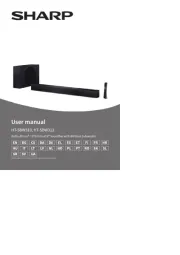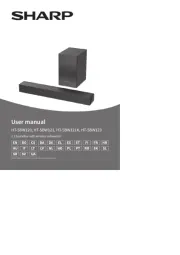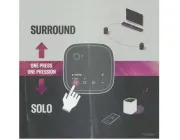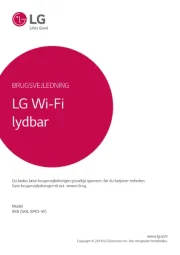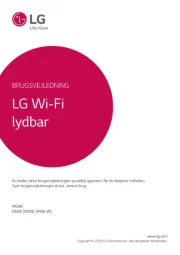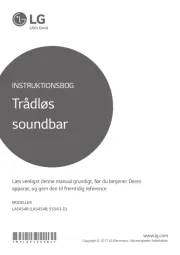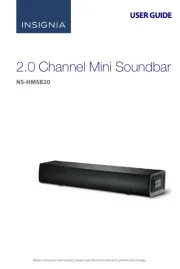Samsung HW-Q930F Manual
Læs gratis den danske manual til Samsung HW-Q930F (27 sider) i kategorien Soundbar. Denne vejledning er vurderet som hjælpsom af 15 personer og har en gennemsnitlig bedømmelse på 4.8 stjerner ud af 8 anmeldelser.
Har du et spørgsmål om Samsung HW-Q930F, eller vil du spørge andre brugere om produktet?

Produkt Specifikationer
| Mærke: | Samsung |
| Kategori: | Soundbar |
| Model: | HW-Q930F |
Har du brug for hjælp?
Hvis du har brug for hjælp til Samsung HW-Q930F stil et spørgsmål nedenfor, og andre brugere vil svare dig
Soundbar Samsung Manualer










Soundbar Manualer
- Sony
- Aconatic
- Thonet & Vander
- AKAI
- Thomson
- Vifa
- GoGen
- Kogan
- Kärcher
- Klipsch
- Sennheiser
- IOPLEE
- Harman Kardon
- Teufel
- Phase Technology
Nyeste Soundbar Manualer