Samsung S24F350FHW Manual
Læs gratis den danske manual til Samsung S24F350FHW (45 sider) i kategorien Ikke kategoriseret. Denne vejledning er vurderet som hjælpsom af 15 personer og har en gennemsnitlig bedømmelse på 4.9 stjerner ud af 8 anmeldelser.
Har du et spørgsmål om Samsung S24F350FHW, eller vil du spørge andre brugere om produktet?

Produkt Specifikationer
| Mærke: | Samsung |
| Kategori: | Ikke kategoriseret |
| Model: | S24F350FHW |
Har du brug for hjælp?
Hvis du har brug for hjælp til Samsung S24F350FHW stil et spørgsmål nedenfor, og andre brugere vil svare dig
Ikke kategoriseret Samsung Manualer

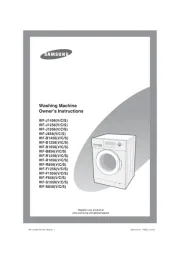

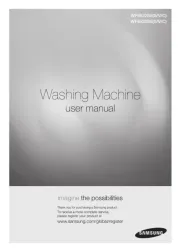

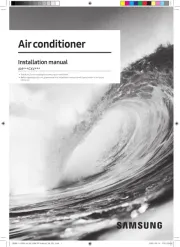


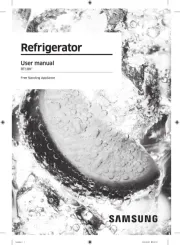

Ikke kategoriseret Manualer
- Arozzi
- FSR
- Sauter
- Reltech
- Vicoustic
- Maxxmee
- Kospel
- Life Fitness
- Boneco
- Source Audio
- Meradiso
- Stalco
- Adax
- Intertechno
- Brüder Mannesmann
Nyeste Ikke kategoriseret Manualer









