Samsung SyncMaster T260N Manual
Læs gratis den danske manual til Samsung SyncMaster T260N (63 sider) i kategorien Skærm. Denne vejledning er vurderet som hjælpsom af 11 personer og har en gennemsnitlig bedømmelse på 4.4 stjerner ud af 6 anmeldelser.
Har du et spørgsmål om Samsung SyncMaster T260N, eller vil du spørge andre brugere om produktet?
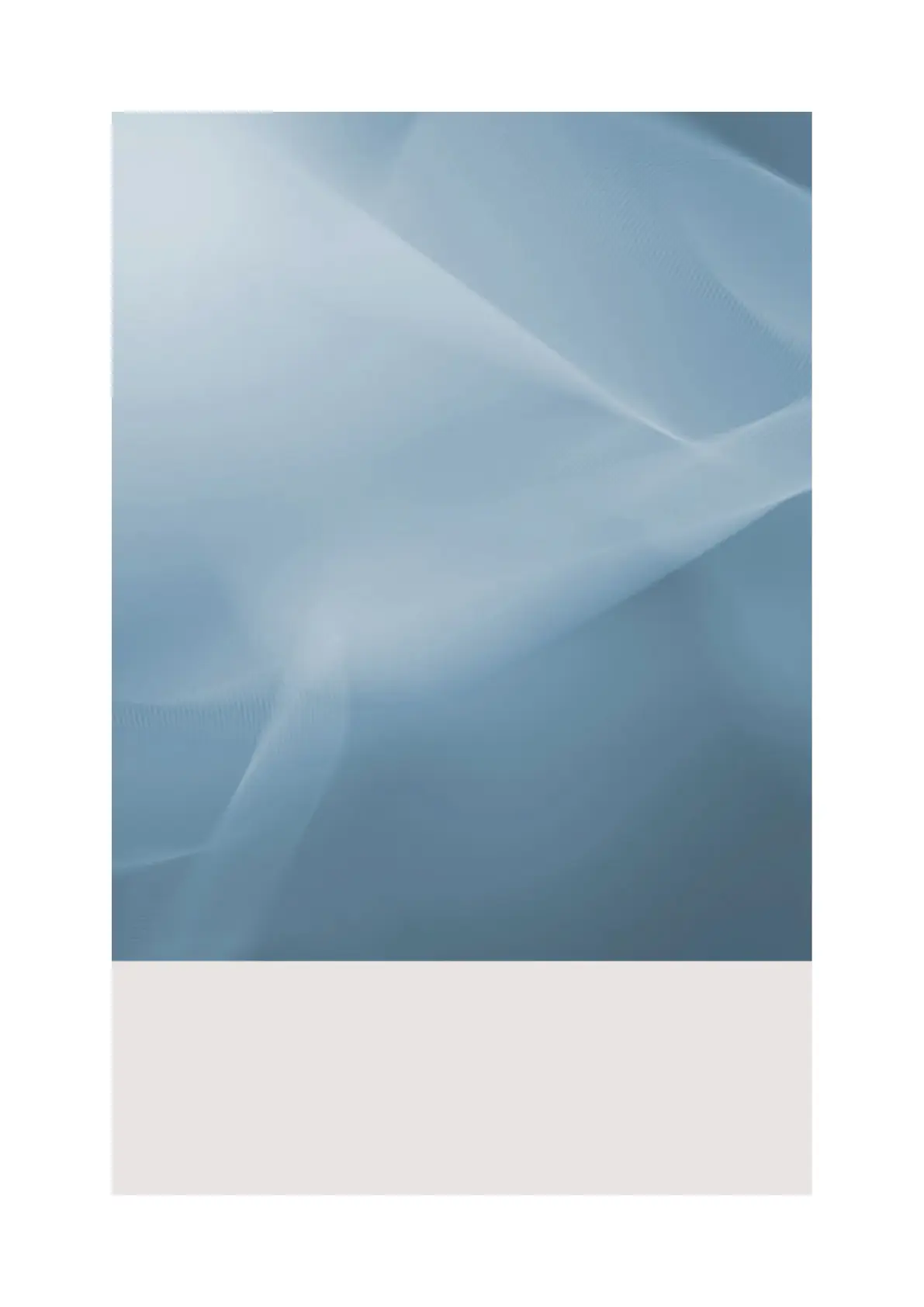
Produkt Specifikationer
| Mærke: | Samsung |
| Kategori: | Skærm |
| Model: | SyncMaster T260N |
Har du brug for hjælp?
Hvis du har brug for hjælp til Samsung SyncMaster T260N stil et spørgsmål nedenfor, og andre brugere vil svare dig
Skærm Samsung Manualer





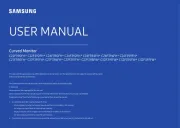
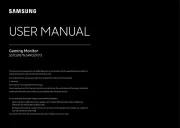



Skærm Manualer
- Asrock
- Crestron
- Denver
- Approx
- Posiflex
- AVer
- Prixton
- Simrad
- Elvid
- NEC
- Xerox
- Genee World
- Interphone
- Medion
- TCL
Nyeste Skærm Manualer









