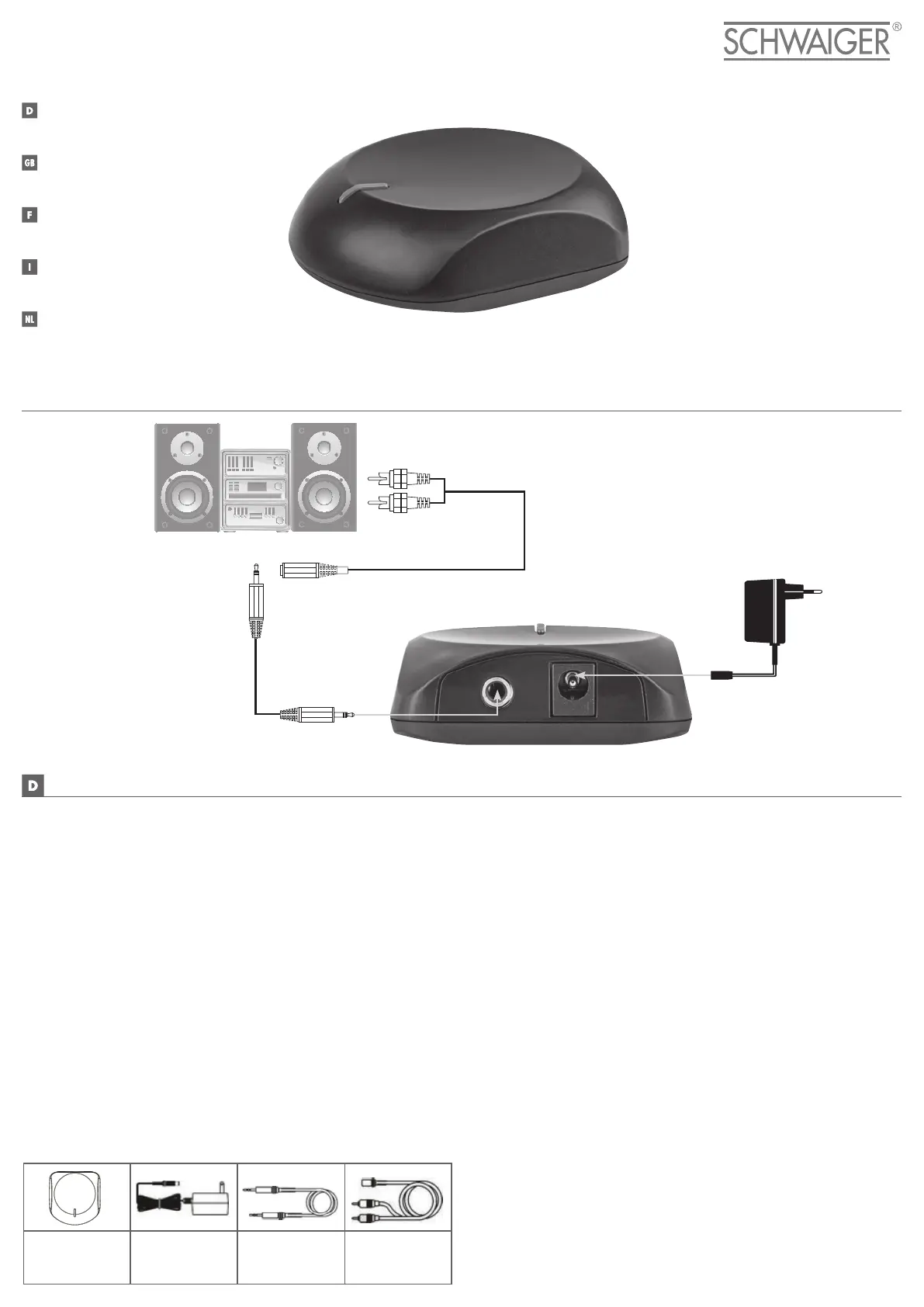Schwaiger DAR02 513 Manual
Schwaiger
Bluetooth modtager
DAR02 513
| Mærke: | Schwaiger |
| Kategori: | Bluetooth modtager |
| Model: | DAR02 513 |
| Vekselstrømsindgangsspænding: | 230 V |
| Bredde: | 61 mm |
| Dybde: | 66 mm |
| Højde: | 20 mm |
| Produktfarve: | Sort |
| Antal: | 1 |
| Pakketype: | Kasse |
| Bluetooth-version: | 3.0+HS |
| Bluetooth-profiler: | A2DP |
| Strømkilde: | Vekselstrøm |
| Udgangsspænding: | 5 V |
| Værtsgrænseflade: | 3,5 mm |
| Transmissionsafstand: | 10 m |
| 3,5 mm ind: | Ja |
| Kompatibilitet med Apple-enheder: | Ikke understøttet |
Har du brug for hjælp?
Hvis du har brug for hjælp til Schwaiger DAR02 513 stil et spørgsmål nedenfor, og andre brugere vil svare dig
Bluetooth modtager Schwaiger Manualer

31 December 2025
Bluetooth modtager Manualer
- Autovision
- Bose
- Terratec
- Monoprice
- Wavemaster
- Focal
- Yarvik
- König
- Vimar
- Bigben Interactive
- Oehlbach
- Hama
- Lindy
- StarTech.com
- Naxa
Nyeste Bluetooth modtager Manualer

17 December 2024

15 December 2024

30 August 2024

30 August 2024
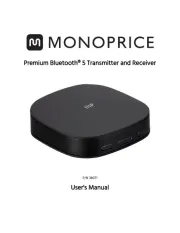
30 August 2024

28 August 2024

21 August 2024

19 August 2024

18 August 2024

18 August 2024