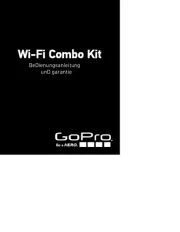Step2:Longpressthepower
buttontopowerlightonandoff.
Note:Quickpresspowerbutton
tochangelightmodes:100%
ower→40%
ower→Blinkin
.
Step1:Install2disposableCR123batteriesor1Tenergy 30049Li‐ion 186503.7V2600mAhrechargeablebattery(soldseperately).
Step3:ThelightusestwoO‐ringstomaintainawaterproofseal.
1) O‐ringsandsealingsurfacesmustbeperfectlyclean.
2) Inspecto‐ringsforcuts,tearsorotherdamageandreplaceifdamagedor
atleastonceayear(itemSL98103).
3) LubeO‐ringslightlybeforeeachuse.
Important:
1) Aftereachdive,soakthesealedlightinfreshwaterforabout15minutes
toremoveanyresidualsalt,sandanddirt.Drylightwithcleantowel
beforeopeningbatterycompartmentorstorage.
2) Abatteryindicatorlightislocatedaroundpowerbutton.Green=full
power,yellow=halfpowerandred=lowpower(Replace/recharge
battery)
3) DonotuserechargeableCR123batteries.TheSeaDragonMini650light
isnotdesignedtofunctionwiththistypeofbattery.
Guarantee:SeaLifewarrantstheoriginalpurchaserofthisproduct,foraperiodof
one(1)yearfromthedateofpurchase,thattheproductisfreefromdefectsin
workmanshipandmaterials.Intheeventtheoriginalpurchaserbelievesthereisa
defectinaproduct,itisrecommendedthatthepurchaserfirstvisitwww.sealife‐
cameras.comforproductupdatesandinformationonhowtogetwarrantyrepair
service.PleasecontactyourlocalSeaLifedealerortheimporterinthecountrywhere
theproductwaspurchasedforreturninformation.
SeaLife(Div.ofPioneerResearch),97FosterRoad,Moorestown,NJ08057USA www.sealife‐cameras.com
RevisedApril2015
SeaDragonMini650UnderwaterLight(ItemSL650andSL651)InstructionSheet
Step4:UseY‐Sadaptertomount
lighttoSeaLifeAquaPod®,camera
housingcoldshoeorGoPro®
camera.
AquaPod® Coldshoe
GoPro®camera