Sennheiser ADAPT 261 Manual
Læs gratis den danske manual til Sennheiser ADAPT 261 (28 sider) i kategorien Headset. Denne vejledning er vurderet som hjælpsom af 27 personer og har en gennemsnitlig bedømmelse på 4.2 stjerner ud af 14 anmeldelser.
Har du et spørgsmål om Sennheiser ADAPT 261, eller vil du spørge andre brugere om produktet?
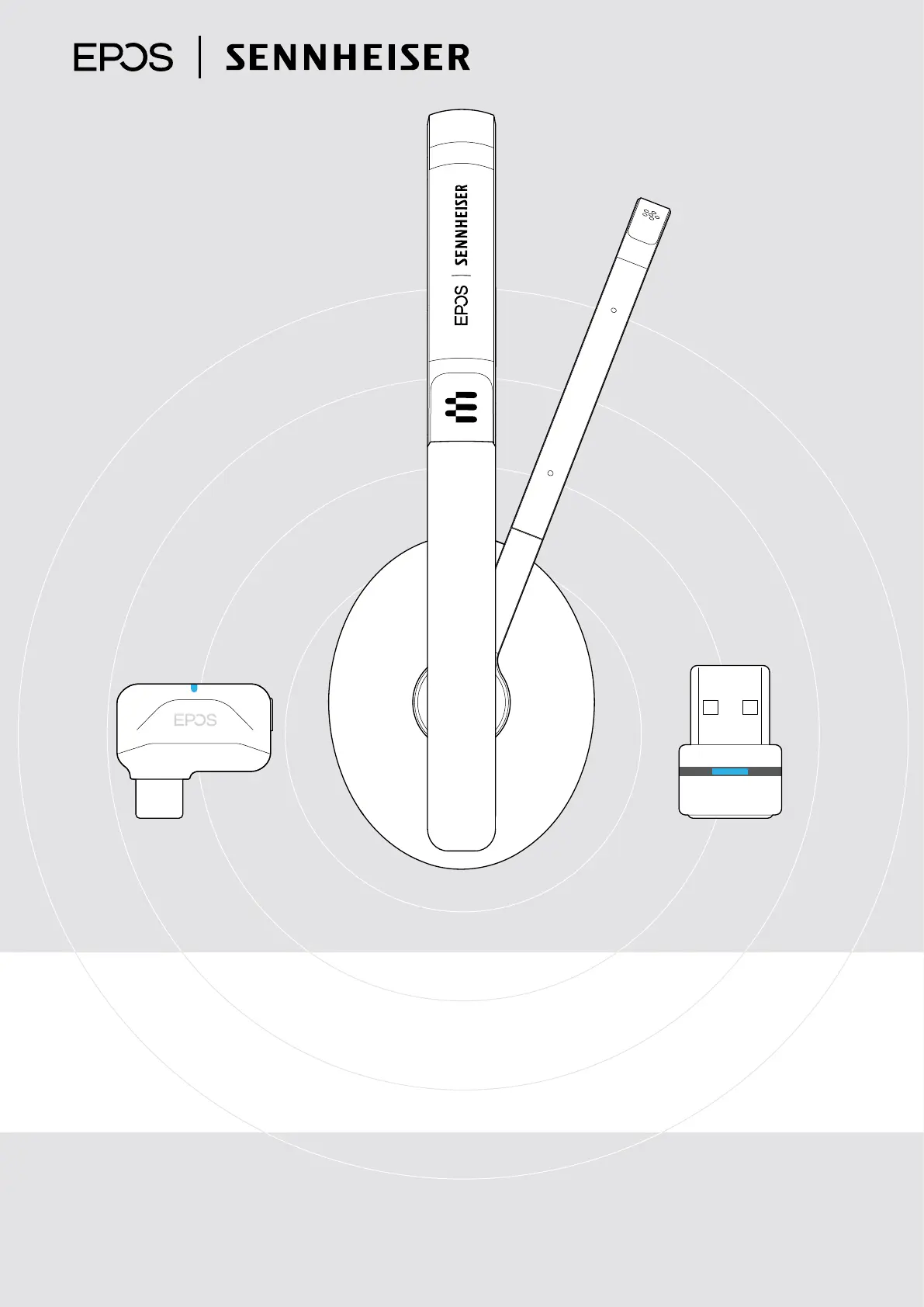
Produkt Specifikationer
| Mærke: | Sennheiser |
| Kategori: | Headset |
| Model: | ADAPT 261 |
| Vægt: | 120.7 g |
| Produktfarve: | Sort |
| Kontroltype: | Knapper |
| Batterispænding: | 3.7 V |
| Batterikapacitet: | 205 mAh |
| Produkttype: | Headset |
| Pakkevægt: | 203 g |
| Pakkedybde: | 160 mm |
| Pakkebredde: | 195 mm |
| Pakkehøjde: | 60 mm |
| Bluetooth: | Ja |
| Batteriteknologi: | Lithium-Ion (Li-Ion) |
| USB-stik: | USB Type-C |
| Volumenkontrol: | Digital |
| Antal: | 1 |
| Hurtig start guide: | Ja |
| Kabler inkluderet: | USB Type-A til USB Type-C |
| Bluetooth-version: | 5.0 |
| Anbefalet brug: | Kontor/Callcenter |
| Lydtryksniveau (maks.): | 118 dB |
| Forbindelsesteknologi: | Trådløs |
| Taletid: | 27 t |
| Standby tid: | 300 t |
| Harmoniseret systemkode (HS): | 85183000 |
| Bæremåde: | Headset |
| Headset type: | Binaural |
| Hovedtelefon frekvens: | 20 - 20000 Hz |
| Mikrofontype: | Boom |
| Batteridrevet: | Ja |
| Batteritype: | Indbygget batteri |
| Opladningskilde: | USB |
| Modtager inkluderet: | Ja |
| Brugergrænseflade med trådløs modtager: | USB Type-C |
| Trådløs rækkevidde: | 25 m |
| Hovedkassen højde (udvendigt): | 407 mm |
| Hovedkassens længde (udvendigt): | 543 mm |
| Hovedkassens bredde (udvendigt): | 460 mm |
| Mikrofon frekvens: | 100 - 8000 Hz |
| Produkter pr. hovedkasse (udvendigt): | 40 stk |
| Ørekobling: | Circumaural |
| Magnet-type: | Neodym |
| Drivertype: | Dynamisk |
| Betjeningstaster: | Multi-key, Mute, Volume +, Volume - |
| Folde mikrofon: | Ja |
| Sikkerhedsark: | Ja |
| Etui: | Ja |
| Vedvarende afspilningstid, lyd: | 27 t |
| Opladningsstativ: | Ingen |
| Støjreducerende mikrofon: | Ja |
Har du brug for hjælp?
Hvis du har brug for hjælp til Sennheiser ADAPT 261 stil et spørgsmål nedenfor, og andre brugere vil svare dig
Headset Sennheiser Manualer




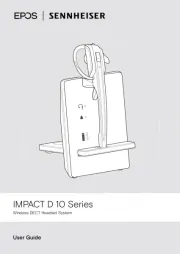





Headset Manualer
- Behringer
- V7
- HP
- Jam
- Iogear
- TooQ
- Vtech
- GamesterGear
- Kicker
- Genius
- Paradigm
- Nacon
- Skillkorp
- Arctic Cooling
- Nocs
Nyeste Headset Manualer









