Sharkoon Shark Zone K30 Manual
Læs gratis den danske manual til Sharkoon Shark Zone K30 (18 sider) i kategorien Tastatur. Denne vejledning er vurderet som hjælpsom af 17 personer og har en gennemsnitlig bedømmelse på 4.5 stjerner ud af 9 anmeldelser.
Har du et spørgsmål om Sharkoon Shark Zone K30, eller vil du spørge andre brugere om produktet?

Produkt Specifikationer
| Mærke: | Sharkoon |
| Kategori: | Tastatur |
| Model: | Shark Zone K30 |
| Brugervejledning: | Ja |
| Produktfarve: | Black, Yellow |
| Pakkedybde: | 230 mm |
| Pakkebredde: | 500 mm |
| Pakkehøjde: | 40 mm |
| Anbefalet brug: | Spil |
| Forbindelsesteknologi: | Ledningsført |
| Strømkilde type: | USB |
| Kabellængde: | 1.6 m |
| Baggrundsfarve: | Hvid |
| Indbygget hukommelseskapacitet: | 128 KB |
| Enhedsgrænseflade: | USB |
| Numerisk tastatur: | Ja |
| Formål: | PC/server |
| Understøttede Windows-operativsystemer: | Windows 7 Enterprise, Windows 7 Enterprise x64, Windows 7 Home Basic, Windows 7 Home Basic x64, Windows 7 Home Premium, Windows 7 Home Premium x64, Windows 7 Professional, Windows 7 Professional x64, Windows 7 Starter, Windows 7 Starter x64, Windows 7 Ultimate, Windows 7 Ultimate x64, Windows 8, Windows 8 Enterprise, Windows 8 Enterprise x64, Windows 8 Pro, Windows 8 Pro x64, Windows 8 x64 |
| Programmerbare genvejstaster: | Ja |
| Plug and play: | Ja |
| Baggrundslys: | Ja |
| Tastatursprog: | US engelsk |
| Tastatur formfaktor: | Fuld størrelse (100 %) |
| Tastatur dimensioner (BxDxH): | 485 x 208 x 32 mm |
| Tastatur vægt: | 1210 g |
| Tastatur stil: | Lige |
| Håndledsstøtte: | Ingen |
| Antal produkter inkluderet: | 1 stk |
| Mus inkluderet: | Ingen |
| Tastaturopsætning: | QWERTY |
| Stikforbindelse kontakter plettering: | Guld |
| Windows taster: | Ja |
| Afsøgningshastighed: | 1000 Hz |
| Indbygget hukommelse: | Ja |
| Tasternes holdbarhed: | 10 Million karakterer |
| Genvejstaster: | Ja |
Har du brug for hjælp?
Hvis du har brug for hjælp til Sharkoon Shark Zone K30 stil et spørgsmål nedenfor, og andre brugere vil svare dig
Tastatur Sharkoon Manualer

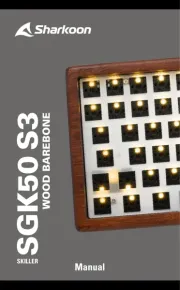



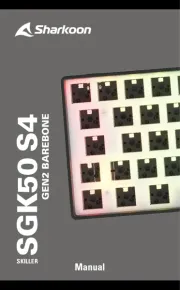


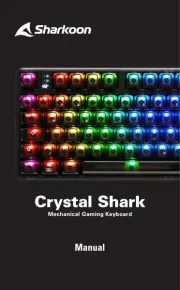
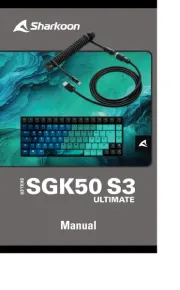
Tastatur Manualer
- Carlsbro
- Nektar
- SilverCrest
- Pyle
- X9 Performance
- T'nB
- Eagle
- ENDORFY
- Alienware
- Geovision
- R-Go Tools
- Niceboy
- Roland
- HyperX
- Denver
Nyeste Tastatur Manualer









