Sharkoon Shark Zone MK80 RGB Manual
Læs gratis den danske manual til Sharkoon Shark Zone MK80 RGB (19 sider) i kategorien Tastatur. Denne vejledning er vurderet som hjælpsom af 13 personer og har en gennemsnitlig bedømmelse på 4.9 stjerner ud af 7 anmeldelser.
Har du et spørgsmål om Sharkoon Shark Zone MK80 RGB, eller vil du spørge andre brugere om produktet?

Produkt Specifikationer
| Mærke: | Sharkoon |
| Kategori: | Tastatur |
| Model: | Shark Zone MK80 RGB |
Har du brug for hjælp?
Hvis du har brug for hjælp til Sharkoon Shark Zone MK80 RGB stil et spørgsmål nedenfor, og andre brugere vil svare dig
Tastatur Sharkoon Manualer

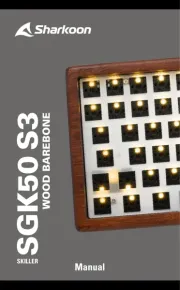



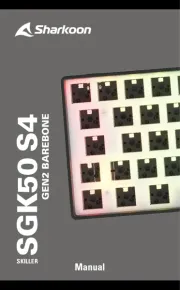


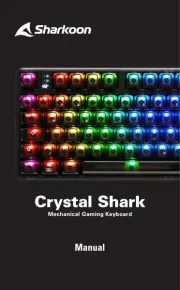
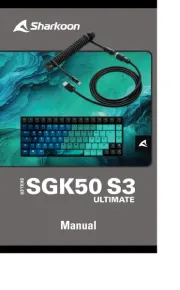
Tastatur Manualer
- STANDIVARIUS
- TechniSat
- TG3 Electronics
- ENDORFY
- Ednet
- Verbatim
- Mountain
- Brookstone
- ModeCom
- Fender
- General Music
- Sandberg
- Carlsbro
- Sequential
- LogiLink
Nyeste Tastatur Manualer









