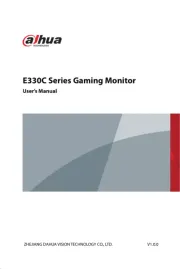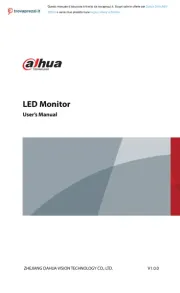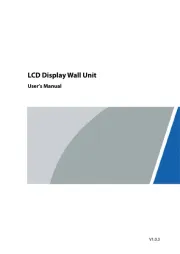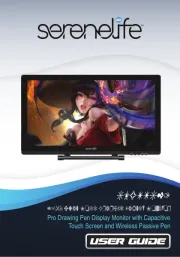Sharp PN-E521 Manual
Læs gratis den danske manual til Sharp PN-E521 (64 sider) i kategorien Skærm. Denne vejledning er vurderet som hjælpsom af 23 personer og har en gennemsnitlig bedømmelse på 4.5 stjerner ud af 12 anmeldelser.
Har du et spørgsmål om Sharp PN-E521, eller vil du spørge andre brugere om produktet?

Produkt Specifikationer
| Mærke: | Sharp |
| Kategori: | Skærm |
| Model: | PN-E521 |
| Bredde: | 1208 mm |
| Dybde: | 106 mm |
| Højde: | 695 mm |
| Vægt: | 28000 g |
| Brugervejledning: | Ja |
| Produktfarve: | Sort |
| Pakkevægt: | 36000 g |
| Pakkedybde: | 372 mm |
| Pakkebredde: | 1420 mm |
| Pakkehøjde: | 836 mm |
| Skærm diagonal: | 52 " |
| Skærmopløsning: | 1920 x 1080 pixel |
| Bluetooth: | Ingen |
| HD-type: | Fuld HD |
| Skærmens lysstyrke: | 500 cd/m² |
| Responstid: | 6 ms |
| Synsvinkel, horisontal: | 176 ° |
| Synsvinkel, vertikal: | 176 ° |
| Opbevaringstemperatur (T-T): | -20 - 60 °C |
| Relativ luftfugtighed ved drift (H-H): | 20 - 80 % |
| Udgangseffekt (RMS): | 20 W |
| Antal HDMI-porte: | 1 |
| HDCP: | Ja |
| Ethernet LAN-porte (RJ-45): | 1 |
| Udgange til hovedtelefoner: | 1 |
| Ethernet LAN: | Ja |
| Panel montering grænseflade: | 200 x 200 mm |
| Strømforbrug (standby): | 2 W |
| Strømforbrug (typisk): | 265 W |
| Driftstemperatur (T-T): | 0 - 40 °C |
| Sammensat videoindgang: | 1 |
| Børnesikring: | Ja |
| Certificering: | UL 60950, FCC Class A |
| Billede-i-billede: | Ja |
| Indbygget kamera: | Ingen |
| Bæredygtighedscertifikater: | ENERGY STAR |
| Slot til kabellås: | Ingen |
| Billedformat: | 16:9 |
| Lydsystem: | Stereo |
| Tilslutning af hovedtelefoner: | 3,5 mm |
| Plug and play: | Ja |
| Kontrastforhold (typisk): | 5000:1 |
| Pixel pitch: | 0.6 x 0.6 mm |
| AC (strøm) indgang: | Ja |
| TV-tuner, integreret: | Ingen |
| Produktdesign: | Digital fladpaneldisplay |
| Overholdelse af branchestandarder: | VESA DDC2B |
| Lydudgang: | Ja |
| Separat H/V-synkronisering: | Ja |
| Antal DVI-D-porte: | 1 |
| Sammensat synkronisering: | Ja |
| Sync-on-green (SOG): | Ja |
| Vis sRGB: | Ja |
Har du brug for hjælp?
Hvis du har brug for hjælp til Sharp PN-E521 stil et spørgsmål nedenfor, og andre brugere vil svare dig
Skærm Sharp Manualer






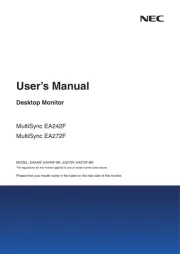
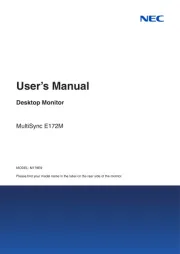

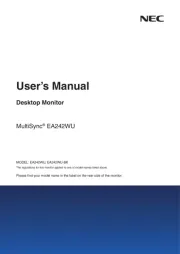
Skærm Manualer
- Asus
- ProXtend
- Philips
- Hanwha
- Neat
- MuxLab
- Peerless-AV
- Faytech
- Element
- Soundstream
- Renkforce
- Prowise
- Japannext
- Avocor
- I3-Technologies
Nyeste Skærm Manualer