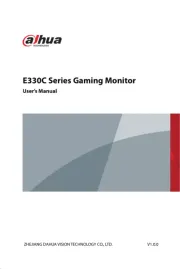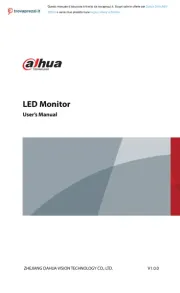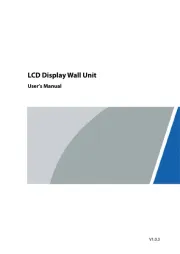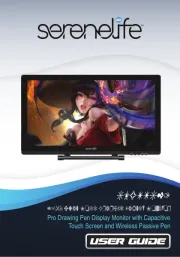Sharp PN-M982 Manual
Læs gratis den danske manual til Sharp PN-M982 (8 sider) i kategorien Skærm. Denne vejledning er vurderet som hjælpsom af 20 personer og har en gennemsnitlig bedømmelse på 4.7 stjerner ud af 10.5 anmeldelser.
Har du et spørgsmål om Sharp PN-M982, eller vil du spørge andre brugere om produktet?
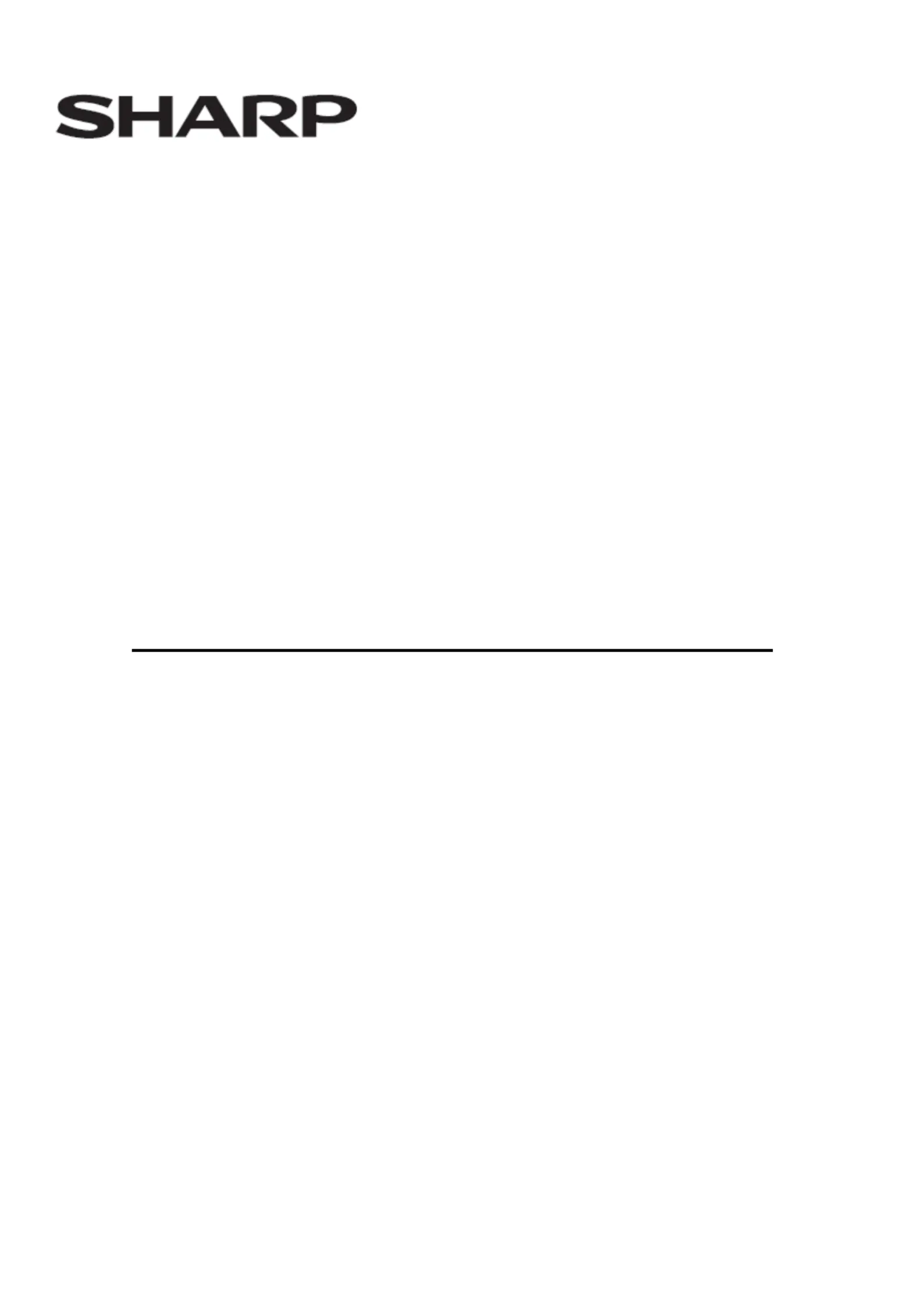
Produkt Specifikationer
| Mærke: | Sharp |
| Kategori: | Skærm |
| Model: | PN-M982 |
Har du brug for hjælp?
Hvis du har brug for hjælp til Sharp PN-M982 stil et spørgsmål nedenfor, og andre brugere vil svare dig
Skærm Sharp Manualer






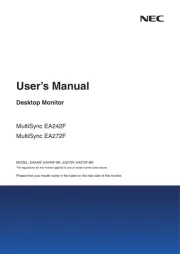
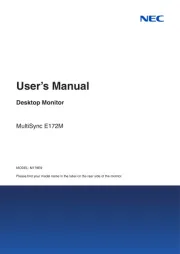

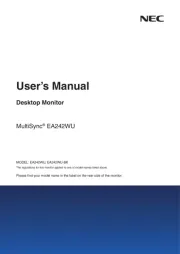
Skærm Manualer
- Danfoss
- Titan Army
- Toshiba
- Tripp Lite
- BookIT
- Joy-It
- Neumann
- I3-Technologies
- Archos
- Advantech
- Asus
- KRK
- Emos
- Feelworld
- GTMEDIA
Nyeste Skærm Manualer