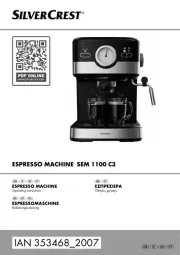SilverCrest SWV 733 B3 dual-band Wi-Fi range extender IAN: 324886_1910
TARGA GmbH, Coesterweg 45, 59494 Soest, GERMANY V 1.3
Quick Start Guide English
This information sheet is a definite part of the operating manual. Keep it in a safe place, together with the operating manual. If you give the product to someone else,
always pass on all the documentation. Please read the operating manual before using the product and observe safety instructions contained in it, in particular.
Selecting OperationMode and initial use
Select “Access Point” or “Repeater” OperationMode.
The Dual-Band Range Extender should be placed near (approx. 2 to 3 metres)
the wireless router the first time it is used. The dual-band Wi-Fi range extender
requires a certain amount of time (boot time) after it is switched on before initial
use. Only the power LED (6) lights up during this boot time. The LEDs change to
the ‘normal display’ as soon as the dual-band Wi-Fi range extender is ready for
Installation hotline with free support
Should you need any support during initial use of your Dual-Band Range Extender, we will be more than happy to help via our contact numbers
0800 404 7657 (GB), 1890 930 034 (IE), 800 62230 (MT), 8009 4409 (CY).
Option1: WPS - The easiest type of configuration (only for “Repeater” OperationMode)
Option2: Manual configuration
Option3: APP configuration
Option1: WPS - The easiest type of configuration (only for “Repeater” OperationMode)
Use this option if your router supports WPS.
Press the WPS button for at least 6 seconds. After you have
released the WPS button, the WPS LED flashes rapidly for
(Symbol image, connection button (WPS) can be differently arranged and designated depending on the router model)
Within these 2 minutes, press the connection button (WPS) on your wireless router. To do so, refer to
the documentation that came with your wireless router. Once the connection has been successfully
established, the Field strength indicator displays the signal strength on the Dual-Band Range Extender.
It may take up to 3 minutes to establish the connection!
You can now use the Dual-Band Range Extender where the Wi-Fi signal is to be extended. The optimum location for the Dual-Band Range Extender is exactly in the
middle between your wireless router and wireless devices, which are to be connected to the wireless network via the Dual-Band Range Extender. Wait until the Field
strength indicator shows the signal strength. If the signal strength is weak, the Dual-Band Range r to the wireless router. The Dual-Band Extender must be placed close
Range Extender can be accessed under the host SSID (wireless name) and the host password of your wireless router. Your network key can usually be found on your
router, provided it has not been changed by you.