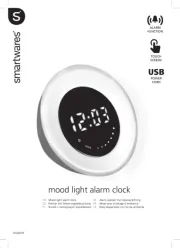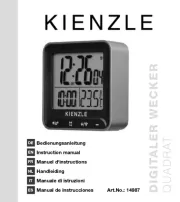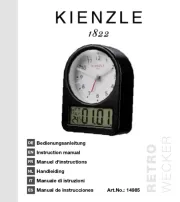EN Instruction Manual
NL Gebruiksaanwijzing
FR Mode d’emploi
DE Bedienungsanleitung
ES Manual de instrucciones
PT Manual de Instruções
IT Istruzioni per l’uso
SV Bruksanvisning
PL Instrukcja obsługi
CS Návod na použití
SK Návod na použitie
C l o c k r a d i o
PLL FM Radio - USB charging port CL-1658
1
7
8 10
162 4 53
PARTS DESCRIPTION / ONDERDELENBESCHRIJVING / DESCRIPTION DES PIÈCES /
TEILEBESCHREIBUNG / DESCRIPCIÓN DE LAS PIEZAS / DESCRIÇÃO DOS
COMPONENTES / DESCRIZIONE DELLE PARTI / BESKRIVNING AV DELAR /
OPIS CZĘŚCI / POPIS SOUČÁSTÍ / POPIS SÚČASTÍ
9
11 12 13
14
Smartwares Europe
Postbus 3189, 5003 DD Tilburg,
The Netherlands
ENInstruction manual
SAFETY
• By ignoring the safety instructions the
manufacturer cannot be held responsible for
the damage.
• If the supply cord is damaged, it must be
replaced by the manufacturer, its service
agent or similarly qualified persons in order to
avoid a hazard.
• Never move the appliance by pulling the cord
and make sure the cord cannot become
entangled.
• The appliance must be placed on a stable,
level surface.
• The user must not leave the device
unattended while it is connected to the supply.
• This appliance is only to be used for
household purposes and only for the purpose
it is made for.
• This appliance shall not be used by children
aged less than 8 years. This appliance can be
used by children aged from 8 years and above
and persons with reduced physical, sensory or
mental capabilities or lack of experience and
knowledge if they have been given
supervision or instruction concerning use of
the appliance in a safe way and understand
the hazards involved. Children shall not play
with the appliance. Keep the appliance and its
cord out of reach of children aged less than 8
years. Cleaning and user maintenance shall
not be made by children unless older than 8
and supervised.
• To protect yourself against an electric shock,
do not immerse the cord, plug or appliance in
the water or any other liquid.
• Within an equilateral triangle, is used to
indicate that a specific component shall be
replaced only by the component specified in
that documentation for safety reason.
•LIGHTNING FLASH WITH
ARROWHEAD SYMBOL - within an
equilateral triangle, is intended to alert the
user to the presence of uninsulated
dangerous voltage within the products
enclosure that may be of sufficient magnitude
to constitute a risk of electric shock to
persons.
• The mains plug is used as the disconnect
device and it shall remain readily operable. To
completely disconnect the power input, the
Mains plug of the apparatus must be
disconnected from the mains completely. The
mains plug should not be obstructed or should
be easily accessible during intended use.
PARTS DESCRIPTION
1. Arrow buttons
2. Volume button (VOL)
3. Radio/Sleep button
4. Snooze button
5. Set button
6. Alarm button (AL 1.2)
7. Alarm 1 LED (A1)
8. Alarm 2 LED (A2)
9. Sleep LED (SL)
10. Radio memory LED (MEM)
11. DC jack
12. Battery compartment
13. Antenna
14. USB charging port
BEFORE THE FIRST USE
• This unit is equipped with a battery backup system, which requires a
battery (not included). Place the battery in the battery compartment
and make sure that the + and – battery terminals correspond with the
symbols in the battery compartment. If an AC power failure occurs, the
clock will automatically switch to the battery power and the internal
clock memory will continue running (note that the display is switched
off and the radio won’t operate). When the AC power resumes, the
unit automatically switches back to the AC power and will return to
normal operation.
USE
Setting the time
• Press the SET button, the hour digits will start flashing. Press the
arrow buttons to set the current hour (hold to advance rapidly).
• Press SET again, the minute digits will start flashing. Press the arrow
buttons to set the current minute (hold to advance rapidly).
• Press SET again, the display will show “24Hr” and flash. Press the
arrow buttons to select “12Hr” or “24H” time format.
• Press SET again, the display shows “05” and flashes. Press the arrow
buttons to select your snooze duration time from 5 to 60 minutes.
• Press SET again to exit the setting mode. If no key is pressed for 10
seconds then the device will exit automatically.
Setting and using the alarm
• Press the AL 1.2 button once, the A1 LED and the hour digits flash.
Press the arrow buttons to set the hour for Alarm 1 (hold to advance
rapidly).
• Press the AL 1.2 button again to adjust the minutes. Press the arrow
buttons to set the minutes for alarm 1. (hold to advance rapidly).
• Press AL 1.2 again, the screen displays “OFF” (alarm off). To select a
waking sound, press the arrow buttons to select :
– rd = wake-by-radio
– bu = wake-by-buzzer
– OFF = alarm off
• Press AL 1.2 again, the A2 LED and the hour digits will flash. Press the
arrow buttons to set the alarm 2’s hours. Repeat the previous steps to
set alarm 2.
• Press AL 1.2 again to exit alarm setting mode. When wake-by-radio or
wake-by-buzzer is selected, the related alarm is turned on, indicated by
appearance of the A1 and/or the A2 LED on the left side of the display.
• When alarm 1 or alarm 2 is sounding, press the snooze button once to
silence the alarm. The alarm will come on again after the set snooze
duration time.
• To stop the alarm, press the RADIO/SLEEP button or the AL1.2 button
once. The alarm will be reset, and will come on again the next day.
Listening to the radio
• To turn on the radio, press the RADIO/SLEEP button once, the display
shows “ON” and then the radio frequency readings in Mhz.
• Press the arrow buttons to tune the radio to a desired station. Press and
hold the arrow buttons to scan for the next clear station.
• To adjust the volume, press VOL once, the display shows “L07”, press
the arrow buttons to adjust volume from L01 (minimum) to L15
(maximum)
• Press the SNOOZE button to turn off the radio.
• This clock radio features a total of 10 preset memories of FM stations.
These allow you to preset your favorite stations and access them quickly.
• Turn on the radio and select a radio station you like to memorize.
• Press and hold the SET button until “MEM” LED appears and “01”
flashes. Press SET once to store Memory 1.
• Press the arrow buttons to select another station you like to memorize.
Then press and hold SET until the “MEM” LED appears and “01” flashes.
Press the right arrow button once, “02” appears. Press SET once to store
Memory 02.
• Repeat these steps to preset memories 3 through 10.
• Press the SET button to browse through your preset radio-stations
• To edit a preset station, select another station and then repeat the
previous steps. This overrides the original settings.
Using the sleep timer
• During radio playback, press the RADIO/SLEEP button twice to enter the
sleep mode. The SL notification LED will appear and the sleep time
“05” (5 minutes) will flash on the display.
• Press the RADIO/SLEEP button again as needed to adjust the sleep
timer from 5,15, 30, 45, 60, 75, 90 or OFF.
• When the display changes back to show the time, press the RADIO/
SLEEP twice to show the sleep time remaining.
• To turn off the radio before the sleep time has elapsed, press the
SNOOZE button once.
Dimming the Display
• Press the SNOOZE button to adjust the brightness (low / high / off) of the
LED display. This can only be done when the radio is off.
USB charging
• Connect the charging cable of your mobile phone to the USB port at the
back of the unit, then connect the other end to your mobile phone. The
clock radio will charge the mobile phone automatically.
• Make sure the original adapter enclosed with your clock radio (5V 1.2A)
is being used to power your clock radio. Using other adapters may not
charge your phone.
• The USB port provides slower charging and it will longer to charge your
mobile phone. It is not possible to charge your notebook or tablet.
CLEANING AND MAINTENANCE
• Clean the appliance with a damp cloth. Never use harsh and abrasive
cleaners, scouring pad or steel wool, which damages the device.
• Never immerse the electrical device in water or any other liquid. The
device is not dishwasher proof.
ENVIRONMENT
This appliance should not be put into the domestic garbage at the end of
its durability, but must be offered at a central point for the recycling of
electric and electronic domestic appliances. This symbol on the appliance,
instruction manual and packaging puts your attention to this important
issue. The materials used in this appliance can be recycled. By recycling
of used domestic appliances you contribute an important push to the
protection of our environment. Ask your local authorities for information
regarding the point of recollection.
Support
You can find all available information and spare parts at service.tristar.eu!
DECLARATION OF CONFORMITY
Hereby, Smartwares Europe declares that the radio equipment type
CL-1658 is in compliance with Directive 2014/53/EU
The full text of the EU declaration of conformity is available at the following
internet address: www.smartwares.eu/doc
NL Gebruiksaanwijzing
VEILIGHEID
• Als u de veiligheidsinstructies negeert, kan de
fabrikant niet verantwoordelijk worden
gehouden voor de mogelijke schade.
• Als het netsnoer beschadigd is, moet het
worden vervangen door de fabrikant, de
onderhoudsmonteur van de fabrikant of door
personen met een soortgelijke kwalificatie om
gevaar te voorkomen.
• Verplaats het apparaat nooit door aan het snoer
te trekken en zorg dat het snoer niet in de war
kan raken.
• Het apparaat moet op een stabiele, vlakke
ondergrond worden geplaatst.
• De gebruiker mag het apparaat niet onbeheerd
achterlaten wanneer de stekker zich in het
stopcontact bevindt.
• Dit apparaat is uitsluitend voor huishoudelijk
gebruik en voor het doel waar het voor bestemd
is.
• Dit apparaat mag niet worden gebruikt door
kinderen jonger dan 8 jaar. Dit apparaat kan
worden gebruikt door kinderen vanaf 8 jaar en
door personen met verminderde lichamelijke,
zintuiglijke of geestelijke vermogens of gebrek
aan de benodigde ervaring en kennis indien ze
onder toezicht staan of instructies krijgen over
hoe het apparaat op een veilige manier kan
worden gebruikt alsook de gevaren begrijpen
die met het gebruik samenhangen. Kinderen
mogen niet met het apparaat spelen. Houd het
apparaat en het netsnoer buiten bereik van
kinderen jonger dan 8 jaar. Laat reiniging en
onderhoud niet door kinderen uitvoeren, tenzij
ze ouder zijn dan 8 jaar en onder toezicht staan.
• Dompel het snoer, de stekker of het apparaat
niet onder in water of andere vloeistoffen om
elektrische schokken te voorkomen.
• UITROEPTEKEN - in een gelijkbenige
driehoek - wordt gebruikt om aan te geven dat
een specifiek onderdeel om veiligheidsredenen
alleen mag worden vervangen door het
onderdeel dat in de documentatie is
gespecificeerd.
•LICHTFLITS MET PIJLSYMBOOL - in
een gelijkbenige driehoek - wordt bedoeld als
waarschuwing voor de aanwezigheid van
ongeïsoleerde gevaarlijke voltage in de
productbehuizing die sterk genoeg is om een
risico van elektrische schok te vormen voor
personen.
• De stekker moeten worden gebruikt om het
apparaat van de stroom los te koppelen. Zorg
dat u hier altijd bij kunt. Als u de stroomtoevoer
volledig wilt onderbreken, moet u de stekker
van het apparaat verwijderen uit het
stopcontact. De stekker moet niet worden
geblokkeerd en eenvoudig toegankelijk zijn
tijdens het gebruik van het apparaat.
BESCHRIJVING VAN ONDERDELEN
1. Pijltjestoetsen
2. Volume knop (VOL)
3. Radio/Sleep knop
4. Snooze knop
5. Set knop
6. Alarm knop (AL 1.2)
7. Alarm 1 led (A1)
8. Alarm 2 led (A2)
9. Sleep led (SL)
10. Radiogeheugen led (MEM)
11. DC-aansluiting
12. Batterijcompartiment
13. Antenne
14. USB oplaadaansluiting
VOOR HET EERSTE GEBRUIK
• Dit apparaat is uitgerust met een batterij-backup-systeem. Het apparaat
vereist een batterij (niet inbegrepen). Plaats de batterij in het
batterijcompartiment. Zorg ervoor dat de batterijpolen (+/-)
overeenkomen met de symbolen in het batterijcompartiment. Indien een
stroomstoring optreedt, zal de klok automatisch overschakelen naar
batterijstroom en het interne klokgeheugen blijven functioneren (de
display wordt uitgeschakeld en de radio zal niet werken). Indien de
stroomstoring voorbij is, zal het apparaat automatisch overschakelen
naar netstroom en terugkeren naar normaal bedrijf.
GEBRUIK
De tijd instellen
• Druk op de knop SET en de cijfers voor de uren gaan knipperen. Druk op
de pijltjestoetsen om het huidige uur in te stellen (vasthouden om snel
vooruit te gaan).
• Druk nogmaals op SET en de cijfertjes voor de minuten gaan knipperen.
Druk op de pijltjestoetsen om de huidige minuut in te stellen (vasthouden
om snel vooruit te gaan).
• Druk nogmaals op SET en de display toont knipperend “24Hr” [24 uur].
Druk op de pijltjestoetsen om de tijdweergave “12Hr” [12 uur] of
“24H” [24 uur] te kiezen.
• Druk nogmaals op SET en de display toont knipperend “05”. Druk op de
pijltjestoetsen om de sluimertijd tussen 5 en 60 minuten in te stellen.
• Druk weer op SET om de instelmodus te verlaten. Als 10 seconden geen
toets wordt ingedrukt, schakelt het apparaat automatisch uit.
De wekker instellen en gebruiken
• Druk eenmaal op de knop AL 1.2, de A1 led en de cijfers voor de uren
gaan knipperen. Druk op de pijltjestoetsen om de uren voor Alarm 1 in te
stellen (vasthouden om snel vooruit te gaan).
• Druk nogmaals op de knop AL 1.2 om de minuten in te stellen. Druk op
de pijltjestoetsen om de minuten voor alarm 1 in te stellen (vasthouden
om snel vooruit te gaan).
• Druk nogmaals op AL 1.2 en het scherm toont “OFF” (alarm
uitgeschakeld). Gebruik de pijltjestoetsen om een wektoon in te stllen. U
kunt kiezen uit:
– rd = wekken met radio
– bu = wekken met een zoemer
– OFF = alarm uit
• Druk nogmaals op AL 1.2 en de A2 led en de cijfers voor de uren gaan
knipperen. Druk op de pijltjestoetsen om de uren voor alarm 2 in te
stellen Herhaal de bovenstaande stappen voor het instellen van alarm 2.
• Druk weer op AL 1.2 om de alarminstelmodus te verlaten. Als wekken
door radio of wekken door zoemer is gekozen, wordt het betreffende
alarm ingeschakeld. Dit wordt aangegeven door het verschijnen van de
A1 en/of de A2 led links op de display.
• Druk als alarm 1 of alarm 2 klinkt eenmaal op de sluimerknop om het
alarm te laten ophouden. Het alarm zal na de ingestelde sluimertijd weer
afgaan.
• Druk om het alarm te stoppen eenmaal op de knop RADIO/SLEEP of de
knop AL1.2. Het alarm wordt opnieuw ingesteld en zal de volgende dag
weer afgaan.
Naar de radio luisteren
• Druk om de radio in te schakelen eenmaal op de knop RADIO/SLEEP.
De display toont “ON” [aan] en vervolgens de radiofrequenties in mHz.
• Druk op de pijltjestoetsen om de radio op het gewenste station af te
stellen. Druk op de pijltjestoetsen en houd deze ingedrukt om naar het
volgende duidelijke station te scannen.
• druk om het volume aan te passen eenmaal op VOL, de display toont
"L07", druk op de pijltjestoetsen om het volume tussen L01 (minimum) en
L15 (maximum) in te stellen.
• Druk op de knop SNOOZE om de radio uit te schakelen.
• Deze wekkerradio heeft een geheugen voor in totaal 10 vooraf
ingestelde FM-stations. Hiermee kunt u uw favoriete stations vooraf
instellen voor snelle toegang.
• Zet de radio aan en kies een radiostation dat u in het geheugen wilt
opslaan.
• Druk op de knop SET en houd deze ingedrukt tot de led “MEM”
verschijnt en “01” knippert. Druk eenmaal op SET om Memory 1 op te
slaan.
• Druk op de pijltjestoetsen om een ander station te kiezen dat u in het
geheugen wilt opslaan. Druk dan op de knop SET en houd deze
ingedrukt tot de led “MEM” verschijnt en “01” knippert. Druk eenmaal op
de rechter pijltjestoets en “02” verschijnt. Druk eenmaal op SET om
Memory 02 op te slaan.
• Herhaal deze stappen voor het vooraf instellen van geheugens 3 t/m 10.
• Druk op de knop SET om uw vooraf ingestelde radiostations te
doorlopen.
• Kies om een vooraf ingesteld station te wijzigen een ander station en
herhaal de bovenstaande stappen. Dit overschrijft de oorspronkelijke
instellingen.
De slaaptimer gebruiken
• Druk terwijl de radio speelt tweemaal op de knop RADIO/SLEEP om de
slaapmodus te openen. De SL indicatieled verschijnt en de slaaptijd
“05” (5 minuten) knippert op de display.
• Druk nogmaals op de knop RADIO/SLEEP voor zover nodig om de
slaaptimer op 5,15, 30, 45, 60, 75, 90 of OFF [uit] te zetten.
• Druk als de display weer de tijd weergeeft tweemaal op RADIO/SLEEP
om de resterende slaaptijd te zien.
• Druk om de radio uit te schakelen voordat de slaaptijd is verstreken
eenmaal op de knop SNOOZE.
Het display dimmen
• Druk op de SNOOZE knop om de helderheid (laag / hoog / uit) ven het
LED display aan te passen. Dit kunt u alleen doen als de radio is
uitgeschakeld.
Opladen via USB
• Sluit de oplaadkabel van uw mobiele telefoon aan op de USB-poort aan
de achterkant van het apparaat en sluit het andere uiteinde aan op uw
mobiele telefoon. De klokradio laadt de mobiele telefoon automatisch op.
• Zorg ervoor dat de originele adapter die bij uw wekkerradio is geleverd
(5V 1,2A) wordt gebruikt om uw klokradio van stroom te voorzien. Bij
gebruik van andere adapters wordt uw telefoon mogelijk niet opgeladen.
• Het opladen via de USB-poort zal langzamer verlopen en het zal langer
duren om uw mobiele telefoon op te laden. Het is niet mogelijk om uw
notebook of tablet op te laden.
REINIGING EN ONDERHOUD
• Reinig het apparaat met een vochtige doek. Gebruik nooit agressieve of
schurende reinigingsmiddelen, schuursponzen of staalwol; dit beschadigt
het apparaat.
• Dompel het apparaat nooit onder in water of andere vloeistoffen. Het
apparaat is niet vaatwasserbestendig.
MILIEU
Het apparaat mag niet worden weggegooid met het huisvuil na
beëindiging van de nuttige levensduur, maar moet worden ingeleverd op
een centraal punt voor de recycling van elektrische en elektrische
huishoudelijke apparaten. Dit symbool op het apparaat, in de
instructiehandleiding en op de verpakking vestigt de aandacht op dit
belangrijke punt. De materialen die in dit apparaat zijn gebruikt kunnen
worden gerecycled. Door gebruikte huishoudelijke apparaten te recyclen,
draagt u in belangrijke mate bij aan de bescherming van ons milieu. Vraag
uw plaatselijke autoriteiten om inlichtingen over het inzamelpunt.
Support
U kunt alle beschikbare informatie en reserveonderdelen vinden op
service.tristar.eu!
CONFORMITEITSVERKLARING
Hierbij verklaart, Smartwares Europe, dat het type radioapparatuur
CL-1658 conform is met Richtlijn 2014/53/EU.
De volledige tekst van de EU-verklaring van conformiteit is beschikbaar op
het volgende internetadres: www.smartwares.eu/doc
FRManuel d'instructions
SÉCURITÉ
• Si vous ignorez les consignes de sécurité, le
fabricant ne peut être tenu pour responsable
des dommages.
• Si le cordon d'alimentation est endommagé, il
doit être remplacé par le fabricant, son
réparateur ou des personnes qualifiées afin
d'éviter tout risque.
• Ne déplacez jamais l'appareil en tirant sur le
cordon et veillez à ce que celui-ci ne s'enroule
pas.
• L'appareil doit être posé sur une surface stable
et nivelée.
• Ne laissez jamais le dispositif sans surveillance
s'il est connecté à l'alimentation.
• Cet appareil est uniquement destiné à des
utilisations domestiques et seulement dans le
but pour lequel il est fabriqué.
• Cet appareil ne doit pas être utilisé par des
enfants de moins de 8 ans. Cet appareil peut
être utilisé par des enfants de 8 ans ou plus et
des personnes présentant un handicap
physique, sensoriel ou mental voire ne
disposant pas des connaissances et de
l'expérience nécessaires en cas de surveillance
ou d'instructions sur l'usage de cet appareil en
toute sécurité et de compréhension des risques
impliqués. Les enfants ne doivent pas jouer
avec l'appareil. Maintenez l'appareil et son
cordon d'alimentation hors de portée des
enfants de moins de 8 ans. Le nettoyage et la
maintenance utilisateur ne doivent pas être
confiés à des enfants sauf s'ils ont 8 ans ou
plus et sont sous surveillance.
• Afin de vous éviter un choc électrique,
n'immergez pas le cordon, la prise ou l'appareil
dans de l'eau ou autre liquide.
• POINT D'EXCLAMATION - Dans un
triangle équilatéral, il est utilisé pour indiquer
qu'un composant spécifique peut uniquement
être remplacé par le composant spécifié dans
cette documentation pour une raison de
sécurité.
•ÉCLAIR AVEC SYMBOLE DE FLÈCHE -
Dans un triangle équilatéral, il est destiné à
avertir l'utilisateur de la présence de tension
dangereuse non-isolée à l'intérieur du boîtier du
produit qui peut être de magnitude suffisante
pour constituer un risque d'électrocution.
• La prise secteur est utilisée comme dispositif de
déconnexion et doit rester facilement
accessible. Pour entièrement couper
l'alimentation, la prise secteur de l'appareil doit
être complètement débranchée. Rien ne doit
obstruer l'accès à la prise secteur, qui doit
rester facilement accessible durant l'utilisation
de l'appareil.
DESCRIPTION DES PIÈCES
1. Boutons fléchés
2. Bouton de volume (VOL)
3. Bouton radio /mise en veille
4. Bouton rappel d'alarme
5. Bouton de réglage
6. Bouton d'alarme (AL 1.2)
7. LED d'alarme 1 (A1)
8. LED d'alarme 2 (A2)
9. LED de mise en veille (SL)
10. LED de mémoire radio (MEM)
11. Prise CC
12. Compartiment de pile
13. Antenna
14. Port de rechargement USB
AVANT LA PREMIÈRE UTILISATION
• Cette unité bénéficie d'un système de batterie de secours nécessitant
une pile (non fournie). Placez la pile dans son compartiment et assurez-
vous que les bornes + et – de la pile correspondent aux symboles du
compartiment de pile. En cas de défaillance du secteur, l'horloge passe
automatiquement sur l'alimentation de secours et la mémoire d'horloge
interne continue de fonctionner (notez que l'affichage s'éteint et la radio
ne fonctionne pas). Dès que le courant est revenu, l'unité restaure
automatiquement l'alimentation secteur et reprend son fonctionnement
normal.
UTILISATION
Réglage de l’heure
• Appuyez sur le bouton RÉGLER et les chiffres de l'heure commencent à
clignoter. Appuyez sur les boutons fléchés pour régler l'heure actuelle
(maintenez pour avancer rapidement).
• Appuyez à nouveau sur RÉGLER et les chiffres des minutes
commencent à clignoter. Appuyez sur les boutons fléchés pour régler la
minute actuelle (maintenez pour avancer rapidement).
• Appuyez à nouveau sur RÉGLER et l'affichage indique “24Hr” en
clignotant. Appuyez sur les boutons fléchés pour sélectionner le format
de l'heure “12Hr” ou “24H”.
• Appuyez à nouveau sur RÉGLER et l'affichage indique “05” en
clignotant. Appuyez sur les boutons fléchés pour sélectionner la durée
du rappel d'alarme, de 5 à 60 minutes.
• Appuyez à nouveau sur RÉGLER pour sortir du mode réglage. En
l'absence de pression sur une touche pendant 10 secondes, l'appareil
sort automatiquement.
Réglage et usage de l'alarme
• Appuyez une fois sur le bouton AL 1.2 et la LED A1 ainsi que les chiffres
de l'heure clignotent. Appuyez sur les boutons fléchés pour régler l'heure
de l'Alarme 1 (maintenez pour avancer rapidement).
• Appuyez sur le bouton AL 1.2 à nouveau pour régler les minutes.
Appuyez sur les boutons fléchés pour régler les minutes de l'alarme 1.
(maintenez pour avancer rapidement).
• Appuyez sur le bouton AL 1.2 à nouveau et l'écran affiche “OFF” (alarme
désactivée). Pour sélectionner une tonalité de réveil, appuyez sur les
boutons fléchés pour sélectionner:
– rd = réveil par radio
– bu = réveil par buzzer
– OFF = alarme désactivée
• Appuyez sur le bouton AL 1.2 à nouveau et la LED A2 ainsi que les
chiffres de l'heure clignotent. Appuyez sur les boutons fléchés pour
régler les heures de l'alarme 2. Répétez les étapes précédentes pour
régler l'alarme 2.
• Appuyez à nouveau sur AL 1.2 pour sortir du mode réglage d'alarme. Si
un réveil par radio ou buzzer est sélectionné, l'alarme associée est
activée, indiquée par l'apparition de la LED A1 ou A2 sur la gauche de
l'affichage.
• Si l'alarme 1 ou l'alarme 2 retentit, appuyez sur le bouton de rappel
d'alarme pour couper l'alarme. L'alarme reprend après la durée réglée du
rappel d'alarme.
• Pour arrêter l'alarme, appuyez sur le bouton RADIO/MISE EN VEILLE ou
AL1.2. L'alarme se réinitialise et se répète le jour suivant.
Écouter la radio
• Pour mettre la radio, appuyez une fois sur le bouton RADIO/MISE EN
VEILLE. L'affichage indique “ON” et la lecture de la fréquence radio en
Mhz.
• Appuyez sur les boutons fléchés pour régler la radio sur la station
voulue. Appuyez sur les boutons fléchés sans relâcher pour rechercher
la station audible suivante.
• Pour ajuster le volume, appuyez une fois sur VOL. L'affichage indique
“L07”. Appuyez sur les boutons fléchés pour régler le volume entre L01
(minimum) et L15(maximum)
• Appuyez sur le bouton RAPPEL D'ALARME pour couper la radio.
• Ce radioréveil propose un total de 10 stations FM préréglées en
mémoire. Vous pouvez donc prédéfinir vos stations préférées et y
accéder rapidement.
• Allumez la radio et sélectionnez une station de radio que vous appréciez
pour la mémoriser.
• Appuyez sur le bouton RÉGLER sans le relâcher jusqu'à ce que la LED
“MEM” s'affiche et que “01” clignote. Appuyez sur le bouton RÉGLER
pour enregistrer la Mémoire 1.
• Appuyez sur les boutons fléchés pour sélectionner une autre station à
mémoriser. Appuyez alors sur le bouton RÉGLER sans le relâcher
jusqu'à ce que la LED “MEM” s'affiche et que “01” clignote. Appuyez sur
le bouton fléché droite une fois pour que “02” s'affiche. Appuyez sur le
bouton RÉGLER pour enregistrer la Mémoire 02.
• Répétez ces étapes pour prérégler les mémoires 3 à 10.
• Appuyez sur le bouton RÉGLER pour parcourir vos stations préréglées.
• Pour modifier une station préréglée, sélectionnez une autre station puis
répétez les étapes précédentes. Vous écrasez ainsi les réglages
d'origine.
Usage du minuteur de veille
• Durant la lecture de la radio, appuyez deux fois sur le bouton RADIO/
MISE EN VEILLE pour accéder au mode veille. La LED de notification
SL s'affiche et le délai de veille “05” (5 minutes) clignote à l'écran.
• Appuyez à nouveau sur le bouton RADIO/MISE EN VEILLE selon les
besoins pour ajuster le minuteur de veille sur 5, 15, 30, 45, 60, 75, 90 ou
OFF.
• Dès que l'écran reprend l'affichage de l'heure, appuyez deux fois sur le
bouton RADIO/MISE EN VEILLE pour afficher le temps de veille restant.
• Pour arrêter la radio avant l'écoulement du délai de veille, appuyez une
fois sur le bouton RAPPEL D'ALARME.
Atténuation de l'affichage
• Appuyez sur le bouton RAPPEL D'ALARME pour ajuster la luminosité
(Basse / Haute / Arrêt) de l'affichage LED. C'est uniquement possible
avec la radio arrêtée.
Charge USB
• Connectez le câble de charge de votre portable sur le port USB au dos
de l'unité puis connectez l'autre bout à votre portable. Le radioréveil
charge automatiquement le portable.
• Assurez-vous que l'adaptateur d'origine joint avec votre radioréveil (5V
1,2A) est utilisé pour alimenter votre radioréveil. L'usage d'adaptateurs
différents ne chargera pas votre téléphone.
• Le port USB assure une charge plus lente et le temps de charge de votre
portable sera donc plus long. Il est impossible de charger votre
ordinateur portable ou tablette.
NETTOYAGE ET ENTRETIEN
• Nettoyez l'appareil avec un chiffon humide. N'utilisez pas de produits
nettoyants agressifs ou abrasifs, de tampons à récurer ou de laine de
verre, ceux-ci pourraient endommager l'appareil.
• N'immergez jamais l'appareil dans l'eau ni aucun autre liquide. L'appareil
ne peut pas être nettoyé en lave-vaisselle.