Sony CyberShot DSC-RX100 VII Manual
| Mærke: | Sony |
| Kategori: | Kamera |
| Model: | CyberShot DSC-RX100 VII |
| Bredde: | 101.6 mm |
| Dybde: | 42.8 mm |
| Højde: | 58.1 mm |
| Vægt: | 275 g |
| Brugervejledning: | Ja |
| Produktfarve: | Sort |
| Batterispænding: | 3.6 V |
| Vægt (inkl. batteri): | 302 g |
| Skærm diagonal: | 3 " |
| Berøringsskærm: | Ingen |
| Kompatible hukommelseskort: | SD,SDHC,SDXC |
| Wi-Fi: | Ja |
| Bluetooth: | Ja |
| HD-type: | Fuld HD |
| Skærm diagonal (metrisk): | 7.5 cm |
| Udgange til hovedtelefoner: | 1 |
| Wi-Fi-standarder: | 802.11b,802.11g,Wi-Fi 4 (802.11n) |
| Skærm: | LCD |
| USB-stik: | Micro-USB |
| Hurtig start guide: | Ja |
| Bluetooth-version: | 4.1 |
| Understøttede billedformater: | JPEG,RAW |
| Near Field Communication (NFC): | Ja |
| AC-adapter inkluderet: | Ja |
| HDMI: | Ja |
| Videooptagelse: | Ja |
| Harmoniseret systemkode (HS): | 85258900 |
| USB version: | 2.0 |
| Indbygget mikrofon: | Ja |
| Mikrofonindgang: | Ja |
| Hvidbalance: | Auto,Cloudy,Daylight,Fluorescent,Fluorescent H,Fluorescent L,Incandescent,Shade |
| Scenetilstande: | Fireworks,Landscape (scenery),Night,Night portrait,Pet,Portrait,Sports,Sunset,Twilight |
| Fotoeffekter: | Black&White,Negative film,Sepia |
| Selvudløserens forsinkelse: | 2,5,10 sek./side |
| Optagelsestilstande: | Auto,Manual,Program,Scene |
| Skærmopløsning (numerisk): | 921600 pixel |
| Flashtilstande: | Auto,Flash off,Flash on,Red-eye reduction,Slow synchronization |
| Flash rækkevidde (bredt): | - m |
| Flash rækkevidde (tele): | - m |
| Megapixel: | 20.1 MP |
| Kameratype: | Kompakt kamera |
| Sensortype: | CMOS |
| Maksimal billedopløsning: | 5472 x 3648 pixel |
| Opløsning på stillbillede(r): | 5472 x 3648, 3888 x 2592, 2736 x 1824, 4864 x 3648, 3648 x 2736, 2592 x 1944, 5472 x 3080, 3648 x 2056, 2720 x 1528, 3648 x 3648, 2544 x 2544, 1920 x 1920, 12416 x 1856, 5536 x 2160, 8192 x 1856, 3872 x 2160 |
| Billedstabilisator: | Ingen |
| Billede sensor størrelse: | 1 " |
| Billedsensor størrelse (BxDxH): | 13.2 x 8.8 mm |
| Maksimal videoopløsning: | 1920 x 1080 pixel |
| Videoopløsninger: | 1920 x 1080 pixel |
| Lydsystem: | Stereo |
| Søgertype: | Elektronisk |
| Søgerens skærmstørrelse: | 0.39 " |
| Hukommelsesstik: | 1 |
| HDMI- stiktype: | mikro |
| Optisk zoom: | 8 x |
| Digital zoom: | 32 x |
| Fokusindstilling: | Auto/manuel |
| Autofokus (AF) tilstande: | AI Focus,Multi Point Auto Focus,Single Auto Focus |
| Lyseksponeringstilstande: | Auto,Manual |
| Korrektion af lyseksponering: | ± 3EV (1/3EV step) |
| Lysmåling: | Centre-weighted,Evaluative (Multi-pattern),Spot |
| ISO-følsomhed (min.): | 100 |
| ISO-følsomhed (maks.): | 12800 |
| Hurtigste hastighed for kameralukker: | 1/32000 sek./side |
| Langsomste hastighed for kameralukker: | 30 sek./side |
| Tilslutning af hovedtelefoner: | 3,5 mm |
| Multi-objektiv: | Ja |
| Brændviddeområde: | 9 - 72 mm |
| ISO-følsomhed: | 100,125,160,200,250,320,400,500,640,800,1000,1250,1600,2000,2250,2500,3200,4000,5000,6400,8000,10000,12800 |
| Justering af lysstyrke: | Ja |
| Normal fokuseringsinterval (tele): | - m |
| Normal fokuseringsinterval (bred): | - m |
| Kamera lukker type: | Electronic,Mechanical |
| Søgeropløsning: | 2359296 pixel |
| Justering af kontrast: | Ja |
| Software CD: | Ja |
Har du brug for hjælp?
Hvis du har brug for hjælp til Sony CyberShot DSC-RX100 VII stil et spørgsmål nedenfor, og andre brugere vil svare dig
Kamera Sony Manualer

25 Februar 2025

30 August 2024

29 August 2024

26 August 2024

26 August 2024

26 August 2024

25 August 2024

25 August 2024

23 August 2024

23 August 2024
Kamera Manualer
- MuxLab
- AViPAS
- Trevi
- Alfatron
- Cobra
- Eufy
- Meade
- Ring
- ARRI
- Velleman
- Lenco
- HOLGA
- Konica
- SilverCrest
- Easypix
Nyeste Kamera Manualer

17 September 2025
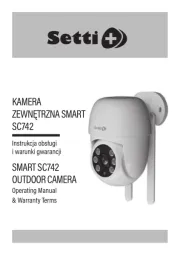
16 September 2025
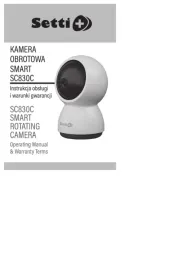
16 September 2025
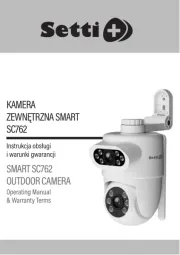
16 September 2025
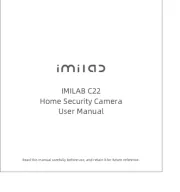
9 Juni 2025
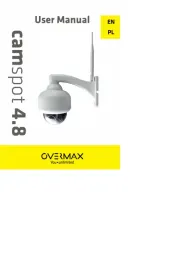
9 Juni 2025
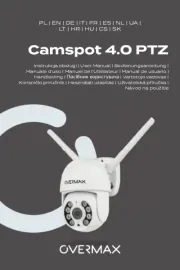
8 Juni 2025
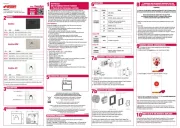
2 April 2025

29 Marts 2025

29 Marts 2025
