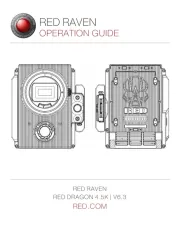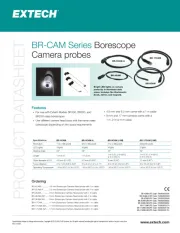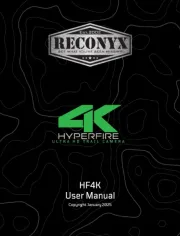Sony hdr-sr5 Manual
Læs gratis den danske manual til Sony hdr-sr5 (118 sider) i kategorien Videokamera. Denne vejledning er vurderet som hjælpsom af 49 personer og har en gennemsnitlig bedømmelse på 4.8 stjerner ud af 25 anmeldelser.
Har du et spørgsmål om Sony hdr-sr5, eller vil du spørge andre brugere om produktet?

Produkt Specifikationer
| Mærke: | Sony |
| Kategori: | Videokamera |
| Model: | hdr-sr5 |
Har du brug for hjælp?
Hvis du har brug for hjælp til Sony hdr-sr5 stil et spørgsmål nedenfor, og andre brugere vil svare dig
Videokamera Sony Manualer
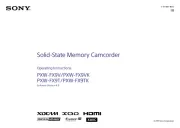

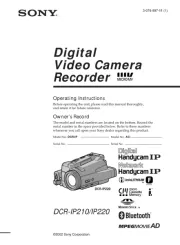



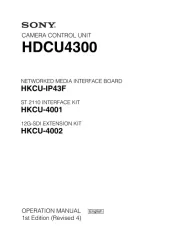

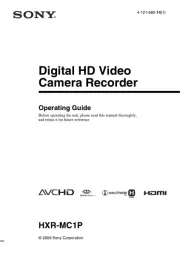
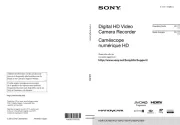
Videokamera Manualer
- Nikon
- DXG
- Advantech
- Replay
- Braun
- Maginon
- Salora
- Fujifilm
- GoXtreme
- Nikkei
- Kobian
- Trust
- Hazet
- Oregon Scientific
- RSC
Nyeste Videokamera Manualer