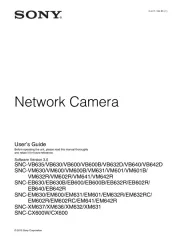Before operating the unit, please read this manual thoroughly and retain it for
For the customers in the U.S.A.
This equipment has been tested and found to comply with the limits for a Class B
digital device, pursuant to Part 15 of the FCC Rules. These limits are designed to
provide reasonable protection against harmful interference in a residential
installation. This equipment generates, uses, and can radiate radio frequency
energy and, if not installed and used in accordance with the instructions, may
cause harmful interference to radio communications. However, there is no
guarantee that interference will not occur in a particular installation. If this
equipment does cause harmful interference to radio or television reception,
which can be determined by turning the equipment off and on, the user is
encouraged to try to correct the interference by one or more of the following
− Reorient or relocate the receiving antenna.
− Increase the separation between the equipment and receiver.
− Connect the equipment into an outlet on a circuit different from that to which
the receiver is connected.
− Consult the dealer or an experienced radio/TV technician for help.
You are cautioned that any changes or modifications not expressly approved in
this manual could void your authority to operate this equipment.
All interface cables used to connect peripherals must be shielded in order to
comply with the limits for a digital device pursuant to Subpart B of Part 15 of FCC
This device complies with Part 15 of the FCC Rules. Operation is subject to the
following two conditions: (1) this device may not cause harmful interference, and
(2) this device must accept any interference received, including interference that
may cause undesired operation.
For the customers in Canada
For the customers in Europe
Manufacturer: Sony Corporation, 1-7-1 Konan Minato-ku Tokyo, 108-0075 Japan
For EU product compliance: Sony Deutschland GmbH, Hedelfinger Strasse 61,
For the customers in Taiwan only
For the Customers in Brazil only
DESCARTE DE PILHAS E BATERIAS
Após o uso, as pilhas e/ou
estabelecimento comercial
Pilhas e Baterias não recarregáveis
Verifique as instruções de uso do aparelho certificando-se de que as polaridades
(+) e (-) estão no sentido indicado. As pilhas poderão vazar ou explodir se as
polaridades forem invertidas, expostas ao fogo, desmontadas ou recarregadas.
Evite misturar com pilhas de outro tipo ou com pilhas usadas, transportá-las ou
armazená-las soltas, pois aumenta o risco de vazamento.
Retire as pilhas caso o aparelho não esteja sendo utilizado, para evitar possíveis
danos na eventualidade de ocorrer vazamento.
As pilhas devem ser armazenadas em local seco e ventilado.
No caso de vazamento da pilha, evite o contato com a mesma. Lave qualquer
parte do corpo afetado com água abundante. Ocorrendo irritação, procure
Não remova o invólucro da pilha.
Mantenha fora do alcance das crianças. Em caso de ingestão procure auxílio
This product is designed to be used with the Sony projector with Interactive
Function. Before using the product, read the operating instructions of the
projector and make sure that this product can be used for your projector.
If Interactive Presentation Utility 2 is v 1.0.0, press and hold the button on the
Interactive Pen Device (IFU-PN200M or IFU-PN200S) for 10 seconds to switch the
mode. If the device fails to switch the mode, consult your Sony dealer.
Location and Function of Controls
Functions as the left button of a mouse.
IFU-PN200M: cyan/IFU-PN200S: orange
When you press the button, or touch the pen tip on the screen, this indicator
lights up. It will not light up if battery power is low. In this case, replace the
IFU-PN200M: Switches between drawing and mouse functions.
IFU-PN200S: Displays the sub pen toolbar.
The battery cover is attached to the Interactive Pen Device by a small strap.
Be careful not to break the strap when opening the battery cover.
Do not put your finger into the strap attachment hole.
1 Remove the battery cover.
The battery cover is attached to the Interactive Pen Device by a small strap.
Be careful not to break the strap when opening the battery cover.
2 Insert two size AAA batteries.
3 Re-attach the battery cover.
Two size AAA (R03) batteries are supplied for this product. To avoid risk of
explosion, use size AAA (R03) manganese or alkaline batteries.
Danger of explosion if battery is incorrectly replaced. Replace only with the
same or equivalent type recommended by the manufacturer. When you dispose
of the battery, you must obey the law in the relative area or country.
Dimensions (w/h/d) Approx. 180 mm × 20.2 mm × 20.7 mm
(7 / inches × / inches × / inches)
Supplied accessories Operating Instructions (1)
Size AAA (R03) manganese batteries (2)
Design and specifications are subject to change without notice.
Always verify that the unit is operating properly before use. SONY WILL NOT
BE LIABLE FOR DAMAGES OF ANY KIND INCLUDING, BUT NOT LIMITED TO,
COMPENSATION OR REIMBURSEMENT ON ACCOUNT OF THE LOSS OF
PRESENT OR PROSPECTIVE PROFITS DUE TO FAILURE OF THIS UNIT, EITHER
DURING THE WARRANTY PERIOD OR AFTER EXPIRATION OF THE WARRANTY,
OR FOR ANY OTHER REASON WHATSOEVER.
SONY WILL NOT BE LIABLE FOR CLAIMS OF ANY KIND MADE BY USERS OF
THIS UNIT OR MADE BY THIRD PARTIES.
SONY WILL NOT BE LIABLE FOR THE TERMINATION OR DISCONTINUATION OF
ANY SERVICES RELATED TO THIS UNIT THAT MAY RESULT DUE TO
CIRCUMSTANCES OF ANY KIND.
Avant d’utiliser l’appareil, lisez attentivement ce mode d’emploi et conservez-le
afin de pouvoir le consulter ultérieurement.
Pour les clients au Canada
Pour les clients en Europe
Fabricant: Sony Corporation, 1-7-1 Konan Minato-ku Tokyo, 108-0075 Japon
Pour toute question relative à la conformité des produits dans l’UE: Sony
Deutschland GmbH, Hedelfinger Strasse 61, 70327 Stuttgart, Allemagne
Ce produit a été conçu pour être utilisé avec le projecteur Sony avec la fonction
interactive. Avant d’utiliser ce produit, lisez les instructions d’utilisation du
projecteur et vérifiez que vous pouvez utiliser ce produit avec votre projecteur.
Si vous possédez la version 1.0.0 du logiciel Interactive Presentation Utility 2,
maintenez enfoncé le bouton situé sur le stylo interactif (IFU-PN200M ou
IFU-PN200S) pendant 10 secondes pour changer de mode. Si le stylo ne change
pas de mode, contactez votre revendeur Sony.
Emplacement et fonction des commandes
Fonctions telles que le bouton gauche d’une souris.
IFU-PN200M : cyan/IFU-PN200S : orange
Lorsque vous appuyez sur le bouton ou appuyez sur la pointe du stylo à
l’écran, ce voyant s’allume. Il ne s’allume pas si les piles sont faibles. Dans ce
cas, remplacez les piles.
IFU-PN200M : Permet de basculer entre la fonction de dessin et la fonction de
IFU-PN200S : Permet d’afficher la barre d’outils du stylo secondaire.
Le couvercle de la batterie est fixé au stylo interactif à l’aide d’une petite
attache. Veillez à ne pas rompre l’attache lors de l’ouverture du couvercle de
Orifice de fixation de la dragonne
Veillez à ne pas vous coincer le doigt dans l’orifice de fixation de la dragonne.
1 Retirez le couvercle de la batterie.
Le couvercle de la batterie est fixé au stylo interactif à l’aide d’une petite attache.
Veillez à ne pas rompre l’attache lors de l’ouverture du couvercle de la batterie.
2 Insérez deux piles de type AAA.
3 Replacez le couvercle de la batterie.
Deux piles de format AAA (R03) sont fournies avec ce produit. Pour éviter tout
risqué d’explosion, utilisez des piles de format AAA (R03) au manganèse ou des
Il y a danger d’explosion s’il y a remplacement incorrect de la batterie. Remplacer
uniquement avec une batterie du même type ou d’un type équivalent
recommandé par le constructeur.
Lorsque vous mettez la batterie au rebut, vous devez respecter la législation en
vigueur dans le pays ou la région où vous vous trouvez.
Dimensions (l/h/p) Environ 180 mm × 20,2 mm × 20,7 mm
(7 / pouces × / pouces × / pouces)
Poids Environ 30 g (1 oz)
Accessoires fournis Mode d’emploi (1)
Piles au manganèse de type AAA (R03) (2)
La conception et les spécifications sont sujettes à modification sans préavis.
Vérifiez toujours que l’appareil fonctionne correctement avant l’utilisation.
Sony n’assumera pas de responsabilité pour les dommages de quelque
sorte qu’ils soient, incluant mais ne se limitant pas à la compensation ou
au remboursement, à cause de la perte de profits actuels ou futurs suite
à la défaillance de cet appareil, que ce soit pendant la période de
garantie ou après son expiration, ou pour toute autre raison quelle
Sony n’assumera pas de responsabilité pour les réclamations, quelle
qu’elles soient, effectuées par les utilisateurs de cet appareil ou par des
Sony n’assumera pas de responsabilité pour la cessation ou
l’interruption de tout service lié à cet appareil, résultant de quelque
circonstance que ce soit.
安全のための注意事項を守らないと、火災や人身事故になることがあり
この取扱説明書には、事故を防ぐための重要な注意事項と製品の取り扱いかたを示し
てあります。この取扱説明書をよくお読みのうえ、製品を安全にお使いください。お読
みになったあとは、いつでも見られるところに必ず保管してください。
この製品には保証書が添付されていますので、お買い上げの際にお受け取りく
所定事項の記入および記載内容をお確かめのうえ、大切に保存してください。
お買い上げ店、またはソニーの相談窓口にご相談ください。
保証書の記載内容に基づいて修理させていただきます。詳しくは保証書をご覧
修理によって機能が維持できる場合は、ご要望により有料修理させていただきま
ソニー製品は安全に充分配慮して設計されています。しかし、電気製品は、まち
がった使いかたをすると、火災や感電などにより死亡や大けがなど人身事故につ
ながることがあり、危険です。事故を防ぐために次のことを必ずお守りください。
故障したり破損したら使わずに、ソニーのサービス担当者に相談する。
などにより や など につなが死亡 大けが 人身事故
ペンの先端が外れたら、すぐ交換し、外れた部品は幼児が飲み込む
万一誤って飲みこんだときは、窒息する恐れがありますのでただちに
インタラクティブペンデバイスは他の用途に使用しない
インタラクティブペンデバイスを他の用途に使用すると製品の故障
情報技術装置です。この装置は、家庭環境で使用するこ
とを目的としていますが、この装置がラジオやテレビジョン受信機に近接し
て使用されると、受信障害を引き起こすことがあります。
ここでは、本機で使用可能な乾電池についての注意事項を記載しています。
機器の表示に合わせて(+)と(−)を正しく入れる。
火の中に入れない。ショートさせたり、分解、加熱しない。
コイン、キー、ネックレスなどの金属類と一緒に携帯、保管しない。
水などで濡らさない。風呂場などの湿気の多い場所で使用しない。
電池を使い切ったときや、長時間使用しないときは本体から取り出す。
火のそばや直射日光が当たるところ、炎天下の車内など、高温の場所で使用、放
この製品はソニーのインタラクティブ機能対応プロジェクター専用のインタラ
クティブペンデバイスです。お使いになる前に、お手持ちのプロジェクターの取
扱説明書をご覧になり、この製品が使用できるかどうかを確認してください。
Interactive Presentation Utility 2
を行ってください。うまく切替できない場合は、お買い上げ店へお問い合わせく
ボタンを押したとき、もしくはペン先で画面を押した際に点灯します。電池残
量が少ない場合は点灯しません。その場合は、電池の交換を行ってください。
電池カバーはベルトにより本体につなげられています。カバーを開く際には
電池カバーはベルトにより本体につなげられています。カバーを開く際には
乾電池またはアルカリ乾電池以外は使わないでください。
指定以外の電池に交換すると、破裂する危険があります。必ず指定の電池に交換し
てください。使用済みの電池は、国または地域の法令に従って処理してください。
仕様および外観は、改良のため予告なく変更することがありますが、ご了承くだ
お使いになる前に、必ず動作確認を行ってください。故障その他に伴う営業
上の機会損失等は保証期間中および保証期間経過後にかかわらず、補償はい
本製品を使用したことによるお客様、または第三者からのいかなる請求につ
諸事情による本製品に関連するサービスの停止、中断について、一切の責任を