Sony KV-29XL70 Manual
Sony
videoprojektorer
KV-29XL70
| Mærke: | Sony |
| Kategori: | videoprojektorer |
| Model: | KV-29XL70 |
Har du brug for hjælp?
Hvis du har brug for hjælp til Sony KV-29XL70 stil et spørgsmål nedenfor, og andre brugere vil svare dig
videoprojektorer Sony Manualer
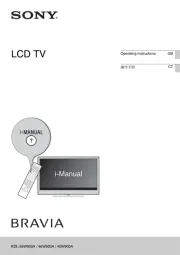
14 Oktober 2025

3 Oktober 2025

3 Oktober 2025

3 Oktober 2025
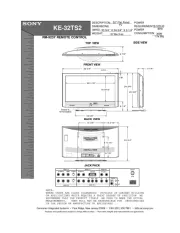
3 Oktober 2025
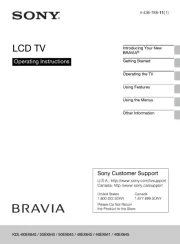
3 Oktober 2025

3 Oktober 2025
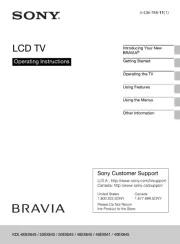
3 Oktober 2025
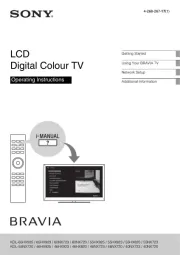
3 Oktober 2025
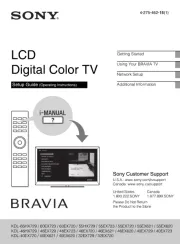
3 Oktober 2025
videoprojektorer Manualer
- Planar
- OK
- Christie
- Vivitek
- Smartwares
- Salora
- Canon
- Tracer
- Maxell
- BenQ
- Beghelli
- Ibiza Sound
- Genee World
- Barco
- Infinity
Nyeste videoprojektorer Manualer
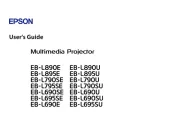
15 Oktober 2025
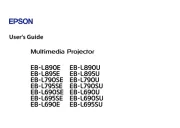
15 Oktober 2025

13 Oktober 2025
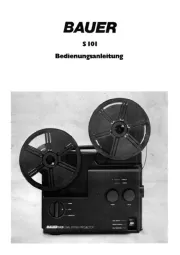
13 Oktober 2025
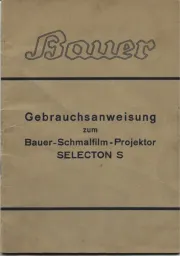
12 Oktober 2025

12 Oktober 2025
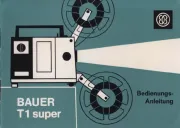
12 Oktober 2025

12 Oktober 2025
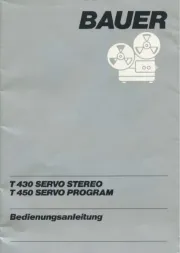
12 Oktober 2025
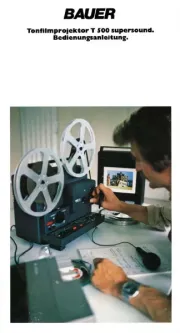
12 Oktober 2025
