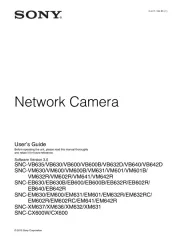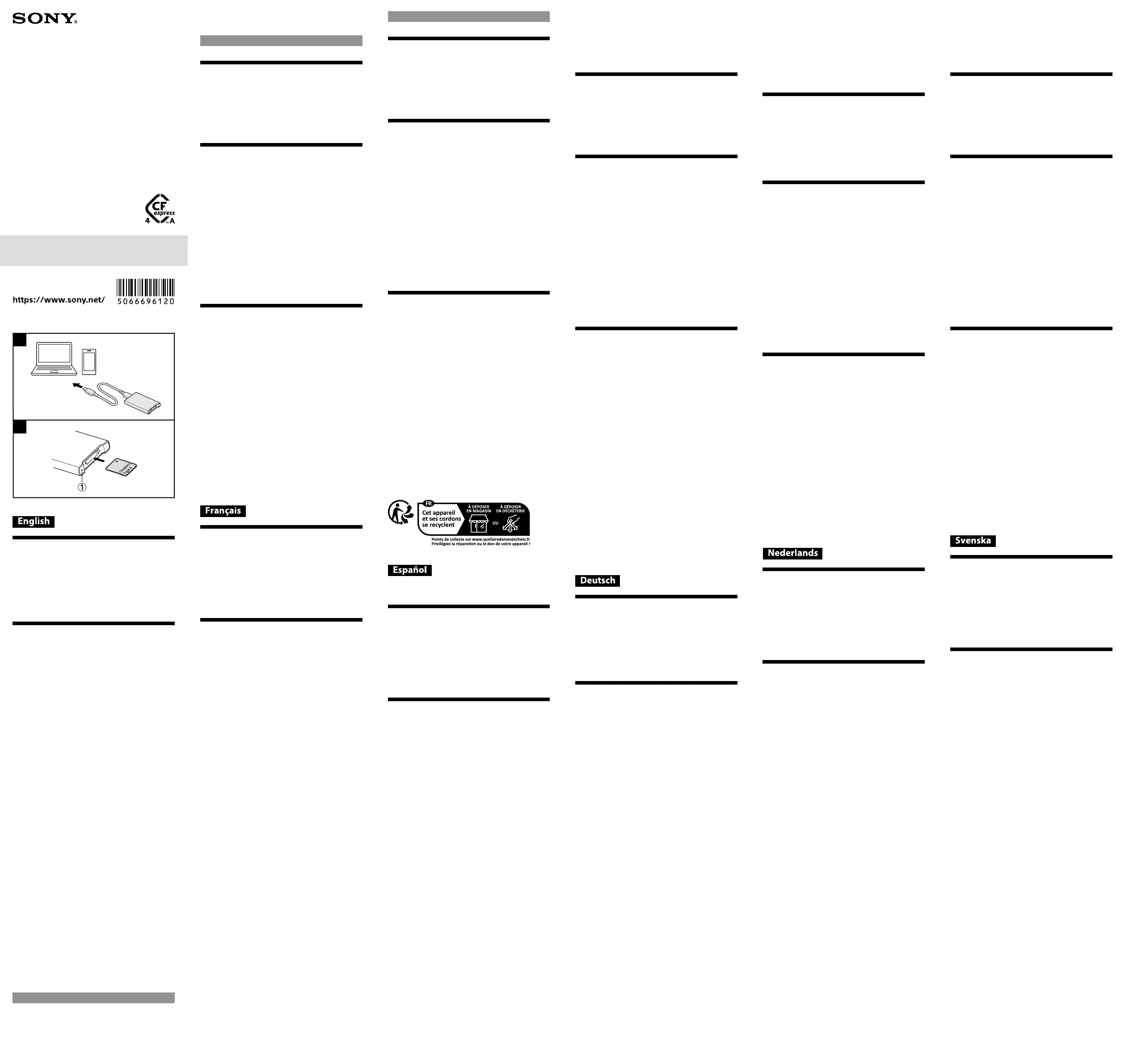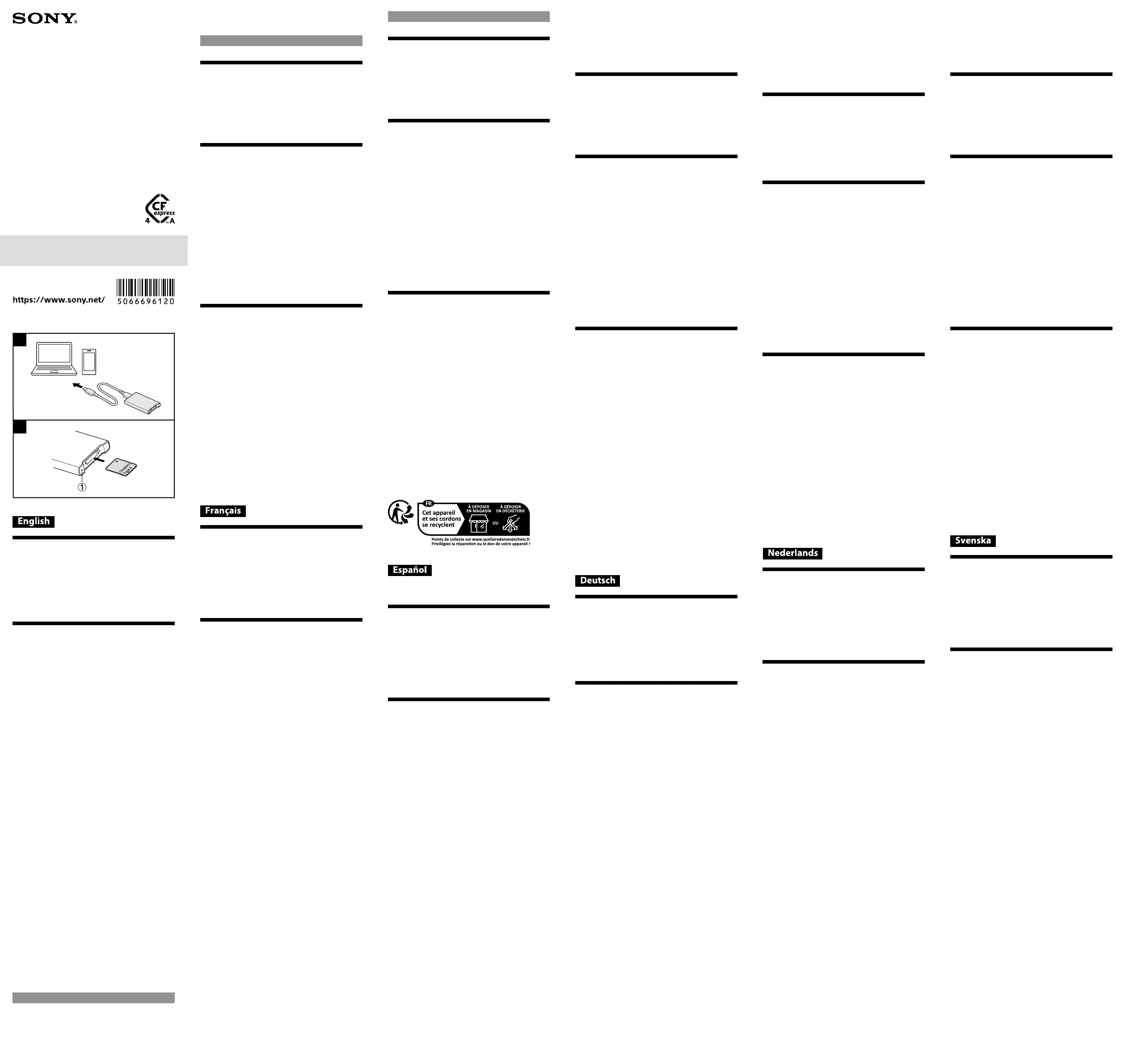
CFexpress Type A Card Reader/
Lecteur de carte pour carte
mémoire CFexpress Type A/
CFexpress Type A读卡器
5-066-696-12(1)
Operating Instructions/Mode d’emploi/
Instrucciones de funcionamiento/
Bedienungsanleitung/Gebruiksaanwijzing/
Bruksanvisning/Istruzioni per l’uso/Manual
de instruções/使用说明书/操作說明
MRW-G3
© 2025 Sony Corporation
Printed in Taiwan
A
B
About this unit
Compatible memory cards
Sony CFexpress Type A memory cards
Operation is not guaranteed on all types of memory cards.
Operating environment requirements
For the supported computer and smartphone operating systems
(OS), check the following URL. Each supported OS must be
factory-installed.
https://www.sony.net/pcenv/
Notes on use
• This unit is not dustproof, splashproof, or waterproof.
• To avoid the risk of a fire or an electric shock, observe the
following:
– Do not disassemble or alter this unit.
– Do not allow ingress of water or foreign matters (metal,
flammable substances, etc.) to this unit.
• To reduce fire or shock hazard, do not expose the unit to rain
or moisture.
• To avoid the risk of damage or a malfunction, observe the
following:
– This unit is precision equipment. Do not drop the unit, hit it,
or subject it to a strong physical impact.
– Do not use or store this unit in a place subject to high
temperatures and humidity.
• For interior inspection and repair of this unit, contact your Sony
dealer or local authorized Sony service facility.
• When you use this unit with your laptop PC, connect the PC to a
power outlet using the AC adapter. Otherwise, your PC’s battery
will be consumed faster. If the unit is not used, remove it from
the PC to save the battery.
• If this unit is still connected to the computer in the following
situations, the computer may not operate correctly. Disconnect
this unit from the computer before doing these operations.
– When you start or restart the computer.
– When the computer enters sleep or hibernation, or returns
from either.
• We recommend that you make a backup copy of important
data.
• Recorded data may be damaged or lost in the following
situations:
– Should any of the following occur while data reading/writing
is in progress:
• the unit is removed.
• the memory card is removed.
• the power of connected product is turned off.
– If you use this unit in locations subject to static electricity or
electrical noise.
• If this unit is subjected to intense extraneous noise, it may
restart.
• Use the supplied USB cable or a USB4® compatible USB cable.
• If this unit is connected via a USB hub, the unit may not operate
correctly. If this happens, reconnect this unit directly to the USB
port of the computer.
• While using this unit, the unit will become warm, but this is not
a malfunction.
• Even if this unit does not feel hot during use, continuous
contact with a part of your skin may cause low-temperature
burns, such as redness and blisters. Specifically, in the following
cases, place this unit on a table or other surface.
– If using in a high-temperature environment.
– If you have poor blood circulation, sensitive skin, or similar
conditions.
For Customers in the U.S.A.
For question regarding your product or for the Sony Service
Center nearest you,
call 1-800-222-SONY (7669) .
Supplier’s Declaration of Conformity
Trade Name : SONY
Model : MRW-G3
Responsible Party : Sony Electronics Inc.
Address : 16535 Via Esprillo, San Diego, CA 92127 U.S.A.
Telephone Number : 858-942-2230
For Customers in Canada
CAN ICES-3 B/NMB-3 B
Connecting this unit
For details, refer to the operating instructions of your computer
or smartphone.
1
Connect this unit to a USB port of a computer or smartphone
(see illustration
).
Using the supplied USB Type-C® cable to connect to a USB
Type-C port on a USB4-compatible device enables high-speed
data transfer.
2
Insert a memory card with the label surface facing up (see
illustration
).
Disconnecting this unit
For details, refer to the operating instructions of your computer
or smartphone.
Windows users
1
Make sure that the access lamp (see illustration
-
1
) is not
lit.
2
Select [Safely Remove Hardware] on the task tray, located at
the lower right portion of the screen.
3
Select the icon of the storage.
4
Wait until the message "Safe to Remove Hardware" appears.
5
Disconnect the cable from the computer.
Mac users
1
Make sure that the access lamp (see illustration
-
1
) is not
lit.
2
Move the icon of the storage to the trash icon.
3
Disconnect the cable from the computer.
Smartphone users
1
Make sure that the access lamp (see illustration
-
1
) is not
lit.
2
Turn off the smartphone and disconnect this unit.
Specifications
Interface USB 40Gbps*
Dimensions (W × H × D)
(Approx.)
58.0 mm × 100.5 mm × 17.2 mm (2
3
/8
in × 4 in ×
11
/16 in)
Mass (Approx.) 106 g (3.8 oz)
Operating environment
Storage environment
Included items
Temperature: 0 °C to 40 °C (32 °F to
104 °F)
Temperature: –40 °C to +60 °C (–40 °F
to +140 °F)
CFexpress Type A card reader (1), USB
cable (1), Set of printed documentation
* To connect via USB 40Gbps, you must use a USB4-compatible
device.
Design and specifications are subject to change without notice.
• The CFexpress™ and the CFexpress Type A logo are trademarks
licensed by the CompactFlash Association.
• Microsoft and Windows are either registered trademarks or
trademarks of Microsoft Corporation in the United States and/
or other countries.
• Mac and OS X are trademarks of Apple Inc. registered in the
United State and/or other countries.
• USB4®, USB Type-C® and USB-C® are registered trademarks of
USB Implementers Forum.
À propos de cet appareil
Cartes mémoire compatibles
Cartes mémoire Sony CFexpress Type A
Le bon fonctionnement n’est pas garanti avec tous les types de
cartes mémoire.
Exigences de l’environnement d’exploitation
Pour connaître les systèmes d’exploitation (OS) d’ordinateurs et
de smartphones pris en charge, consultez l’URL suivante. Chaque
système d’exploitation pris en charge doit être installé en usine.
https://www.sony.net/pcenv/
Remarques sur l’utilisation
• Cet appareil n’est pas étanche à la poussière, aux
éclaboussures ou à l’eau.
• Pour éviter tout risque d’incendie ou d’électrocution, observez
les points suivants :
– Ne démontez pas et ne modifiez pas cet appareil.
– Ne faites pas pénétrer de l’eau ou des corps étrangers
(métal, matières inflammables, etc.) à l’intérieur de cet
appareil.
• Afin de réduire les risques d’incendie ou de décharge
électrique, n’exposez pas cet appareil à la pluie ou à l’humidité.
• Pour éviter tout risque d’endommagement ou de
dysfonctionnement, observez les points suivants :
– Cet appareil est un dispositif de précision. Ne le laissez pas
tomber ou ne le heurtez pas ; évitez également qu’il subisse
un choc physique violent.
– N’utilisez pas et ne rangez pas cet appareil à un endroit
exposé à des températures ou un taux d’humidité élevés.
• Pour réaliser une réparation ou inspection à l’intérieur de cet
appareil, contactez le distributeur Sony ou le centre de service
Sony agréé le plus proche.
• Lorsque vous utilisez cet appareil avec votre ordinateur
portable, raccordez l’ordinateur à une prise de courant en
utilisant l’adaptateur CA. Sinon, la batterie de votre ordinateur
se déchargera plus rapidement. Si l’appareil n’est pas utilisé,
retirez-le de l’ordinateur pour économiser la batterie.
• Si cet appareil est encore raccordé à l’ordinateur dans une des
situations suivantes, l’ordinateur risque de ne pas fonctionner
correctement. Débranchez cet appareil de l’ordinateur avant
d’effectuer ces opérations.
– Lorsque vous démarrez ou redémarrez l’ordinateur.
– Lorsque l’ordinateur se met en veille ou en veille prolongée,
ou revient de l’une ou l’autre.
• Nous vous conseillons de réaliser une copie de sauvegarde de
vos données importantes.
• Les données enregistrées risquent d’être endommagées ou
perdues dans les cas suivants :
– Si l’une des situations suivantes se présente alors que la
lecture/ écriture de données est en cours :
• retrait de l’appareil.
• retrait de la carte mémoire.
• mise hors tension du périphérique raccordé.
– Si vous utilisez cet appareil à des endroits exposés à de
l’électricité statique ou du brouillage électrique.
• Si l’appareil est soumis à d’importants bruits parasites
extérieurs, il risque de redémarrer.
• Utilisez le câble USB fourni ou un câble USB compatible USB4®.
• Si cet appareil est connecté par un concentrateur USB, il peut
ne pas fonctionner correctement. Le cas échéant, raccordez cet
appareil directement au port USB de l’ordinateur.
• Lors de l’utilisation de cet appareil, celui-ci chauffe, mais il ne
s’agit pas d’un dysfonctionnement.
• Même si l’appareil ne semble pas chauffer pendant son
utilisation, un contact continu avec une partie de votre peau
peut provoquer des brûlures à basse température, telles que
des rougeurs et des cloques. Plus précisément, dans les cas
suivants, placez l’appareil sur une table ou une autre surface.
– En cas d’utilisation dans un environnement à haute
température.
– Si vous avez une mauvaise circulation sanguine, une peau
sensible ou des conditions similaires.
Pour les clients au Canada
CAN ICES-3 B/NMB-3 B
Branchement de cet appareil
Pour plus d’informations, reportez-vous au mode d’emploi de
votre ordinateur ou smartphone.
1
Branchez cet appareil à un port USB d’un ordinateur ou d’un
smartphone (voir l’illustration
).
L’utilisation du câble USB Type-C® fourni pour se connecter à
un port USB Type-C d’un appareil compatible USB4 permet un
transfert de données à haut débit.
2
Insérez une carte mémoire avec l’étiquette orientée vers le
haut (voir l’illustration
).
Débranchement de cet appareil
Pour plus d’informations, reportez-vous au mode d’emploi de
votre ordinateur ou smartphone.
Utilisateurs de Windows
1
Assurez-vous que le voyant d’accès (voir l’illustration
-
1
)
n’est pas allumé.
2
Sélectionnez [Supprimer le périphérique en toute sécurité]
dans la barre des tâches située dans la partie inférieure droite
de l’écran.
3
Sélectionnez l’icône de stockage.
4
Patientez jusqu’à ce que le message « Le matériel peut être
retiré en toute sécurité » s’affiche.
5
Déconnectez le câble de l’ordinateur.
Utilisateurs de Mac
1
Assurez-vous que le voyant d’accès (voir l’illustration
-
1
)
n’est pas allumé.
2
Déplacez l’icône de stockage vers l’icône de la corbeille.
3
Déconnectez le câble de l’ordinateur.
Utilisateurs de smartphones
1
Assurez-vous que le voyant d’accès (voir l’illustration
-
1
)
n’est pas allumé.
2
Éteignez le smartphone et débranchez l’appareil.
Spécifications
Interface USB 40Gbps*
Dimensions (L × H × P)
(Environ)
58,0 mm × 100,5 mm × 17,2 mm
(2
3
/8 po × 4 po ×
11
/16 po)
Poids (Environ) 106 g (3,8 once)
Environnement
d’exploitation
Environnement
d’entreposage
Articles inclus
Température : 0 °C à 40 °C (32 °F à
104 °F)
Température : –40 °C à +60 °C (–40 °F
à +140 °F)
Lecteur de carte pour carte mémoire
CFexpress Type A (1), câble USB (1), jeu
de documents imprimés
* Pour vous connecter via USB 40Gbps, vous devez utiliser un
appareil compatible USB4.
La conception et les spécifications peuvent être modifiées sans
préavis.
• CFexpress™ et le logo CFexpress Type A sont des marques
commerciales de CompactFlash Association.
• Microsoft et Windows sont des marques ou des marques
déposées de Microsoft Corporation aux Etats-Unis et/ou dans
d’autres pays.
• Mac et OS X sont des marques commerciales d’Apple Inc.
enregistrées aux États-Unis et/ou dans d’autres pays.
• USB4®, USB Type-C® et USB-C® sont des marques déposées
d’USB Implementers Forum.
Seulement pour la France
Nombre del producto: Lector de tarjeta de memoria CFexpress
Type A
Modelo: MRW-G3
Acerca de esta unidad
Tarjetas de memoria compatibles
Tarjetas de memoria Sony CFexpress Type A
No se garantiza el funcionamiento con todos los tipos de tarjeta
de memoria.
Requisitos del entorno operativo
Para los sistemas operativos (SO) compatibles con el ordenador y
el smartphone, compruebe la siguiente URL. Cada SO compatible
debe estar instalado de fábrica.
https://www.sony.net/pcenv/
Notas de uso
• Esta unidad no es resistente al polvo, a las salpicaduras ni al
agua.
• Para evitar riesgos, como un incendio o una descarga eléctrica,
observe lo siguiente:
– No desarme ni modifique esta unidad.
– No permita la entrada de agua ni materias extrañas (metal,
sustancias inflamables, etc.) en esta unidad.
• Para reducir el riesgo de incendio o descarga eléctrica, no
exponga la unidad a la lluvia ni a la humedad.
• Para evitar el riesgo de daños o un mal funcionamiento,
observe lo siguiente:
– Esta unidad es un equipo de precisión. No deje caer la
unidad, no la golpee, ni la someta a un fuerte impacto físico.
– No utilice ni almacene esta unidad en un lugar sujeto a altas
temperaturas y humedad.
• Para la inspección y reparación interior de esta unidad,
póngase en contacto con su distribuidor Sony o con el servicio
técnico local autorizado por Sony.
• Cuando utilice esta unidad con un portátil, conecte el
ordenador a la toma de corriente con el adaptador de CA.
De lo contrario, la batería del ordenador se agotará más
rápidamente. Si no está utilizando la unidad, retírela del
ordenador para ahorrar batería.
• Si esta unidad está todavía conectada al ordenador en una
de las situaciones siguientes, es posible que el ordenador
no funcione correctamente. Desconecte esta unidad del
ordenador antes de realizar estas operaciones.
– Cuando inicie o reinicie el ordenador.
– Cuando el ordenador entre en el modo de suspensión o
hibernación, o se restablezca de cualquiera de ellos.
• Recomendamos realizar una copia de seguridad de los datos
importantes.
• Es posible que los datos grabados se estropeen o se pierdan si:
– Se produce alguna de las siguientes situaciones durante la
lectura o escritura de datos:
• Se extrae la unidad.
• Se extrae la tarjeta de memoria.
• Se apaga el producto conectado.
– Si utiliza esta unidad en lugares sometidos a electricidad
estática o ruido eléctrico.
• Si esta unidad es sometida a un ruido eléctrico extraño intenso,
es posible que se reinicie.
• Utilice el cable USB suministrado o un cable USB compatible
con USB4®.
• Si esta unidad está conectada mediante un concentrador USB,
puede que la unidad no funcione correctamente. Si sucede
esto, vuelva a conectar esta unidad directamente al puerto USB
del ordenador.
• Mientras utilice esta unidad, esta se calentará, pero esto no es
un mal funcionamiento.
• Aunque esta unidad no se caliente durante el uso, el contacto
continuo con la piel puede provocar quemaduras por
exposición prolongada, como enrojecimiento y ampollas. En
concreto, en los siguientes casos, coloque esta unidad sobre
una mesa u otra superficie.
– Si la utiliza en un entorno con altas temperaturas.
– Si tiene mala circulación sanguínea, piel sensible o
afecciones similares.
Conexión de esta unidad
Para obtener más información, consulte las instrucciones de
funcionamiento de su ordenador o smartphone.
1
Conecte esta unidad a un puerto USB de un ordenador o
smartphone (consulte la ilustración
).
El uso del cable USB Type-C® suministrado para conectarse a
un puerto USB Type-C de un dispositivo compatible con USB4
permite realizar transferencias de datos de alta velocidad.
2
Inserte una tarjeta de memoria con la superficie de la etiqueta
hacia arriba (consulte la ilustración
).
Desconexión de esta unidad
Para obtener más información, consulte las instrucciones de
funcionamiento de su ordenador o smartphone.
Usuarios de Windows
1
Asegúrese de que la lámpara de acceso (consulte la ilustración
-
1
) no esté encendida.
2
Seleccione [Quitar hardware de forma segura] en la bandeja
de tareas, situada en la parte inferior derecha de la pantalla.
3
Seleccione el icono de almacenamiento.
4
Espere hasta que aparezca el mensaje “Es seguro quitar el
hardware”.
5
Desconecte el cable del ordenador.
Usuarios de Mac
1
Asegúrese de que la lámpara de acceso (consulte la ilustración
-
1
) no esté encendida.
2
Arrastre el icono de almacenamiento hasta el icono de la
papelera.
3
Desconecte el cable del ordenador.
Usuarios de smartphone
1
Asegúrese de que la lámpara de acceso (consulte la ilustración
-
1
) no esté encendida.
2
Apague el smartphone y desconecte esta unidad.
Especificaciones
Interfaz USB 40Gbps*
Dimensiones
(An × Al × Pr) (Aprox.)
58,0 mm × 100,5 mm × 17,2 mm
Peso (Aprox.) 106 g
Entorno de
funcionamiento
Entorno de
almacenamiento
Elementos incluidos
Temperatura: 0 °C a 40 °C
Temperatura: –40 °C a +60 °C
Lector de tarjeta de memoria
CFexpress Type A (1), cable USB (1),
juego de documentación impresa
* Para conectarse a través del USB 40Gbps, debe utilizar un
dispositivo compatible con USB4.
El diseño y las especificaciones están sujetos a cambio sin previo
aviso.
• CFexpress™ y el logotipo de CFexpress Type A son marcas
comerciales de CompactFlash Association.
• Microsoft y Windows son marcas comerciales o marcas
comerciales registradas de Microsoft Corporation en Estados
Unidos y/u otros países.
• Mac y OS X son marcas comerciales de Apple Inc. registradas
en los Estados Unidos y/u otros países.
• USB4®, USB Type-C® y USB-C® son marcas comerciales
registradas de USB Implementers Forum.
IMPORTADOR
SONY DE MÉXICO, S.A. DE C.V.
AV. LA FÉ No. 50, COL. LOMAS DE SANTA FÉ,
C.P. 01210, CIUDAD DE MÉXICO. TEL. DE CONTACTO: 3067-1000
Über dieses Gerät
Kompatible Speicherkarten
Sony CFexpress Type A-Speicherkarten
Es werden nicht alle Typen von Speicherkarten unterstützt.
Betriebsumgebungsanforderungen
Schauen Sie auf der folgenden URL für die unterstützten
Computer- und Smartphone-Betriebssysteme (OS) nach. Jedes
unterstützte Betriebssystem muss vorinstalliert sein.
https://www.sony.net/pcenv/
Hinweise zur Verwendung
• Dieses Gerät ist nicht staubdicht, spritzwasserdicht oder
wasserdicht.
• Um Gefahren wie Brände oder elektrische Schläge zu
vermeiden, beachten Sie Folgendes:
– Zerlegen oder modifizieren Sie das Gerät nicht.
– Vermeiden Sie Eindringen von Wasser oder Fremdmaterialien
(Metall, brennbare Substanzen usw.) in dieses Gerät.
• Um Feuergefahr und die Gefahr eines elektrischen Schlags
zu verringern, setzen Sie das Gerät weder Regen noch
Feuchtigkeit aus.
• Um Gefahren wie Schäden oder Fehlfunktionen zu vermeiden,
beachten Sie Folgendes:
– Dieses Gerät ist eine Präzisionsausrüstung. Lassen Sie das
Gerät nicht fallen, stoßen Sie es nicht an und setzen Sie es
keinen starken physischen Einwirkungen aus.
– Verwenden oder lagern Sie dieses Gerät nicht an einem Ort,
der hohen Temperaturen und Feuchtigkeit ausgesetzt ist.
• Wenden Sie sich für die Prüfung des Inneren und Reparatur
dieses Geräts an Ihren Sony-Händler oder eine örtliche
autorisierte Sony-Kundendienstvertretung.
• Wenn Sie dieses Gerät mit Ihrem Laptop-PC verwenden,
schließen Sie den PC mit dem Netzteil an eine Steckdose an.
Anderenfalls wird der Akku Ihres PCs schneller aufgebraucht.
Falls das Gerät nicht verwendet wird, entfernen Sie es von dem
PC, um den Akku zu schonen.
• Wenn dieses Gerät in einer der folgenden Situationen immer
noch am Computer angeschlossen ist, kann es sein, dass der
Computer nicht richtig arbeitet. Trennen Sie dieses Gerät von
dem Computer ab, bevor Sie diese Verfahren ausführen.
– Wenn Sie den Computer starten oder neu starten.
– Wenn der Computer auf Schlaf- oder Ruhemodus schaltet
oder daraus zurückkehrt.
• Wir empfehlen, von wichtigen Daten eine Sicherungskopie zu
erstellen.
• In folgenden Situationen können aufgezeichnete Daten
beschädigt werden oder verloren gehen:
– Beim Vorliegen folgender Situationen während des Lesens/
Schreibens von Daten:
• Das Gerät wird getrennt.
• Die Speicherkarte wird entfernt.
• Das angeschlossene Produkt wird von der
Stromversorgung getrennt.
– Wenn dieses Gerät statischer Elektrizität oder elektrischen
Störstrahlungen ausgesetzt ist.
• Wird dieses Gerät starken elektromagnetischen Wellen
ausgesetzt, führt es u. U. einen Neustart durch.
• Verwenden Sie das mitgelieferte USB-Kabel oder ein USB4®-
kompatibles USB-Kabel.
• Falls dieses Gerät über einen USB-Hub angeschlossen ist, kann
es sein, dass das Gerät nicht richtig arbeitet. In diesem Fall
schließen Sie dieses Gerät direkt an den USB-Anschluss des
betreffenden Computers an.
• Bei Verwendung dieses Geräts erhitzt sich das Gerät, dies ist
jedoch keine Fehlfunktion.
• Selbst wenn sich dieses Gerät während des Gebrauchs nicht
heiß anfühlt, kann ein ständiger Kontakt mit einem Teil Ihrer
Haut zu Niedrigtemperaturverbrennungen führen, wie z. B.
Rötungen und Blasen. Stellen Sie das Gerät insbesondere
in den folgenden Fällen auf einen Tisch oder eine andere
Oberfläche.
– Bei Verwendung in einer Umgebung mit hoher Temperatur.
– Wenn Sie eine schlechte Durchblutung, empfindliche Haut
oder ähnliche Beschwerden haben.
Anschließen dieses Geräts
Einzelheiten sind in der Bedienungsanleitung Ihres Computers
oder Ihres Smartphones aufgeführt.
1
Schließen Sie dieses Gerät an einen USB-Anschluss eines
Computers oder Smartphones an (siehe Abbildung
).
Die Verwendung des mitgelieferten USB Type-C®-Kabels für
den Anschluss an einen USB Type-C-Anschluss an einem
USB4-kompatiblen Gerät ermöglicht die Hochgeschwindigkeit
sdatenübertragung.
2
Setzen Sie eine Speicherkarte mit der Beschriftungsfläche
nach oben ein (siehe Abbildung
).
Abtrennen dieses Geräts
Einzelheiten sind in der Bedienungsanleitung Ihres Computers
oder Ihres Smartphones aufgeführt.
Benutzer von Windows
1
Vergewissern Sie sich, dass die Zugriffslampe (siehe Abbildung
-
1
) nicht leuchtet.
2
Wählen Sie [Hardware sicher entfernen] in der Taskleiste unten
rechts auf dem Bildschirm.
3
Wählen Sie das Speichersymbol.
4
Warten Sie, bis die Meldung „Hardware kann jetzt entfernt
werden“ erscheint.
5
Trennen Sie das Kabel vom Computer.
Benutzer von Mac
1
Vergewissern Sie sich, dass die Zugriffslampe (siehe Abbildung
-
1
) nicht leuchtet.
2
Ziehen Sie das Speichersymbol in den Papierkorb.
3
Trennen Sie das Kabel vom Computer.
Benutzer von Smartphones
1
Vergewissern Sie sich, dass die Zugriffslampe (siehe Abbildung
-
1
) nicht leuchtet.
2
Schalten Sie das Smartphone aus und trennen Sie dieses
Gerät.
Spezifikationen
Interface USB 40Gbps*
Maße (B × H × T) (Ca.) 58,0 mm × 100,5 mm × 17,2 mm
Gewicht (Ca.) 106 g
Betriebsumgebung
Lagerumgebung
Mitgeliefertes Zubehör
Temperatur: 0 °C bis 40 °C
Temperatur: –40 °C bis +60 °C
CFexpress Type A-Speicherkarten-
Lesegerät (1), USB-Kabel (1),
Anleitungen
* Für den Anschluss mit USB 40Gbps müssen Sie ein USB4-
kompatibles Gerät verwenden.
Änderungen, die dem technischen Fortschritt dienen, bleiben
vorbehalten.
• Das CFexpress™ und das CFexpress Type A-Logo sind von der
CompactFlash Association lizensierte Markenzeichen.
• Microsoft und Windows sind eingetragene Handelsmarken
oder Handelsmarken der Microsoft Corporation in den
Vereinigten Staaten und/oder anderen Ländern.
• Mac und OS X sind Markenzeichen der Apple Inc., eingetragen
in den USA und/oder anderen Ländern.
• USB4®, USB Type-C® und USB-C® sind eingetragene
Handelsmarken vom USB Implementers Forum.
Over dit apparaat
Compatibele geheugenkaarten
Sony CFexpress Type A-geheugenkaarten
De werking wordt niet gegarandeerd voor alle types
geheugenkaart.
Vereisten besturingssysteem
Voor ondersteunde besturingssystemen (OS) voor computer
en smartphone gaat u naar de volgende URL. Elk ondersteund
besturingssysteem moet door de fabrikant geïnstalleerd zijn.
https://www.sony.net/pcenv/
Opmerkingen bij gebruik
• Dit apparaat is niet stofdicht, spatwaterdicht of waterdicht.
• Om brandgevaar of elektrische schokken te vermijden, moet u
het volgende in acht nemen:
– Haal dit apparaat niet uit elkaar en breng er geen
wijzigingen in aan.
– Zorg ervoor dat er geen water of vreemde materialen
(metaal, brandbare materialen enz.) in dit apparaat terecht
kunnen komen.
• Om het gevaar van brand of elektrische schokken te verkleinen,
mag het apparaat niet worden blootgesteld aan regen of vocht.
• Om het risico van schade of storing te vermijden, moet u het
volgende in acht nemen:
– Dit apparaat is een precisie-apparaat. Laat het niet vallen,
stoot er niet tegen, zorg ervoor dat er geen sterke krachten
op worden uitgeoefend.
– Gebruik en bewaar dit apparaat niet op een plek die
blootstaat aan hoge temperaturen en hoge vochtigheid.
• Neem voor inspectie en reparatie van het binnenwerk van
dit apparaat contact op met uw Sony dealer of plaatselijke,
erkende Sony reparateur.
• Wanneer u dit apparaat gebruikt met uw laptop, sluit u de
laptop aan op een stopcontact met behulp van de AC-adapter.
Anders zal de batterij van uw laptop sneller leeg zijn. Als het
apparaat niet wordt gebruikt, verwijdert u het van de laptop
om de batterij te sparen.
• Als dit apparaat in de volgende situaties nog is aangesloten
op de computer, is het mogelijk dat de computer niet correct
functioneert. Koppel dit apparaat los van de computer voor u
deze handelingen uitvoert.
– Wanneer u de computer opstart of opnieuw opstart.
– Wanneer de computer in de stand-by of slaapstand gaat, of
daaruit komt.
• Het verdient aanbeveling een reservekopie te maken van
belangrijke gegevens.
• Opgeslagen gegevens kunnen beschadigd worden of verloren
gaan in de volgende situaties:
– als een van volgende dingen gebeurt terwijl er gegevens
worden gelezen/geschreven:
• het apparaat wordt losgekoppeld
• de geheugenkaart wordt verwijderd
• de stroom van het aangesloten product wordt
uitgeschakeld
– Indien u dit apparaat gebruikt in locaties die onderhevig zijn
aan statische elektriciteit of elektrische ruis.
• Als dit apparaat wordt blootgesteld aan intense, externe ruis,
kan het opnieuw opstarten.
• Gebruik de meegeleverde USB-kabel of een USB-kabel die
compatibel is met USB4®.
• Als dit apparaat via een USB-hub is aangesloten, is het mogelijk
dat het apparaat niet correct functioneert. Als dit gebeurt, dient
u dit apparaat direct aan te sluiten op de USB-poort van de
computer.
• Dit apparaat kan bij gebruik heet worden. Dit is geen storing.
• Zelfs als het apparaat niet heet aanvoelt bij gebruik, kan
voortdurend contact met een deel van de huid leiden tot
brandwonden bij lage temperatuur, zoals roodheid en blaren.
Plaats het apparaat vooral in volgende gevallen op een tafel of
een ander oppervlak.
– Bij gebruik in een omgeving met hoge temperaturen.
– Als u een slechte bloedcirculatie, gevoelige huid of
gelijkaardige omstandigheden hebt.
Dit apparaat aansluiten
Raadpleeg de gebruiksaanwijzing van uw computer of
smartphone voor meer informatie.
1
Sluit dit apparaat aan op een USB-poort van een computer of
smartphone (zie afbeelding
).
Als u de meegeleverde USB Type-C®-kabel aansluit op een USB
Type-C-poort op een apparaat dat met USB4 compatibel is,
kunnen gegevens met hoge snelheid worden overgedragen.
2
Voer een geheugenkaart in met de kant met het label naar
boven gericht (zie afbeelding
).
Dit apparaat loskoppelen
Raadpleeg de gebruiksaanwijzing van uw computer of
smartphone voor meer informatie.
Windows-gebruikers
1
Controleer of het toegangslampje (zie afbeelding
-
1
) niet
brandt.
2
Selecteer [Hardware veilig verwijderen] op de taakbalk, rechts
onderaan op het scherm.
3
Selecteer het pictogram van het opslagmedium.
4
Wacht tot de melding "Hardware kan veilig worden verwijderd"
verschijnt.
5
Koppel de kabel los van de computer.
Mac-gebruikers
1
Controleer of het toegangslampje (zie afbeelding
-
1
) niet
brandt.
2
Verplaats het pictogram van het opslagmedium naar het
prullenbakpictogram.
3
Koppel de kabel los van de computer.
Smartphonegebruikers
1
Controleer of het toegangslampje (zie afbeelding
-
1
) niet
brandt.
2
Schakel de smartphone uit en koppel dit apparaat los.
Technische gegevens
Interface USB 40Gbps*
Afmentingen (B × H × D)
(Ong.)
58,0 mm × 100,5 mm × 17,2 mm
Gewicht (Ong.) 106 g
Werkingsomgeving
Opslagomgeving
Bijgeleverde toebehoren
Temperatuur: 0 °C tot 40 °C
Temperatuur: –40 °C tot +60 °C
CFexpress Type A-geheugenkaartlezer
(1), USB-kabel (1), set gedrukte
documentatie
* Om via USB 40Gbps aan te sluiten, moet u een apparaat
gebruiken dat compatibel is met USB4.
Wijzigingen in ontwerp en technische gegevens voorbehouden,
zonder kennisgeving.
• Het CFexpress™ en het CFexpress Type A-logo zijn
handelsmerken die in licentie zijn gegeven door CompactFlash
Association.
• Microsoft en Windows zijn gedeponeerde handelsmerken of
handelsmerken van Microsoft Corporation in de Verenigde
Staten en/of andere landen.
• Mac en OS X zijn gedeponeerde handelsmerken van Apple Inc.
in de Verenigde Staten en/of andere landen.
• USB4®, USB Type-C® en USB-C® zijn gedeponeerde
handelsmerken van USB Implementers Forum.
Om den här enheten
Kompatibla minneskort
Sony CFexpress Type A-minneskort
Korrekt funktion kan inte garanteras med alla typer av
minneskort.
Krav gällande operativsystemmiljön
För information om vilka dator- och mobiloperativsystem (OS)
som stöds, se följande webbadress. Alla OS som stöds måste vara
fabriksinstallerade.
https://www.sony.net/pcenv/
Anteckningar om användning
• Den här enheten är inte dammtät, stänktät eller vattentät.
• För att undvika risk för brand och elstötar ska du observera
följande:
– Demontera eller ändra inte den här enheten.
– Se till att inte vatten eller främmande föremål (metall,
brännbara ämnen, mm.) kommer in i enheten.
• Utsätt inte enheten för regn eller fukt eftersom det kan
medföra risk för brand eller elstötar.
• För att undvika risk för skada och felfunktion ska du observera
följande:
– Enheten är precisionsutrustning. Tappa inte enheten, slå inte
på den och utsätt den inte för kraftiga fysiska stötar.
– Använd inte och förvara inte enheten på en plats där den
kan utsättas för höga temperaturer eller fukt.
• För inre inspektion och reparation av enheten ska du kontakta
en Sony-återförsäljare eller en lokal auktoriserad Sony-
serviceplats.
• När Du använder den här enheten med en bärbar dator ska du
ansluta den till ett eluttag med hjälp av nätadaptern. Annars
kommer din dators batteri att förbrukas snabbare. Om enheten
inte används ska du koppla bort den från datorn för att spara
batteri.
• Om denna enhet är ansluten till datorn i en av följande
situationer, kan det hända att datorn inte fungerar korrekt.
Koppla från denna enhet från datorn innan dessa åtgärder
utförs.
– När du startar eller startar om datorn.
– När datorn går in i strömsparläge eller viloläge, eller
återställs från ettdera läget.
• Du bör säkerhetskopiera viktiga data.
• Det finns risk för att inspelade data skadas eller går förlorade i
följande situationer:
– Om något av följande skulle inträffa medan läsning/
skrivning av data pågår:
• enheten tas bort.
• minneskortet tas bort.
• strömmen till den anslutna produkten stängs av.
– Om du använder den här enheten på platser som är utsatta
för statisk elektricitet eller elektriska störningar.
• Om denna apparat utsätts för kraftiga elektromagnetiska
störningar kan den starta om.
• Använd den medföljande USB-kabeln eller en USB4®-
kompatibel USB-kabel.
• Om denna enhet är ansluten via en USB-hubb kan det hända
att den inte fungerar korrekt. Om det sker, anslut denna enhet
direkt till USB-porten på datorn.
• Medan denna enhet används blir enheten varm. Detta är inte
något fel.
• Även om enheten inte känns varm under användningen så
kan kontinuerlig kontakt med någon del av din hud leda till
lågtemperaturbrännskador, så som rodnad och blåsor. Särskilt
i följande fall ska du placera enheten på att bord eller någon
annan yta.
– Om du använder den i en miljö med höga temperaturer.
– Om du har dåligt blodcirkulation, känslig hud eller liknande.