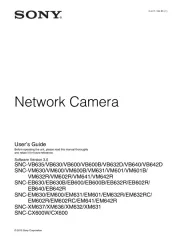電気製品は、安全のための注意事項を守らないと、けが
この取扱説明書には、事故を防ぐための重要な注意事項と製品の取り
扱いかたを示しています。 、製品この取扱説明書をよくお読みのうえ
を安全にお使いください。お読みになったあとは、いつでも見られる
2007 Sony Corporation Printed in China
ソニー製品は正しく使用すれば事故が起きないように、安全には充分
配慮して設計されています。しかし、電気製品は、まちがった使いか
たをすると、火災や感電などにより死亡や大けがなど人身事故につな
長期間、安全にお使いいただくために、定期点検をすることをおすす
めします。点検の内容や費用については、お買い上げ店またはソニー
破損したら使わずに、お買い上げ店またはソニーの相談窓口に修理を
分解や改造をすると、火災や感電、けがの原因となるこ
変形したり、故障したりするだけでなく、カメラのレン
水ぬれすると、漏電による感電、発火の原因となること
機器や部品の取り付け方や、本機の分離・合体の方法を
誤ると、本機や部品が落下して、けがの原因となること
万一、水や異物が入ったときは、すぐに本機が接続され
雨のあたる場所や、油煙、湯気、湿気、ほこりの多い場
本機は、電波法に基づく小電力データ通信システムの無線設備として、
認証を受けています。従って、本機を使用するときに無線局の免許は必
ただし、以下の事項を行うと法律に罰せられることがあります。
ではセキュリティの設定をすることが非常に重要です。
ない事情により、セキュリティの問題が発生してしまった場合、弊社で
はこれによって生じたあらゆる損害に対する責任を負いかねます。
が、他の無線機器も同じ周波数を使っていることがあります。他の無線機器
との電波干渉を防止するため、下記事項に注意してご使用ください。
業・科学・医療用機器のほか、他の同種無線局、工場の製造ライン等で使
用される免許を要する移動体識別用構内無線局、免許を要しない特定の小
電力無線局、アマチュア無線局等(以下「他の無線局」と略す)が運用されて
本機を使用する前に、近くで「他の無線局」が運用されていないことを
万一、本機と「他の無線局」との間に電波干渉が発生した場合には、速
やかに本機の使用チャンネルを変更するか、使用場所を変えるか、ま
たは機器の運用を停止(電波の発射を停止)してください。
不明な点その他お困りのことが起きたときは、お買い上げ店またはお近
万一、製造上の原因による不良がありましたらお取り替えいたします。
本機は、ソニーネットワークカメラ専用です。ラップトップコンピュー
また、本機のアンテナジャックに外部アンテナを接続すると、通信距離
本機を使用する場合のカメラの設定のしかたや操作方法について詳しく
は、ネットワークカメラに付属のユーザーガイドをご覧ください。
•衝撃を加えたり、落としたりしないでください。本機の故障の原因と
•直射日光が当たる場所、暖房器具の近くなど、異常な高温になる場所
には置かないでください。故障の原因となることがあります。
•クリップなどの金属物を本機の中に入れないでください。
•振動する場所や不安定な場所では使用しないでください。
•本機をカメラに取り付けるときは、取り付ける向きに注意してくださ
帯を使用する機器が周囲にある場合,本機およびカメラが
正常に動作しない恐れがありますのでご注意ください。また使用環
境の影響により、電波が届かないもしくは接続が不安定になる場合
•お使いになる前に、必ず動作確認を行ってください。故障その他に
伴う営業上の機会損失等は保証期間中および保証期間経過後にかか
•本製品の使用によりデータが消失した場合でも、データの保証は一
結露とは空気中の水分が金属の板などに付着し、水滴となる現象です。本
機を寒い場所から急に暖かい場所に持ち込んだときや、冬の朝など暖房を
入れたばかりの部屋などで本機の表面や内部に結露が起こることがありま
す。そのままご使用になると故障の原因となります。結露が起きたとき
は、結露がなくなるまで電源を入れずに放置してください。
カードの初期化およびネットワークへの接続動作中は点滅し、ネット
CompactFlash type II-PCMCIA
•カードスロットにまっすぐに奥まで差し込んでください。
•正しい向きに差し込んでください。逆向きに無理に押し込むと破損により
•ネットワークカメラが本機の認識に失敗した場合は、挿入しなおしてくだ
•通信中は本機を取り外したり、本機に衝撃を与えたりしないでください。
使い終わったら、通信状態を終了し、まっすぐに引き出すようにして取
本機の仕様および外観は、改良のため予告なく変更されることがあります
•この製品には保証書が添付されていますので、お買い上げの際にお受け
•所定事項の記入および記載内容をお確かめのうえ、大切に保存してくだ
The model and serial numbers are located at the rear.
Record the serial number in the space provided below.
Refer to these numbers whenever you call upon your Sony dealer regarding
Model No. SNCA-CFW5 Serial No.
For the customers in the U.S.A.
This equipment has been tested and found to comply with the limits for
a Class B digital device, pursuant to Part 15 of the FCC Rules. These
limits are designed to provide reasonable protection against harmful
interference in a residential installation.
This equipment generates, uses, and can radiate radio frequency
energy and, if not installed and used in accordance with the
instructions, may cause harmful interference to radio communications.
However, there is no guarantee that interference will not occur in a
particular installation. If this equipment does cause harmful interference
to radio or television reception, which can be determined by turning the
equipment off and on, the user is encouraged to try to correct the
interference by one or more of the following measures:
– Reorient or relocate the receiving antenna.
– Increase the separation between the equipment and receiver.
– Connect the equipment into an outlet on a circuit different from that to
which the receiver is connected.
– Consult the dealer or an experienced radio/TV technician for help.
If you have any questions about this product, you may call;
Sony Customer Information Service Center 1-800-222-7669 or
Declaration of Conformity
Responsible party : Sony Electronics Inc.
Address : 16530 Via Esprillo, San Diego, CA 92127 U.S.A.
Telephone Number : 858-942-2230
This device complies with part 15 of the FCC Rules. Operation is subject
to the following two conditions: (1) this device may not cause harmful
interference, and (2) this device must accept any interference received,
including interference that may cause undesired operation.
You are cautioned that any changes or modifications not expressly
approved in this manual could void your authority to operate the
FCC Radiation Exposure Statement:
This Transmitter must not be co-located or operated in conjunction with any
other antenna or transmitter.
This equipment complies with FCC radiation exposure limits set forth for an
uncontrolled environment. This equipment should be installed and operated
with minimum distance 20 cm between the radiator & your body.
This Class B digital apparatus complies with Canadian ICES-003.
Operation is subject to the following two conditions: (1) this device may not
cause interference, and (2) this device must accept any interference,
including interference that may cause undesired operation of the device.
IC Radiation Exposure Statement:
This equipment complies with IC RSS-102 radiation exposure limits set
forth for an uncontrolled environment. This equipment should be installed
and operated with minimum distance 20 cm between the radiator & your
Hereby, Sony Corporation, declares that this SNCA-
CFW5/Wireless Card is in compliance with the essential
requirements and other relevant provisions of Directive
For details, please access the follwing URL:
http://www.compliance.sony.de/
Limitation for use in the EU
This device can operate indoors or outdoors in all countries of the European
Community using the 2.4GHz band: Channels 1 - 11, except where noted
• In Italy, usage of the above mentioned device is regulated under Italian
– D. Lgs 1.8.2003, n.259, art. 104 (activity subject to general
authorization) and art. 105 (free usage), and for private usage;
– D.M. 28/5/03, for providing to the general public access to R-LAN
• In France outdoor operation is only permitted using the 2.4 - 2.454 GHz
Security on using wireless LAN products
Security configuration is essential for wireless LAN. Should a problem occur
without setting security, or due to the limitation of the wireless LAN
specifications, Sony shall not be liable for any damage.
If a problem occurs with this product as a result of defective
manufacturing, Sony will replace it. However, Sony accepts no other
• In some situations or environments, the use of IEEE 802.11b/g
technology may be restricted by the proprietor of the building or
responsible representatives of the organization, for example on board of
airplanes, in hospitals or in any other environment where the risk of
interference with other devices or services is perceived or identified as
• If you are uncertain about the policy applying to the use of IEEE 802.11b/
g technology in a specific organization or environment, you are
encouraged to seek authorization before switching it on.
• Consult your doctor or the manufacturer of personal medical devices
(pacemakers, hearing aids, etc.) regarding any restrictions on the use of
IEEE 802.11b/g technology.
Sony SNCA-CFW5 Wireless Card allows you to connect the Network
Camera to a Local Area Network from anywhere within the wireless
coverage area. It also enables you to roam throughout the network while
remaining connected to the LAN.
This Wireless Card operates only with Sony Network Cameras. It cannot
work properly with Laptop PCs, Desktop PCs, PDAs or other peripherals.
The Wireless Card has an external antenna jack. The external antenna can
expand communication distance.
For details on the settings and operations of the camera for using the card,
refer to the User's Guide supplied with the camera.
Handling the Wireless Card
• Do not subject the card to excessive shock, and take care not to drop it to
• Do not use or store the card in locations subject to:
– extremely high temperature, such as in direct sunlight or near a heater
This may cause a malfunction.
• Do not put a metal object such as a metal clip, etc. inside the card.
• Do not use the card in an unstable place.
• When inserting the card into the camera, take care not to force it in the
wrong way. This may cause a malfunction.
• When there is a device operating on the 2.4 GHz frequency band near
the camera, the card and camera may not work correctly. The radio wave
may go out of service or a poor connection may occur sometimes
depending on the environment.
• Always verify that the unit is operating properly before use. SONY WILL
NOT BE LIABLE FOR DAMAGES OF ANY KIND INCLUDING, BUT NOT
LIMITED TO, COMPENSATION OR REIMBURSEMENT ON ACCOUNT
OF THE LOSS OF PRESENT OR PROSPECTIVE PROFITS DUE TO
FAILURE OF THIS UNIT, EITHER DURING THE WARRANTY PERIOD
OR AFTER EXPIRATION OF THE WARRANTY, OR FOR ANY OTHER
• If you lose data by using the Wireless Card, Sony accepts no
responsibility for restoration of the data.
Condensation is a phenomenon that occurs when moisture in the air turns
into drops of water when it comes into contact with a metal plate, for
example. Condensation may occur on the surface or inside the Wireless
Card when you quickly move it from a cold place to a warm place, or when
you turn on the heating in the room on a cold, winter morning. Using the
Wireless Card with condensation on it may cause a malfunction. If
condensation occurs on the Wireless Card, leave it without turning on the
power of the camera until the condensation disappears.
Location and Function of Parts
Flashes while the card is being initialized or the camera is being
connected to the network.
Remains lit when the connection to the network is established.
Connect the plug of the optional SNCA-AN1 antenna.
3MAC address and Serial number
MAC: XXXXXX-XXXXXX Indicates the MAC address of this card.
SN: XXXXXXX Indicates the serial number of this card.
Inserting the Wireless Card into the Camera
Insert the Wireless Card into the CF card slot on the camera or insert it
in a commercially available CompactFlash type II-PCMCIA adapter and
then to the PC card slot of the camera.
• Insert the Wireless Card straight and fully into the card slot on the
• Do not insert the Wireless Card the wrong way. Forcing it in the
wrong way will damage it and cause a malfunction.
• If the camera failed to identify the Wireless Card, remove the card
from the camera and insert it again.
• During communication, do not remove the Wireless Card or
subject the camera to excessive shock.
Removing the Wireless Card
After use, stop all communication. Then, pull the Wireless Card straight
Supply voltage –0.3 to 3.6 V (max.)
Storage temperature –25 to +60 C (–13 to +140 F)° °
(All temperature references refer to ambient conditions)
Supply voltage range 3.0 to 3.6 V (max.)
Temperature range –20 to +60 C (–4 to +140 F)° °
Electrical Specifications
Current consumption 380 mA max. (In transmission)
Center frequency range 2412 to 2462 MHz (1-11ch)
Antenna Gain Internal: 0.11 dBi max.
External-polarity: 6.4 dBi max. (Including
Transmitter power +13 dBm max.
Receiving sensitivity 802.11b: –80 dBm (PER 8e-2, at 11 Mbps)
802.11g: –65 dBm (PER 10e-2, at 54
Data rate 802.11b: 11, 5.5, 2, 1 Mbps
802.11g: 54, 48, 36, 24, 18, 12, 9, 6 Mbps
Supplied accessory Operating Instructions (this document) (1)
Design and specifications are subject to change without notice.
Pour les utilisateurs au Canada
Cet appareil numérique de la classe B est conforme à la norme NMB-
L’utilisation doit répondre aux deux conditions suivantes : (1) ce
matériel ne doit pas provoquer de brouillage et (2) il doit accepter tout
brouillage, même celui qui est susceptible d’affecter son
Déclaration d’exposition aux radiations des IC :
Cet appareil est conforme aux limites d’exposition aux radiations des IC
RSS-102 établies pour un environnement non contrôlé. Pour
l’installation et l’utilisation de cet appareil, il convient de prévoir une
distance minimum de 20 cm entre le radiateur et votre corps.
Pour les utilisateurs en Europe
Par la présente Sony Corporation déclare que
l’appareil SNCA-CFW5/Wireless Card est conforme
aux exigences essentielles et aux autres dispositions
pertinentes de la directive 1999/5/CE.
Pour toute information complémentaire, veuillez consulter l’URL
http://www.compliance.sony.de/
Restriction d’utilisation au sein de l’Union européenne
Cet appareil peut être utilisé à l’intérieur ou à l’extérieur dans tous les
pays de la Communauté européenne en utilisant la bande de
fréquences 2,4 GHz : canaux 1 à 11, à l’exception des endroits
En France, l’utilisation à l’extérieur est autorisée uniquement si vous
utilisez la bande de fréquences 2,4 à 2,454 GHz : canaux 1 à 7.
Précautions de sécurité lors de l’utilisation de produits
La configuration de la sécurité est essentielle à une utilisation correcte
des produits LAN sans fil. Si un problème se produit sans que vous
ayez activé la sécurité ou en raison de la limitation des spécifications
LAN sans fil, Sony ne pourra être tenue responsable de quelque
Si vous rencontriez un problème avec cet appareil en raison d’un
défaut de fabrication, Sony le remplacera. Toutefois, Sony
n’assume aucune autre responsabilité.
• Dans certaines situations ou environnements, l’utilisation de la
technologie IEEE 802.11b/g peut être limitée par le propriétaire du
bâtiment ou les représentants responsables de l’organisation, par
exemple à bord d’un avion, dans les hôpitaux ou dans tout autre
environnement où le risque d’interférence avec d’autres appareils ou
services est considéré ou identifié comme nuisible.
• Si vous hésitez quant à la politique à adopter pour l’utilisation de la
technologie IEEE 802.11b/g dans une organisation ou un
environnement spécifique, nous vous conseillons d’obtenir toutes les
autorisations nécessaires avant toute mise en route.
• Consultez votre médecin ou le fabricant d’appareils médicaux
personnels (stimulateurs cardiaques, prothèses auditives, etc.)
concernant les restrictions d’utilisation de la technologie IEEE
La carte sans fil Sony SNCA-CFW5 vous permet de raccorder la
caméra réseau à un réseau local (LAN) où que vous vous trouviez dans
la zone de couverture sans fil. Elle vous permet également de vous
déplacer dans le réseau tout en restant connecté au LAN.
Cette carte sans fil fonctionne exclusivement avec les caméras réseau
Sony. Les ordinateurs portables, de bureau, PDA ou autres
périphériques ne peuvent pas fonctionner correctement avec cet
La carte sans fil dispose d’une prise d’antenne externe. L’antenne
externe peut augmenter la distance de communication.
Pour obtenir plus de détails sur les réglages et le fonctionnement de la
caméra avec la carte, reportez-vous au mode d’emploi fourni avec la
caméra