Speco Technologies N8NRL Manual
Læs gratis den danske manual til Speco Technologies N8NRL (77 sider) i kategorien Videooptager. Denne vejledning er vurderet som hjælpsom af 22 personer og har en gennemsnitlig bedømmelse på 4.7 stjerner ud af 11.5 anmeldelser.
Har du et spørgsmål om Speco Technologies N8NRL, eller vil du spørge andre brugere om produktet?
Produkt Specifikationer
| Mærke: | Speco Technologies |
| Kategori: | Videooptager |
| Model: | N8NRL |
| Tænd-/slukkontakt: | Ja |
| Produktfarve: | Sort |
| Indbygget skærm: | Ingen |
| Wi-Fi: | Ingen |
| Antal HDMI-porte: | 1 |
| Ethernet LAN-porte (RJ-45): | 9 |
| Antal USB 2.0-porte: | 2 |
| Understøttede videoformater: | H.264, H.265 |
| Maksimal opløsning: | 3840 x 2160 pixel |
| Ethernet LAN-datahastigheder: | 10,100,1000 Mbit/s |
| DC-in-stik: | Ja |
| LED-indikatorer: | Ja |
| HDD kapacitet: | - GB |
| Understøttede mobile operativsystemer: | Android, iOS |
| Lydsystem: | 2-vejs |
| Maksimum billedhastighed: | 30 fps |
| Understøttet browser: | Google Chrome, Edge, Safari, FireFox, Windows IE |
| Strøm over Ethernet (PoE): | Ja |
| Line-in: | Ja |
| HDD-grænseflade: | SATA, SATA II, SATA III |
| Video optagelsestilstande: | 720i, 720p, 1080i, 1080p, 2160p |
| Lydudgang: | 1 |
| Power over Ethernet (PoE) porte, antal: | 8 |
| Maksimal lagerkapacitet: | 16 TB |
| Video indgangskanaler: | 4 kanaler |
| HDMI udgang: | Ja |
| VGA (D-Sub) udgangsporte: | 1 |
| Antal interne SATA-porte: | 1 |
Har du brug for hjælp?
Hvis du har brug for hjælp til Speco Technologies N8NRL stil et spørgsmål nedenfor, og andre brugere vil svare dig
Videooptager Speco Technologies Manualer
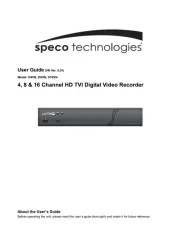


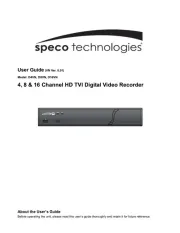




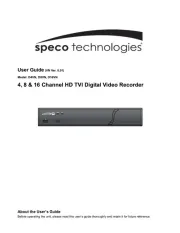

Videooptager Manualer
- HiLook
- Sharp
- TRENDnet
- Pioneer
- Tripp Lite
- Dahua Technology
- Amcrest
- Panasonic
- Airlive
- Philips
- Hanwha
- Evga
- ACTi
- Tenda
- Vivotek
Nyeste Videooptager Manualer










