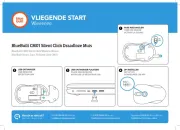Speed-Link Kudos Z-9 Manual
Læs gratis den danske manual til Speed-Link Kudos Z-9 (2 sider) i kategorien mus. Denne vejledning er vurderet som hjælpsom af 11 personer og har en gennemsnitlig bedømmelse på 4.9 stjerner ud af 6 anmeldelser.
Har du et spørgsmål om Speed-Link Kudos Z-9, eller vil du spørge andre brugere om produktet?

Produkt Specifikationer
| Mærke: | Speed-Link |
| Kategori: | mus |
| Model: | Kudos Z-9 |
| Produktfarve: | Rød |
| Formfaktor: | Højre hånd |
| Anbefalet brug: | PC/Laptop |
| Kabellængde: | 1.8 m |
| Enhedsgrænseflade: | USB Type-A |
| Formål: | Spil |
| Bevægelsesdetekteringsteknologi: | Laser |
| Rulle type: | Hjul |
| Knapper type: | Trykte knapper |
| Bevægelsesopløsning: | 8200 dpi |
| Programmerbare museknapper: | Ja |
| Antal rullehjul: | 1 |
| Rullende retning: | Lodret |
| Belysning: | Ja |
| Brugerdefinerbar bevægelsesopløsning: | Ja |
Har du brug for hjælp?
Hvis du har brug for hjælp til Speed-Link Kudos Z-9 stil et spørgsmål nedenfor, og andre brugere vil svare dig
mus Speed-Link Manualer






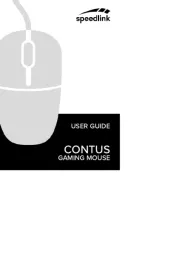


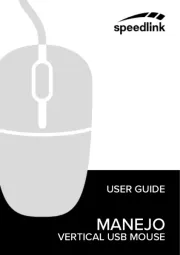
mus Manualer
- V7
- Rapoo
- Speedlink
- LG
- SIIG
- NZXT
- Mitsai
- CoolerMaster
- Eminent
- Genius
- A4Tech
- Kunft
- R-Go Tools
- LogiLink
- Anker
Nyeste mus Manualer