Star Micronics TUP942-24 Manual
Læs gratis den danske manual til Star Micronics TUP942-24 (8 sider) i kategorien Etiketprinter. Denne vejledning er vurderet som hjælpsom af 20 personer og har en gennemsnitlig bedømmelse på 4.4 stjerner ud af 10.5 anmeldelser.
Har du et spørgsmål om Star Micronics TUP942-24, eller vil du spørge andre brugere om produktet?
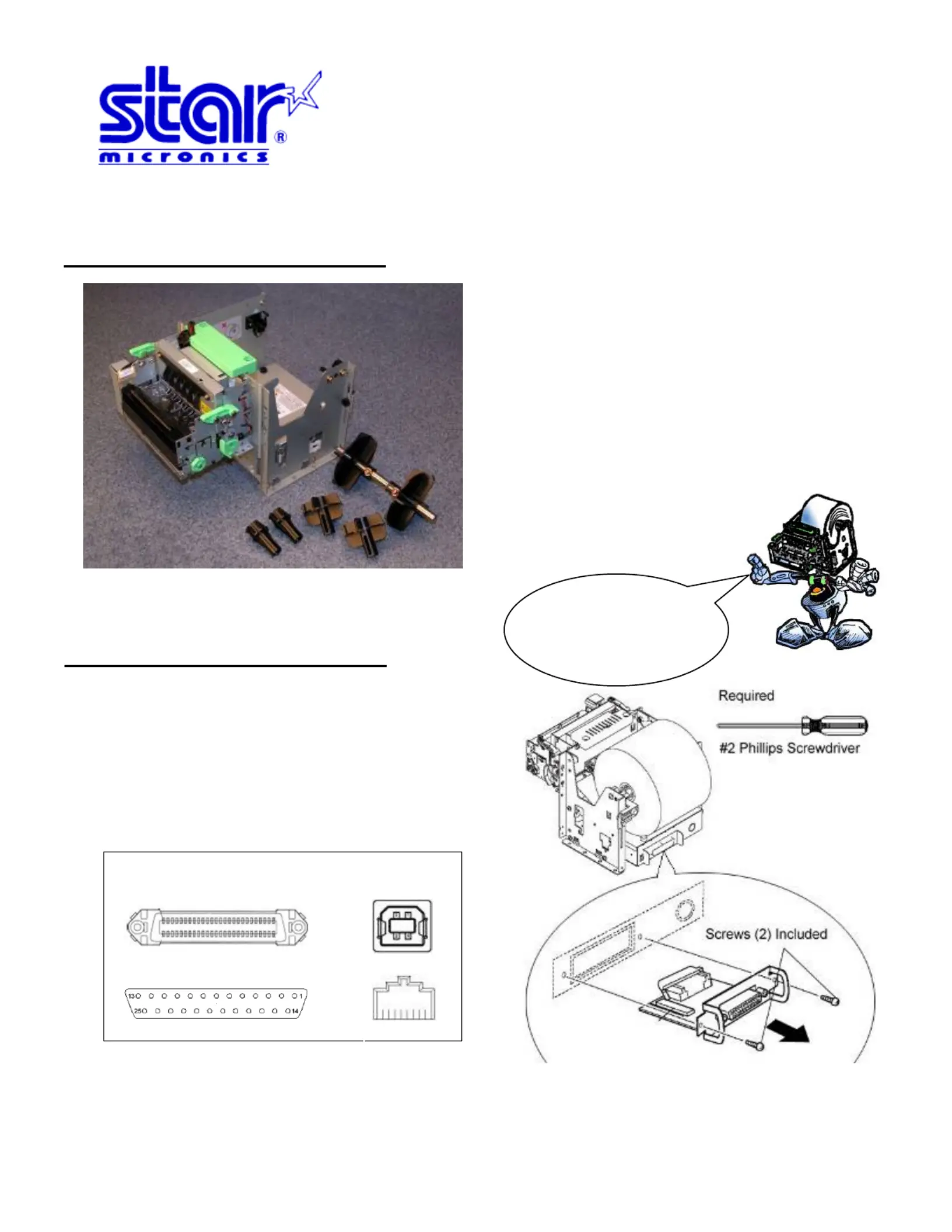
Produkt Specifikationer
| Mærke: | Star Micronics |
| Kategori: | Etiketprinter |
| Model: | TUP942-24 |
| Bredde: | 192 mm |
| Dybde: | 179 mm |
| Højde: | 249.3 mm |
| Vægt: | 2840 g |
| USB-port: | Ja |
| Opbevaringstemperatur (T-T): | -20 - 60 °C |
| Relativ luftfugtighed ved drift (H-H): | 10 - 90 % |
| Relativ luftfugtighed ved opbevaring (H-H): | 10 - 90 % |
| Antal USB 2.0-porte: | 1 |
| Driftstemperatur (T-T): | 0 - 50 °C |
| Udskrivningsteknologi: | Direkte termisk |
| Certificering: | CE, FCC, VCCI, EN55022 |
| Harmoniseret systemkode (HS): | 84433210 |
| Kompatible operativsystemer: | Windows XP 32 Bit, Vista 32/64 Bit, Windows 7 32/64 Bit, Server 2008 32/64 Bit, XP Embedded, CE, POSReady 2009, OPOS, JavaPOS, USB Vendor Class, Linux, Mac OS X, StarIO with support for iOS, Android and Blackberry and Scalable Raster Driver |
| Farve: | Ingen |
| Standard grænseflader: | USB |
| Strømforbrug: | 1000 mA |
| Understøttet papirbredde: | 58, 112 mm |
| Udskrivningshastighed: | 150 mm/sek. |
| Maksimal rullediameter: | 152 mm |
| Medietykkelse: | 0.065 - 0.15 mm |
| Emuleringer: | Star Mode, ESC/POS |
| Auto-skærer holdbarhed: | 1 million snit |
Har du brug for hjælp?
Hvis du har brug for hjælp til Star Micronics TUP942-24 stil et spørgsmål nedenfor, og andre brugere vil svare dig
Etiketprinter Star Micronics Manualer
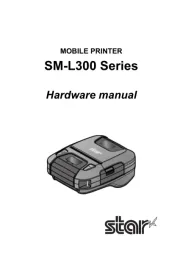
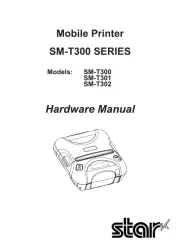
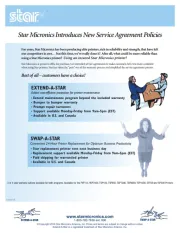
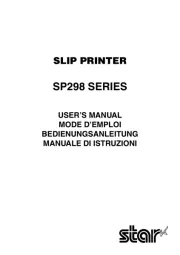
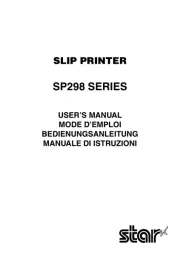
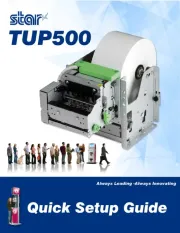
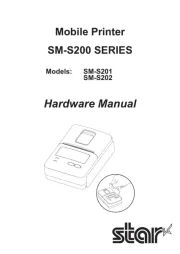
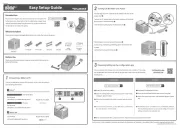


Etiketprinter Manualer
- Olivetti
- TV Star
- Primera
- G&G
- SparkGO
- Aqprox
- Honeywell
- Argox
- Metapace
- CUSTOM
- Renkforce
- Leitz
- SATO
- DULA
- POSline
Nyeste Etiketprinter Manualer









