StarTech.com ADJSHELF Manual
Læs gratis den danske manual til StarTech.com ADJSHELF (2 sider) i kategorien Ikke kategoriseret. Denne vejledning er vurderet som hjælpsom af 16 personer og har en gennemsnitlig bedømmelse på 5.0 stjerner ud af 8.5 anmeldelser.
Har du et spørgsmål om StarTech.com ADJSHELF, eller vil du spørge andre brugere om produktet?
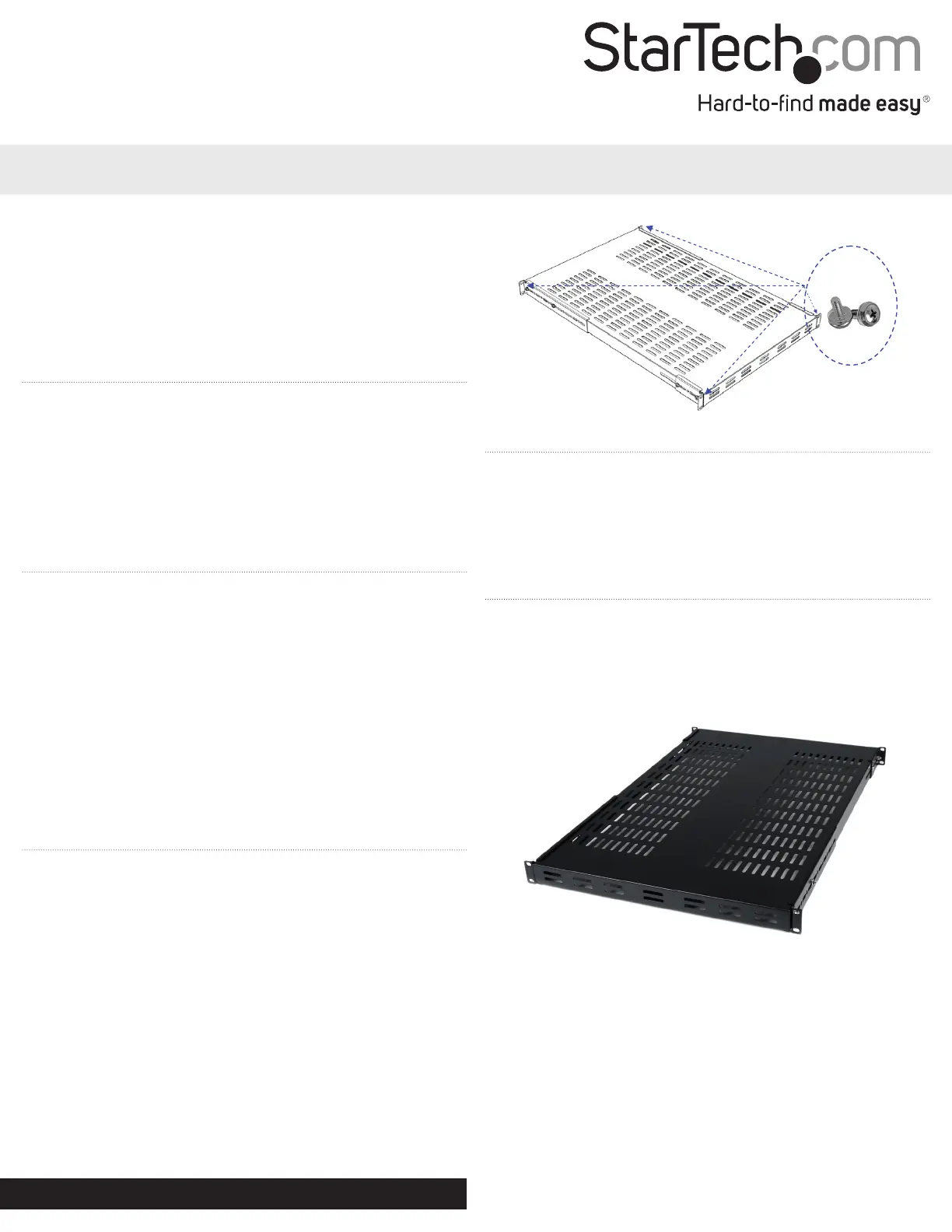
Produkt Specifikationer
| Mærke: | StarTech.com |
| Kategori: | Ikke kategoriseret |
| Model: | ADJSHELF |
| Type: | Justerbar hylde |
| Bredde: | 445 mm |
| Dybde: | 700 mm |
| Højde: | 40 mm |
| Vægt: | 4400 g |
| Produktfarve: | Sort |
| Pakkevægt: | 5500 g |
| Pakkedybde: | 730 mm |
| Pakkebredde: | 520 mm |
| Pakkehøjde: | 65 mm |
| Hurtig installationsvejledning: | Ja |
| Harmoniseret systemkode (HS): | 85389099 |
| Bæredygtighedscertifikater: | CE, RoHS |
| Hovedkassen højde (udvendigt): | 65 mm |
| Hovedkassens længde (udvendigt): | 730 mm |
| Hovedkassens bredde (udvendigt): | 520 mm |
| Produkter pr. hovedkasse (udvendigt): | 1 stk |
| Maksimal vægtkapacitet: | 80 kg |
| Skruer inkluderet: | Ja |
| Rackkapacitet: | 1U |
| Montering - dybde (maks): | 974 mm |
| Antal skruer: | 16 |
| Montering - dybde (min): | 495 mm |
| Møtrikker inkluderet: | Ja |
| Antal møtrikker: | 16 |
Har du brug for hjælp?
Hvis du har brug for hjælp til StarTech.com ADJSHELF stil et spørgsmål nedenfor, og andre brugere vil svare dig
Ikke kategoriseret StarTech.com Manualer










Ikke kategoriseret Manualer
- Engel
- Teia
- Buxton
- Germania
- Phoenix Contact
- Velleman
- Omnitronic
- Pgytech
- Terratec
- Pinolino
- Aroma
- XP-PEN
- Grace Design
- Powerplus
- Wave Distro
Nyeste Ikke kategoriseret Manualer









