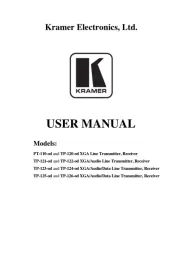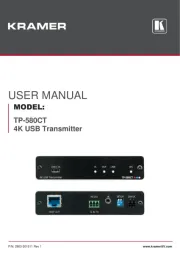StarTech.com ST121HD20L Manual
Læs gratis den danske manual til StarTech.com ST121HD20L (2 sider) i kategorien AV forlænger. Denne vejledning er vurderet som hjælpsom af 9 personer og har en gennemsnitlig bedømmelse på 4.8 stjerner ud af 5 anmeldelser.
Har du et spørgsmål om StarTech.com ST121HD20L, eller vil du spørge andre brugere om produktet?
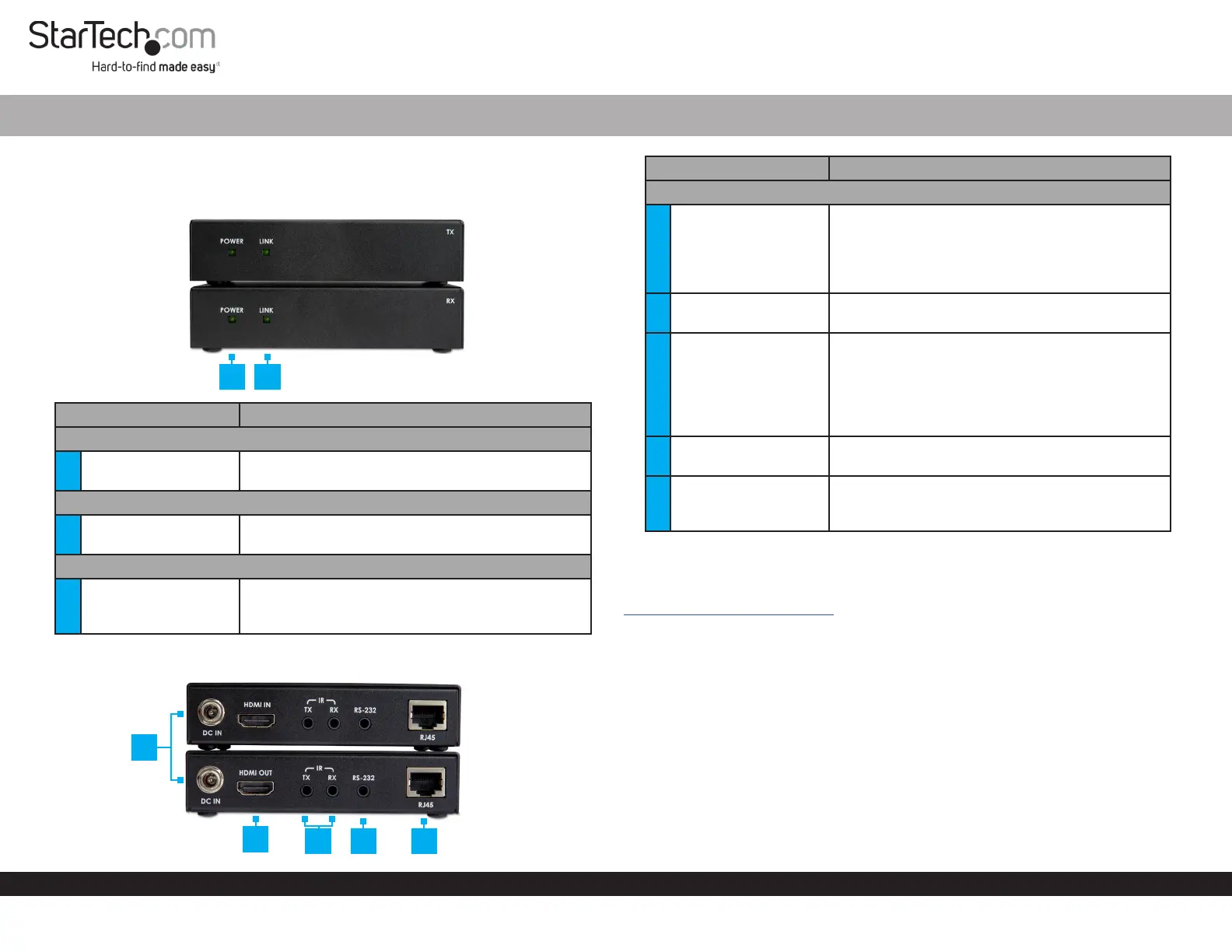
Produkt Specifikationer
| Mærke: | StarTech.com |
| Kategori: | AV forlænger |
| Model: | ST121HD20L |
| Type: | AV sender & modtager |
| Vekselstrømsindgangsspænding: | 110 - 240 V |
| Bredde: | 111 mm |
| Dybde: | 76 mm |
| Højde: | 26 mm |
| Vægt: | 271 g |
| Produktfarve: | Sort |
| Pakkevægt: | 1424 g |
| Pakkedybde: | 185 mm |
| Pakkebredde: | 248 mm |
| Pakkehøjde: | 95 mm |
| Opbevaringstemperatur (T-T): | -15 - 55 °C |
| Relativ luftfugtighed ved drift (H-H): | 0 - 95 % |
| HDCP: | Ja |
| Driftstemperatur (T-T): | -5 - 40 °C |
| Maksimal opløsning: | 3840 x 2160 pixel |
| Hurtig start guide: | Ja |
| Kabler inkluderet: | LAN (RJ-45) |
| Understøttede grafikopløsninger: | 1280 x 720 (HD 720), 1920 x 1080 (HD 1080), 1920 x 1200 (WUXGA), 2560 x 1600 (WQXGA) |
| Materiale: | Metal |
| Forbindelsesteknologi: | Ledningsført |
| Lyd-output kanaler: | 7.1 kanaler |
| DC-in-stik: | Ja |
| LED-indikatorer: | Link, Power |
| Udgangsstrøm: | 2 A |
| AC-adapter inkluderet: | Ja |
| Hovedkassen højde (udvendigt): | 280 mm |
| Hovedkassens længde (udvendigt): | 420 mm |
| Hovedkassens bredde (udvendigt): | 520 mm |
| Driftsspænding: | 5 V |
| Maksimal overførselsafstand: | 140 m |
| Maksimal opdateringshastighed: | 60 Hz |
| Ekstern strømadapter: | Ja |
| Produkter pr. hovedkasse (udvendigt): | 10 stk |
| Strømstiktype: | Type M |
| Monteringsbeslag inkluderet: | Ja |
| HSMI-indgang: | 1 |
| RJ-45 indgangs-porte: | 1 |
| Antal HDMI-udgange: | 1 |
| Antal serielle porte: | 2 |
| HDCP-version: | 1.4/2.2 |
| Fjernbetjening (IR) indgang: | 2 |
| Fjernbetjening (IR) udgang: | 2 |
| Understøttede kabeltyper: | Cat6 |
| Funktioner: | 1 |
| RJ-45 udgangs-porte: | 1 |
| Chipsæt: | Norelsys NS 5730, NS5731 |
| Inkluderede strømstik typer: | ANZ, EU, JP, NA, UK |
Har du brug for hjælp?
Hvis du har brug for hjælp til StarTech.com ST121HD20L stil et spørgsmål nedenfor, og andre brugere vil svare dig
AV forlænger StarTech.com Manualer
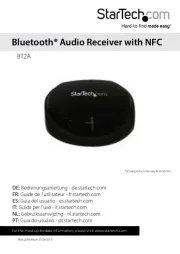









AV forlænger Manualer
- SEADA
- Vivotek
- Nedis
- WyreStorm
- Adder
- Trevi
- Manhattan
- SIIG
- Oehlbach
- LogiLink
- IMG Stage Line
- Wentronic
- Panasonic
- Gefen
- AVMATRIX
Nyeste AV forlænger Manualer