StarTech.com UNIRAILS1UB Manual
Læs gratis den danske manual til StarTech.com UNIRAILS1UB (2 sider) i kategorien Ikke kategoriseret. Denne vejledning er vurderet som hjælpsom af 12 personer og har en gennemsnitlig bedømmelse på 4.8 stjerner ud af 6.5 anmeldelser.
Har du et spørgsmål om StarTech.com UNIRAILS1UB, eller vil du spørge andre brugere om produktet?
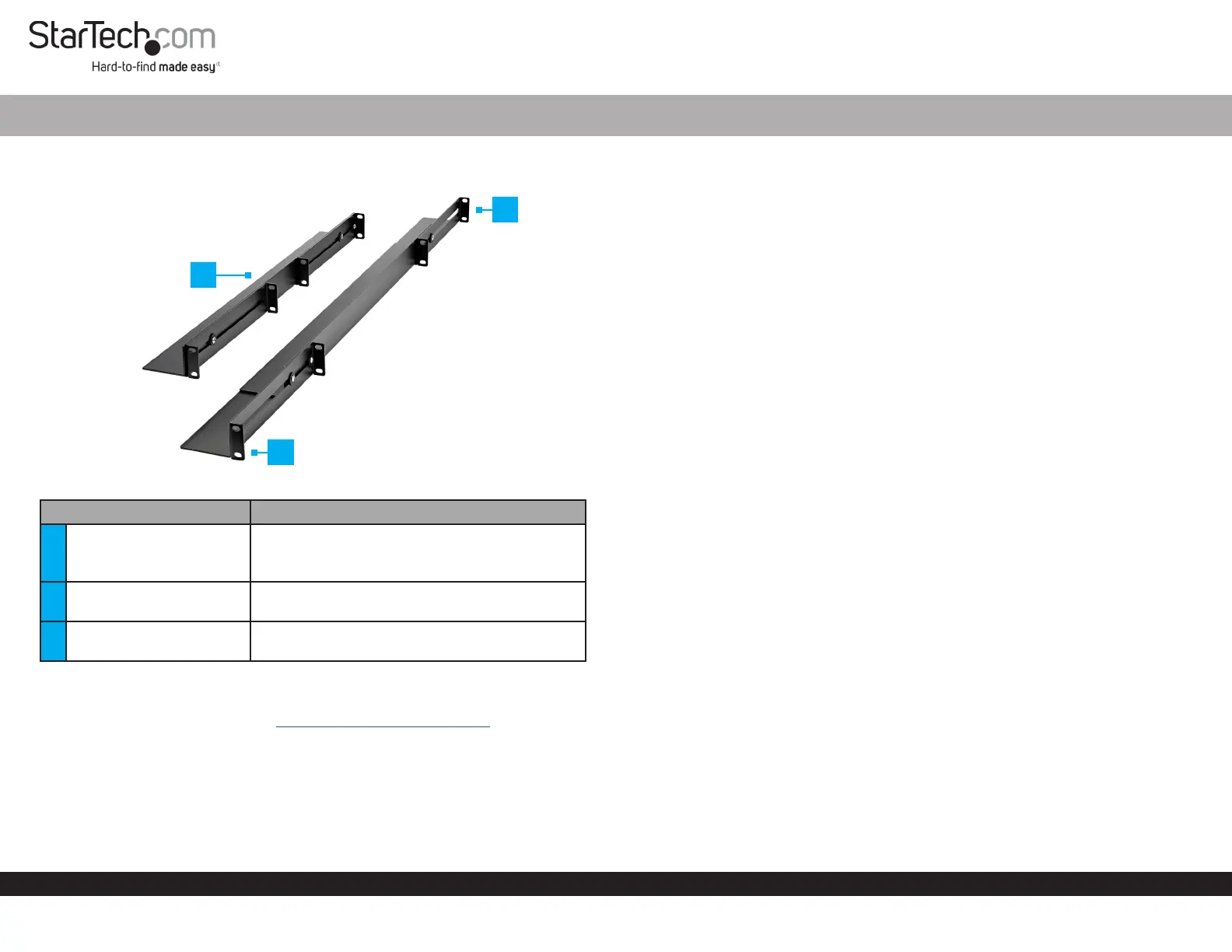
Produkt Specifikationer
| Mærke: | StarTech.com |
| Kategori: | Ikke kategoriseret |
| Model: | UNIRAILS1UB |
| Type: | Stativskinne |
| Bredde: | 80 mm |
| Dybde: | 628 mm |
| Højde: | 45 mm |
| Vægt: | 3500 g |
| Antal pr. pakke: | 2 stk |
| Produktfarve: | Sort |
| Pakkevægt: | 4000 g |
| Pakkedybde: | 640 mm |
| Pakkebredde: | 220 mm |
| Pakkehøjde: | 90 mm |
| Hurtig installationsvejledning: | Ja |
| Harmoniseret systemkode (HS): | 85389099 |
| Bæredygtighedscertifikater: | CE, RoHS |
| Hovedkassen højde (udvendigt): | 490 mm |
| Hovedkassens længde (udvendigt): | 660 mm |
| Hovedkassens bredde (udvendigt): | 460 mm |
| Produkter pr. hovedkasse (udvendigt): | 10 stk |
| Maksimal vægtkapacitet: | 90.7 kg |
| Overholdelse af branchestandarder: | EIA-310-D |
| Skruer inkluderet: | Ja |
| Funktioner: | 1 |
| Montering - dybde (maks): | 914 mm |
| Antal skruer: | 8 |
| Montering - dybde (min): | 610 mm |
| Spændeskiver inkluderet: | Ja |
| Møtrikker inkluderet: | Ja |
| Antal spændeskiver inkluderet: | 8 |
| Antal møtrikker: | 8 |
Har du brug for hjælp?
Hvis du har brug for hjælp til StarTech.com UNIRAILS1UB stil et spørgsmål nedenfor, og andre brugere vil svare dig
Ikke kategoriseret StarTech.com Manualer










Ikke kategoriseret Manualer
- Turbo Air
- Mikavi
- ACOPower
- AXTRA
- L.R.Baggs
- Linarie
- IPEGA
- Fujitsu
- Lanaform
- Lindell Audio
- MSR
- Scytek
- Umarex
- Wohler
- Wamsler
Nyeste Ikke kategoriseret Manualer









