SuperSonic SC-61SW Manual
Læs gratis den danske manual til SuperSonic SC-61SW (2 sider) i kategorien Smartwatch. Denne vejledning er vurderet som hjælpsom af 10 personer og har en gennemsnitlig bedømmelse på 5.0 stjerner ud af 5.5 anmeldelser.
Har du et spørgsmål om SuperSonic SC-61SW, eller vil du spørge andre brugere om produktet?

Produkt Specifikationer
| Mærke: | SuperSonic |
| Kategori: | Smartwatch |
| Model: | SC-61SW |
| Bredde: | 50.8 mm |
| Dybde: | 12.7 mm |
| Højde: | 22.35 mm |
| Vægt: | 27.22 g |
| Produktfarve: | Lyserød |
| Batterikapacitet: | 80 mAh |
| Skærmtype: | OLED |
| Pakkevægt: | 140.61 g |
| Pakkedybde: | 88.9 mm |
| Pakkebredde: | 35.05 mm |
| Pakkehøjde: | 158.75 mm |
| Skærm diagonal: | 0.91 " |
| Berøringsskærm: | Ja |
| Bluetooth: | Ja |
| Bluetooth-version: | 4.0 |
| Forbindelsesteknologi: | Trådløs |
| Understøttede mobile operativsystemer: | Android 4.3, iOS 6.0, iOS 6.1, iOS 7.0, iOS 8.0, iOS 8.2, iOS 9.0 |
| Enhedstype: | Aktivitetstracker til håndled |
| Bånd, farve: | Lyserød |
| Kørt distance: | Ja |
| Kalorieforbrænding: | Ja |
| Skridttæller: | Ja |
| Søvnkvalitet: | Ja |
| Aktive minutter: | Ja |
| Vibrerende motor: | Ja |
| Timer sovet: | Ja |
Har du brug for hjælp?
Hvis du har brug for hjælp til SuperSonic SC-61SW stil et spørgsmål nedenfor, og andre brugere vil svare dig
Smartwatch SuperSonic Manualer

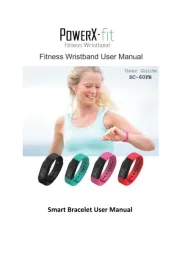
Smartwatch Manualer
- IZZO Golf
- GlobalSat
- Echo
- Vorago
- Nokia
- Ninetec
- Emporia
- Sigma
- Alpina
- SPC
- Valante
- Xiaomi
- Pebble
- SimWatch
- Papago
Nyeste Smartwatch Manualer









