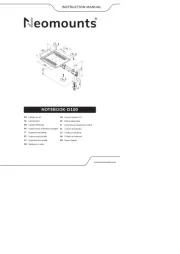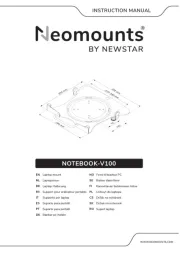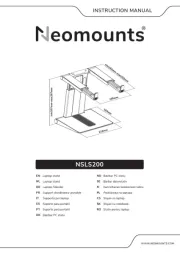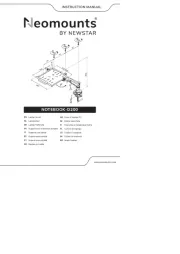Features and specifications are subject to change without notice. All trademarks and registered trademarks are the property of their respective owners. © 2007, Targus Group International, Inc. and Targus, Inc. AWE11US_PA248U / 410-707-001B
Congratulations on your purchase of the Targus Notebook Cooling Chill Mat. It is a cooling device for your notebook
computer. The Chill Mat dissipates thermal heat, reducing your computer’s overall temperature and providing maximum
performance. Its thin yet durable design is both portable and sturdy.
For technical questions, please visit
Internet: www.targus.com/support.asp
Internet: www.targus.com/au | Email: infoaust@targus.com | Telephone:1800-641-645
Telephone: 0800-633-222
Targus recommends that you register your Targus accessory shortly after purchasing it. Go to: http://www.targus.com/registration.asp
You will need to provide your full name, email address, phone number, and company information (if applicable).
Targus warrants this product to be free from defects in materials and workmanship for one year. If your Targus accessory is found to be defective within that
time, we will promptly repair or replace it. This warranty does not cover accidental damage, wear and tear, or consequential or incidental loss. Under no
conditions is Targus liable for loss of, or damage to a computer; nor loss of, or damage to, programs, records, or data; nor any consequential or incidental
damages, even if Targus has been informed of their possibility. This warranty does not affect your statutory rights.
1. Place the Chill Mat on a work surface, such as a table, desktop or your lap.
2. Position your notebook computer on top of the Chill Mat.
3. Connect one end of the supplied USB cable into the Chill Mat’s USB port and the other end into an available USB
port on your notebook computer.
4. Move the Chill Mat’s power switch to the “on” position. You are now ready to use your notebook computer with the Chill Mat.
*The Targus Notebook Cooling Chill Mat works in a modular fashion by docking into the new Targus Desktop Notebook Stand with Passive Cooling - Model AWE13US
(sold separately) to form a complete and fully adaptable solution for your mobile lifestyle.
WARNING: Keep all items, such as loose clothing, jewelry and long hair, away from the fans to avoid possible personal injury or damage to the Chill Mat or your
computer.