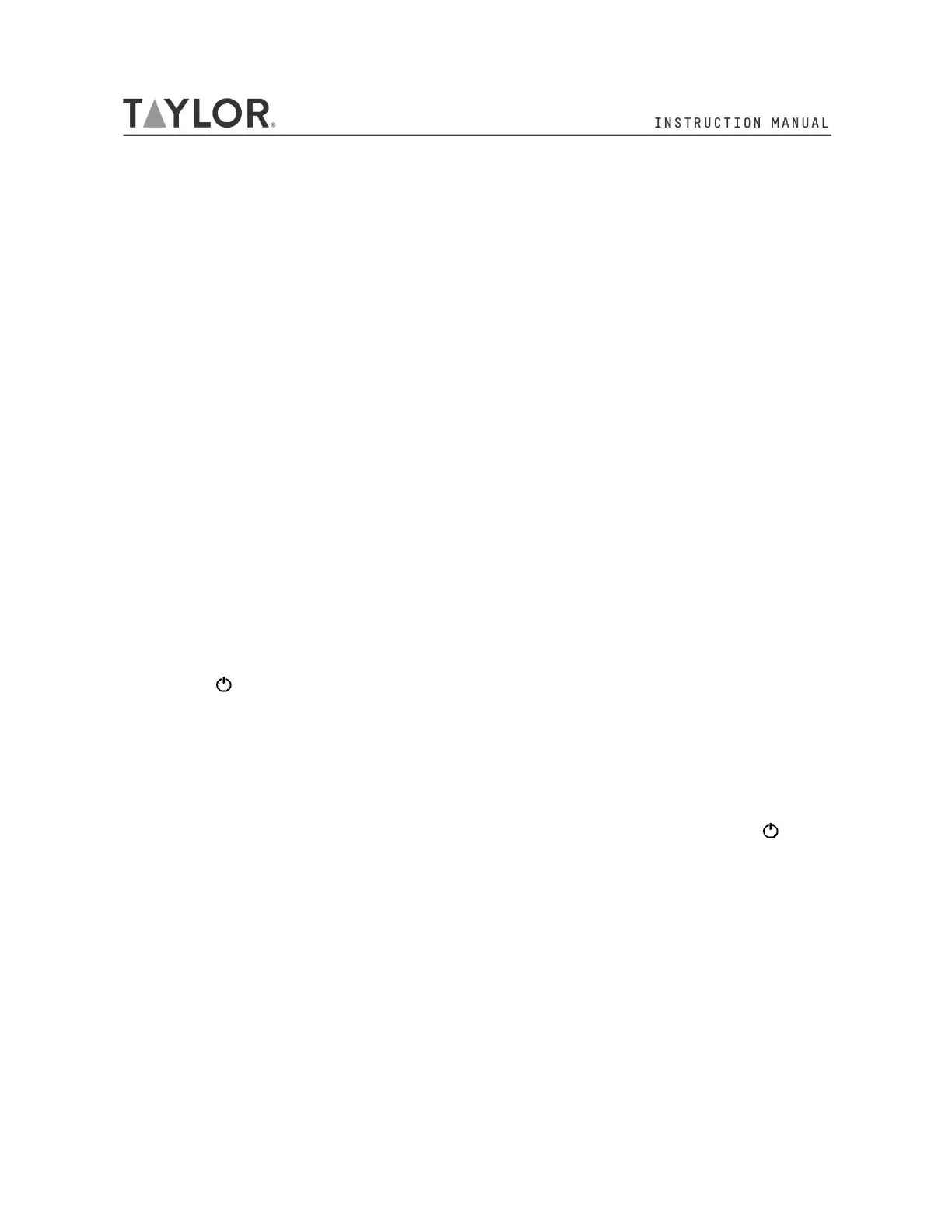Taylor 3907 Manual
Taylor
Køkkenvægt
3907
| Mærke: | Taylor |
| Kategori: | Køkkenvægt |
| Model: | 3907 |
Har du brug for hjælp?
Hvis du har brug for hjælp til Taylor 3907 stil et spørgsmål nedenfor, og andre brugere vil svare dig
Køkkenvægt Taylor Manualer
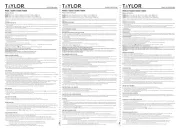
9 Juni 2025
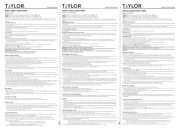
6 Juni 2025

8 Januar 2025

8 Januar 2025

8 Januar 2025

27 December 2024

10 September 2024

9 September 2024

2 September 2024

25 August 2024
Køkkenvægt Manualer
- GlobalTronics
- Cardinal Detecto
- TriStar
- Inventum
- Breville
- High One
- Easy Home
- Gastroback
- Coline
- Gallet
- Cuisinart
- Esperanza
- Tanita
- Topcom
- Hema
Nyeste Køkkenvægt Manualer

8 December 2025

5 December 2025

5 December 2025

29 November 2025

28 November 2025

24 November 2025

24 November 2025

23 November 2025

21 November 2025

20 November 2025