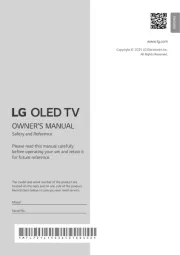TCL 65Q750G Manual
Læs gratis den danske manual til TCL 65Q750G (26 sider) i kategorien televisión. Denne vejledning er vurderet som hjælpsom af 22 personer og har en gennemsnitlig bedømmelse på 4.5 stjerner ud af 11.5 anmeldelser.
Har du et spørgsmål om TCL 65Q750G, eller vil du spørge andre brugere om produktet?
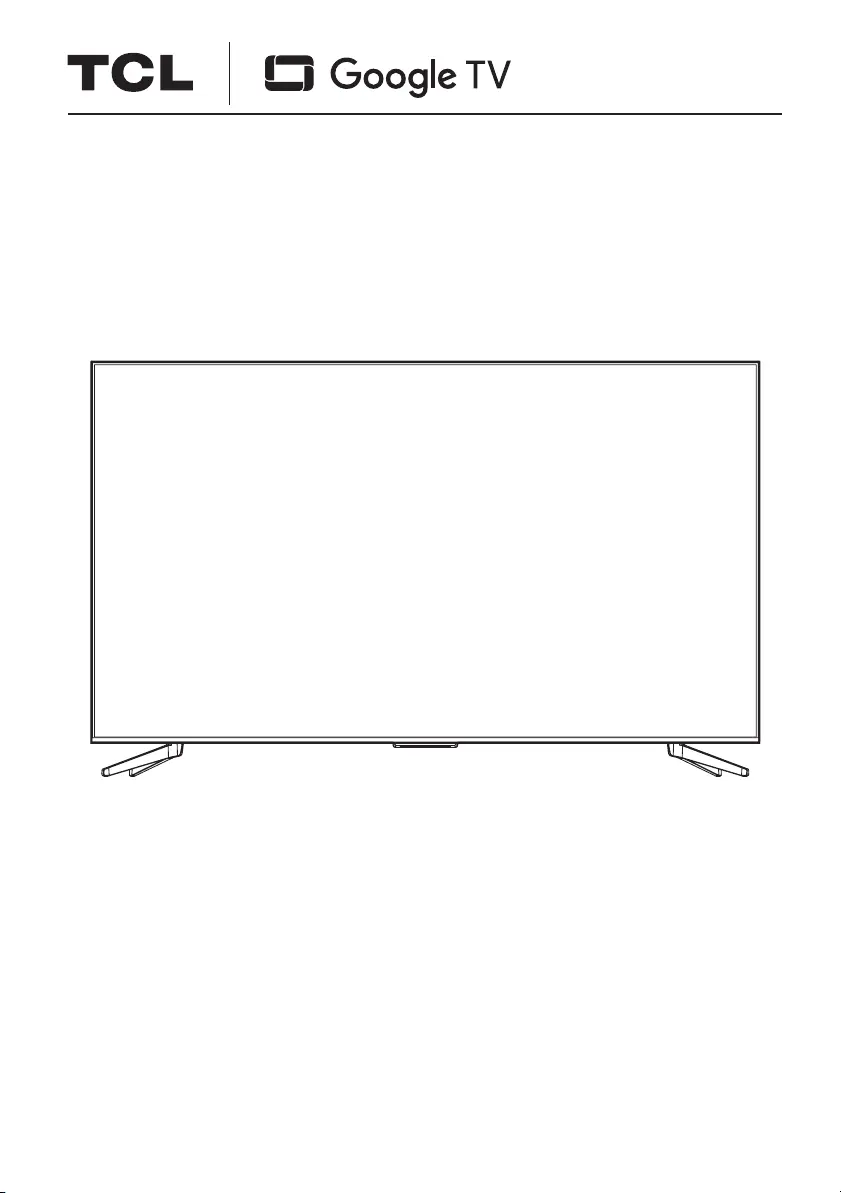
Produkt Specifikationer
| Mærke: | TCL |
| Kategori: | televisión |
| Model: | 65Q750G |
| Produktfarve: | Sort |
| Pakkevægt: | 28893.83 g |
| Pakkedybde: | 165.1 mm |
| Pakkebredde: | 1645.92 mm |
| Pakkehøjde: | 1000.76 mm |
| Skærm diagonal: | 65 " |
| Skærmopløsning: | 3840 x 2160 pixel |
| Wi-Fi: | Ja |
| Bluetooth: | Ja |
| HD-type: | 4K Ultra HD |
| Skærmteknologi: | QLED |
| Naturligt aspektforhold: | 16:9 |
| Skærmens lysstyrke: | - cd/m² |
| Responstid: | - ms |
| Skærm form: | Flad |
| LED-baggrundsbelysning type: | Direct-LED |
| Smart funktioner: | Spil |
| Tuner type: | Analog & digital |
| Format til analogt signal: | NTSC |
| System for digitalt signalformat: | ATSC |
| Smart TV: | Ja |
| Internet TV: | Ja |
| Antal højttalere: | 2 |
| Udgangseffekt (RMS): | 30 W |
| Lyddekodere: | Dolby Atmos, DTS-HD, Dolby Digital, Dolby Digital Plus |
| Antal HDMI-porte: | 4 |
| Ethernet LAN-porte (RJ-45): | 1 |
| Antal USB 2.0-porte: | 1 |
| Digital akustisk og optisk udgang: | 1 |
| Udgange til hovedtelefoner: | 1 |
| Antal RF-porte: | 1 |
| Ethernet LAN: | Ja |
| Wi-Fi-standarder: | Wi-Fi 5 (802.11ac) |
| Slumretimer: | Ja |
| OSD-sprog: | ENG, ESP, FRE |
| Forældrekontrol: | Ja |
| VESA montering: | Ja |
| Panel montering grænseflade: | 300 x 300 mm |
| Strømforbrug (standby): | 0.5 W |
| Strømforbrug (typisk): | - W |
| Bredde (uden stativ): | 1445.26 mm |
| Dybde (uden stativ): | 71.12 mm |
| Højde (uden stativ): | 835.66 mm |
| Vægt (uden stativ): | 20094.142 g |
| Bredde (med stativ): | 1445.26 mm |
| Dybde (med stativ): | 340.36 mm |
| Højde (med stativ): | 894.08 mm |
| Vægt (med stativ): | 20411.66 g |
| Stemmestyring: | Ja |
| Hurtig start guide: | Ja |
| Kabler inkluderet: | Vekselstrøm |
| Pakketype: | Kasse |
| Hybrid Log-Gamma (HLG): | Ja |
| Bevægelsesinterpolationsteknologi: | Motion Rate 480 |
| Oprindelig opdateringshastighed: | 120 Hz |
| Operativsystem installeret: | Google TV |
| Sammensat videoindgang: | 1 |
| Audio Return Channel (ARC): | Ja |
| Indgang til pc'en (D-Sub): | Ingen |
| High Dynamic Range (HDR) understøttet: | Ja |
| HDR-teknologi (High Dynamic Range): | Dolby Vision IQ, High Dynamic Range 10 (HDR10), High Dynamic Range 10+ (HDR10 Plus), Hybrid Log-Gamma (HLG) |
| Lydtilstande: | Spil |
| Energiforbrug (SDR) pr. 1000 timer: | - kWh |
| Fjernbetjening inkluderet: | Ja |
| Energiforbrug (HDR) pr. 1000 timer: | - kWh |
| Fungerer med Google Assistant: | Ja |
| Fungerer med Amazon Alexa: | Ja |
| Spiltilstand: | Ja |
| LED-baggrundsbelysning: | Ja |
| Vis antal farver: | 1,07 milliarder farver |
| Lyd (L, R) indgang: | 1 |
| AMD FreeSync: | Ja |
| AMD FreeSync-type: | FreeSync Premium Pro |
| Forbedret lydreturkanal (eARC): | Ja |
| Understøtter Apple Home Kit: | Ja |
| Understøtter Apple AirPlay 2: | Ja |
| Spilfunktioner: | Auto Low Latency Mode (ALLM), Variable Refresh Rate (VRR) |
| Indbygget Chromecast: | Ja |
| Batterier: | 2x AAA |
| Fjernbetjening inputfunktioner: | Stemmegenkendelse |
| Teknologi til dæmpning af baggrundsbelysning: | Local Dimming |
Har du brug for hjælp?
Hvis du har brug for hjælp til TCL 65Q750G stil et spørgsmål nedenfor, og andre brugere vil svare dig
televisión TCL Manualer










televisión Manualer
- GPX
- Tivax
- OKI
- Mpman
- Bush
- Proscan
- Digihome
- Linsar
- Alphatronics
- Casio
- Orion
- GoGen
- Peerless-AV
- Marquant
- Englaon
Nyeste televisión Manualer