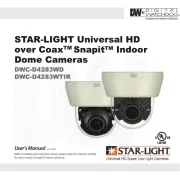Technaxx TX-60 Manual
Læs gratis den danske manual til Technaxx TX-60 (72 sider) i kategorien Overvågningskamera. Denne vejledning er vurderet som hjælpsom af 10 personer og har en gennemsnitlig bedømmelse på 5.0 stjerner ud af 5.5 anmeldelser.
Har du et spørgsmål om Technaxx TX-60, eller vil du spørge andre brugere om produktet?

Produkt Specifikationer
| Mærke: | Technaxx |
| Kategori: | Overvågningskamera |
| Model: | TX-60 |
| Type: | IP-sikkerhedskamera |
| Bredde: | 76 mm |
| Højde: | 121 mm |
| Vægt: | 103 g |
| Brugervejledning: | Ja |
| Produktfarve: | Hvid |
| Kompatible hukommelseskort: | MicroSD (TransFlash) |
| Wi-Fi: | Ja |
| USB-port: | Ja |
| Formfaktor: | Terning |
| Understøttede videotilstande: | 720p |
| Ethernet LAN-porte (RJ-45): | 1 |
| Ethernet LAN: | Ja |
| Wi-Fi-standarder: | 802.11b, 802.11g, Wi-Fi 4 (802.11n) |
| Understøttede videoformater: | H.264 |
| Strømforbrug (typisk): | 3 W |
| Driftstemperatur (T-T): | -10 - 50 °C |
| Maksimal opløsning: | 1280 x 720 pixel |
| Sikkerhedsalgoritmer: | WEP, WPA-PSK, WPA2-PSK |
| Kabler inkluderet: | LAN (RJ-45), USB |
| Understøttede grafikopløsninger: | 320 x 180,320 x 240,640 x 360,640 x 480 (VGA) |
| Fjernbetjening inkluderet: | Ja |
| Forbindelsesteknologi: | Kabel & trådløs |
| Kabelteknologi: | 10/100/1000Base-T(X) |
| Netværksstandarder: | IEEE 802.11b, IEEE 802.11g, IEEE 802.11n |
| DC-in-stik: | Ja |
| Understøttede netværksprotokoller: | IP, TCP, UDP, HTTP, HTTPS, SMTP, FTP, DHCP, DDNS, UPnP, RTSP, ONVIF |
| Webbaseret administration: | Ja |
| WPS trykknap: | Ja |
| LED-indikatorer: | Ja |
| AC-adapter inkluderet: | Ja |
| Monteringstype: | Bord/Væg |
| Indbygget kortlæser: | Ja |
| Full HD: | Ingen |
| Indbygget HDD: | Ingen |
| Understøttet placering: | Indendørs |
| Understøttede mobile operativsystemer: | Android, iOS |
| Mikrofonindgang: | Ja |
| Understøttede Mac-operativsystemer: | Ja |
| Sensortype: | CMOS |
| Samlet antal megapixels: | 1 MP |
| Grænseflade: | RJ-45 |
| Maksimal størrelse på hukommelseskort: | 32 GB |
| Wi-Fi-datahastighed (maks.): | 150 Mbit/s |
| Længde: | 76 mm |
| Strøm over Ethernet (PoE): | Ingen |
| Minimumsbelysning: | 0 Lux |
| Nattesyn: | Ja |
| LED type: | IR |
| Ethernet-grænsefladetype: | Fast Ethernet, Gigabit Ethernet |
| DC udgangsspænding: | 5 |
| DC-udgangsstrøm: | 1 A |
| Antal kameraer: | 1 |
| Nattesyn, afstand: | 5 m |
| Skruer inkluderet: | Ja |
| Ressource CD: | Ja |
| Objektivets synsvinkel, diagonal: | 116 ° |
| Objektivets synsvinkel, vandret: | 108 ° |
Har du brug for hjælp?
Hvis du har brug for hjælp til Technaxx TX-60 stil et spørgsmål nedenfor, og andre brugere vil svare dig
Overvågningskamera Technaxx Manualer










Overvågningskamera Manualer
- Canon
- Monacor
- Interlogix
- CNB Technology
- Hama
- Zmodo
- Bolide
- Joblotron
- Garmin
- Exacq
- Quantum
- Nextech
- Summer Infant
- Gewiss
- Woonveilig
Nyeste Overvågningskamera Manualer