Techno Line WS 8118 Manual
Læs gratis den danske manual til Techno Line WS 8118 (13 sider) i kategorien Ur. Denne vejledning er vurderet som hjælpsom af 9 personer og har en gennemsnitlig bedømmelse på 4.8 stjerner ud af 5 anmeldelser.
Har du et spørgsmål om Techno Line WS 8118, eller vil du spørge andre brugere om produktet?

Produkt Specifikationer
| Mærke: | Techno Line |
| Kategori: | Ur |
| Model: | WS 8118 |
Har du brug for hjælp?
Hvis du har brug for hjælp til Techno Line WS 8118 stil et spørgsmål nedenfor, og andre brugere vil svare dig
Ur Techno Line Manualer


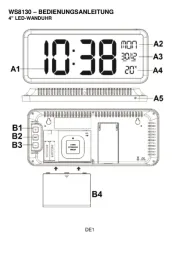
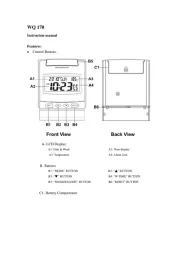

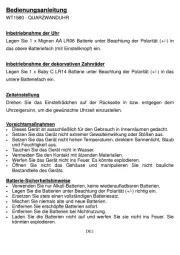
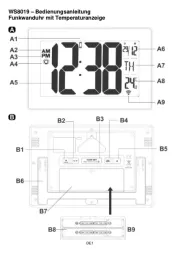
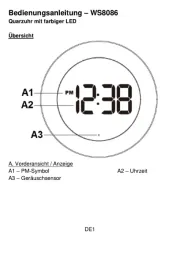

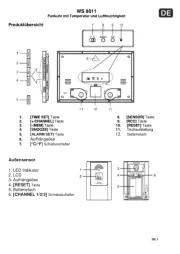
Ur Manualer
- Movado
- Klaus Kobec
- Miyota
- Prologue
- Davis
- Executive
- Krontaler
- CyberData Systems
- Stauer
- Auriol
- Junghans
- Digi-tech
- Elro
- IHome
- Longines
Nyeste Ur Manualer









