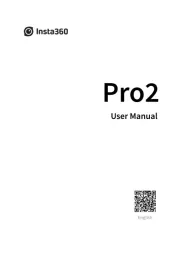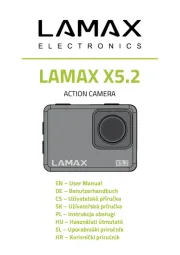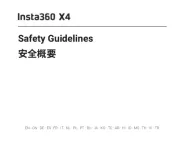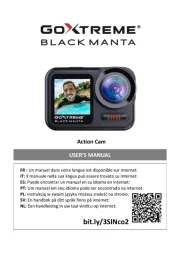T'nB SPCAMHD2 Manual
Læs gratis den danske manual til T'nB SPCAMHD2 (72 sider) i kategorien Sportscam. Denne vejledning er vurderet som hjælpsom af 13 personer og har en gennemsnitlig bedømmelse på 4.6 stjerner ud af 7 anmeldelser.
Har du et spørgsmål om T'nB SPCAMHD2, eller vil du spørge andre brugere om produktet?

Produkt Specifikationer
| Mærke: | T'nB |
| Kategori: | Sportscam |
| Model: | SPCAMHD2 |
| Bredde: | 59 mm |
| Dybde: | 30 mm |
| Højde: | 40 mm |
| Vægt: | 57 g |
| Produktfarve: | Hvid |
| Batterikapacitet: | 900 mAh |
| Indbygget skærm: | Ja |
| Skærm diagonal: | 1.5 " |
| Kompatible hukommelseskort: | MicroSD (TransFlash) |
| Bluetooth: | Ingen |
| Batteriteknologi: | Lithium-Ion (Li-Ion) |
| HD-type: | HD-Ready |
| Understøttede videotilstande: | 720p |
| Antal USB 2.0-porte: | 1 |
| Understøttede videoformater: | H.264, MOV |
| Kabler inkluderet: | USB |
| Understøttede billedformater: | JPG |
| Near Field Communication (NFC): | Ingen |
| Batterilevetid (maks.): | 1.5 t |
| GPS (satellit): | Ingen |
| Lagermedie: | Hukommelseskort |
| Indbygget mikrofon: | Ja |
| Understøttede Mac-operativsystemer: | Ja |
| Hvidbalance: | Auto, Manual |
| Sensortype: | CMOS |
| Samlet antal megapixels: | 3 MP |
| Maksimal videoopløsning: | 1280 x 720 pixel |
| Videoopløsninger: | 1280 x 720 pixel |
| Maksimal størrelse på hukommelseskort: | 32 GB |
| Maksimum billedhastighed: | 30 fps |
| Stativ inkluderet: | Ja |
| USB-stik type: | Micro-USB |
| Fototilstand: | Ja |
| HD-Ready: | Ja |
| Undervandsbeholder: | Ja |
| Flad overflademontering: | Ja |
| Undervandskabinet vandtæt op til: | 60 m |
| Cykelbeslag: | Ja |
| Sugekopmontering: | Ja |
| Stropbeslag: | Ja |
Har du brug for hjælp?
Hvis du har brug for hjælp til T'nB SPCAMHD2 stil et spørgsmål nedenfor, og andre brugere vil svare dig
Sportscam T'nB Manualer

Sportscam Manualer
- Aluratek
- Xiaomi
- Epcom
- Insta360
- Niceboy
- SilverCrest
- Wolfgang
- Trevi
- Minolta
- Marquant
- Drift
- Vizu
- Rollei
- EZVIZ
- Midland
Nyeste Sportscam Manualer