TP-Link HX220 Manual
Læs gratis den danske manual til TP-Link HX220 (2 sider) i kategorien Ikke kategoriseret. Denne vejledning er vurderet som hjælpsom af 20 personer og har en gennemsnitlig bedømmelse på 4.7 stjerner ud af 10.5 anmeldelser.
Har du et spørgsmål om TP-Link HX220, eller vil du spørge andre brugere om produktet?
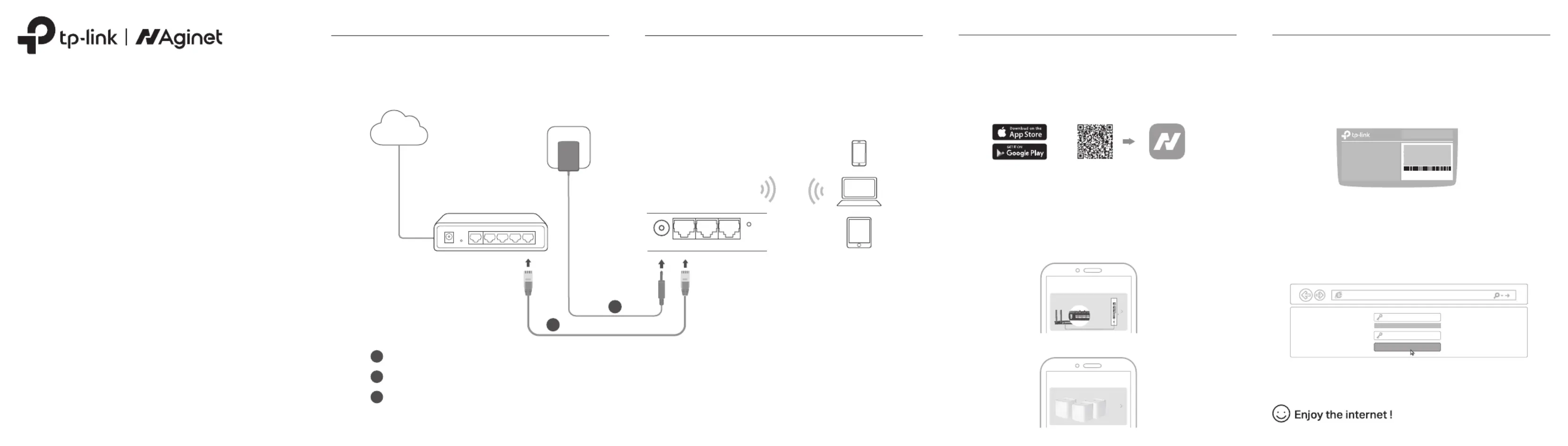
Produkt Specifikationer
| Mærke: | TP-Link |
| Kategori: | Ikke kategoriseret |
| Model: | HX220 |
| Bredde: | 100 mm |
| Dybde: | 100 mm |
| Højde: | 89.5 mm |
| Produktfarve: | Hvid |
| Produkttype: | Mesh-router |
| Opbevaringstemperatur (T-T): | -40 - 60 °C |
| Relativ luftfugtighed ved drift (H-H): | 10 - 90 % |
| Relativ luftfugtighed ved opbevaring (H-H): | 5 - 90 % |
| Ethernet LAN-porte (RJ-45): | 3 |
| Wi-Fi-standarder: | 802.11a, 802.11b, 802.11g, Wi-Fi 4 (802.11n), Wi-Fi 5 (802.11ac), Wi-Fi 6 (802.11ax) |
| Forældrekontrol: | Ja |
| Driftstemperatur (T-T): | 0 - 40 °C |
| Sikkerhedsalgoritmer: | WMM, WPA, WPA2, WPA3 |
| Certificering: | CE, FCC |
| Ethernet WAN: | Ja |
| Wi-Fi-bånd: | Dual-band (2,4 GHz / 5 GHz) |
| Bedste Wi-Fi standard: | Wi-Fi 6 (802.11ax) |
| WLAN dataoverførselshastighed (første bånd): | 574 Mbit/s |
| WLAN dataoverførselshastighed (anden bånd): | 1201 Mbit/s |
| Netværksstandarder: | IEEE 802.11a, IEEE 802.11ac, IEEE 802.11ax, IEEE 802.11b, IEEE 802.11g |
| Portvideresendelse: | Ja |
| Knap til nulstilling: | Ja |
| Servicekvalitet support (QoS): | Ja |
| Firewall sikkerhed: | SPI Firewall |
| LED-indikatorer: | Ja |
| AC-adapter inkluderet: | Ja |
| Understøttede mobile operativsystemer: | Android 4.4, iOS 9.0 |
| Bæredygtighedscertifikater: | CE |
| Ethernet-kabel: | Ja |
| Antal produkter inkluderet: | 1 stk |
| Indgangsstrøm til vekselstrømsadapter: | 1 A |
| Sendeeffekt (CE): | 20 - 23 dBm |
| Sendeeffekt (FCC): | 30 dBm |
| Understøttet WAN type: | Dynamic IP, Static IP, PPPoE |
| SSID broadcast: | Ja |
| Antal medfølgende enheder: | 1 stk |
Har du brug for hjælp?
Hvis du har brug for hjælp til TP-Link HX220 stil et spørgsmål nedenfor, og andre brugere vil svare dig
Ikke kategoriseret TP-Link Manualer










Ikke kategoriseret Manualer
- McIntosh
- PoLabs
- Avenview
- Kettler
- Cotek
- Silent Knight
- Hailo
- Bestgreen
- BougeRV
- Little Tikes
- Jurox
- Smit Visual
- Prebena
- American Standard
- Apple
Nyeste Ikke kategoriseret Manualer









