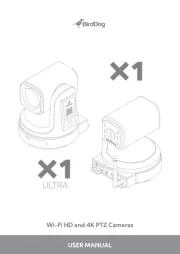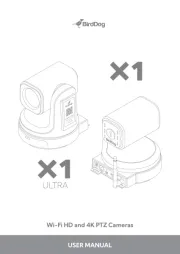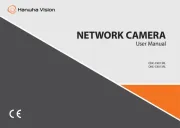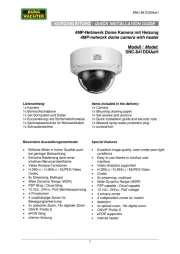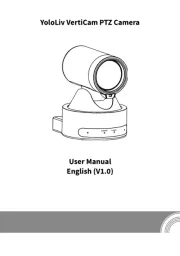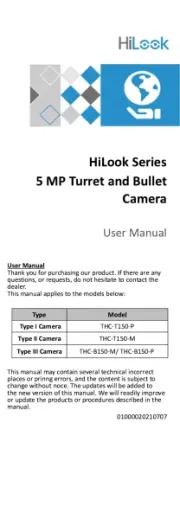TP-Link InSight S655I Manual
Læs gratis den danske manual til TP-Link InSight S655I (2 sider) i kategorien sikkerhedskamera. Denne vejledning er vurderet som hjælpsom af 19 personer og har en gennemsnitlig bedømmelse på 4.2 stjerner ud af 10 anmeldelser.
Har du et spørgsmål om TP-Link InSight S655I, eller vil du spørge andre brugere om produktet?

Produkt Specifikationer
| Mærke: | TP-Link |
| Kategori: | sikkerhedskamera |
| Model: | InSight S655I |
Har du brug for hjælp?
Hvis du har brug for hjælp til TP-Link InSight S655I stil et spørgsmål nedenfor, og andre brugere vil svare dig
sikkerhedskamera TP-Link Manualer










sikkerhedskamera Manualer
- AVer
- Foscam
- InfiRay
- Beseye
- Geovision
- Iluv
- König
- Arecont Vision
- Hikvision
- Dahua Technology
- Escam
- Storage Options
- EasyN
- Tenvis
- Eufy
Nyeste sikkerhedskamera Manualer