TP-Link TC40GW Manual
TP-Link
Overvågningskamera
TC40GW
| Mærke: | TP-Link |
| Kategori: | Overvågningskamera |
| Model: | TC40GW |
Har du brug for hjælp?
Hvis du har brug for hjælp til TP-Link TC40GW stil et spørgsmål nedenfor, og andre brugere vil svare dig
Overvågningskamera TP-Link Manualer

4 November 2025

4 November 2025

3 November 2025

18 Oktober 2025

15 September 2025
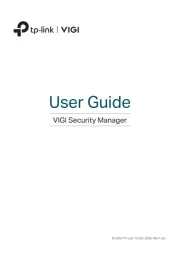
7 September 2025
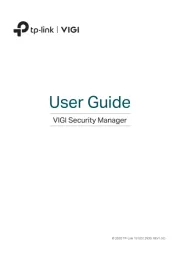
7 September 2025
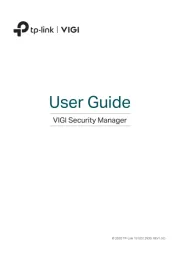
7 September 2025

2 September 2025

2 September 2025
Overvågningskamera Manualer
- JouSecu
- Notifier
- Uniden
- Boyo
- Foscam
- 7Links
- Valueline
- Iget
- Insignia
- SecurityMan
- Sonic Alert
- Annke
- Feelworld
- Oplink
- Laxihub
Nyeste Overvågningskamera Manualer

4 November 2025

3 November 2025

3 November 2025

3 November 2025

3 November 2025
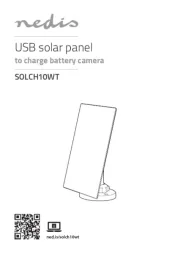
3 November 2025

2 November 2025

2 November 2025

1 November 2025

1 November 2025
