Tracer SM5 Argo Manual
Tracer
Smartwatch
SM5 Argo
| Mærke: | Tracer |
| Kategori: | Smartwatch |
| Model: | SM5 Argo |
Har du brug for hjælp?
Hvis du har brug for hjælp til Tracer SM5 Argo stil et spørgsmål nedenfor, og andre brugere vil svare dig
Smartwatch Tracer Manualer
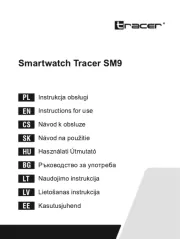
13 August 2025
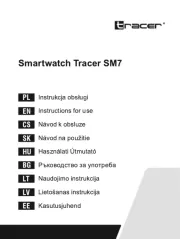
12 August 2025

12 August 2025

8 August 2025

6 August 2025

5 August 2025
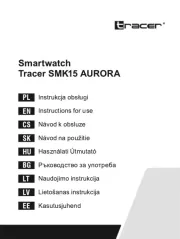
22 Juli 2025

22 Juli 2025

22 Juni 2025
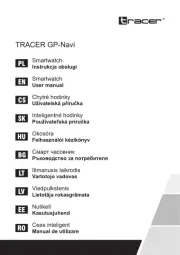
18 Juni 2025
Smartwatch Manualer
- Galesto
- Microsoft
- Papago
- Honor
- IGPSport
- Vtech
- Renkforce
- Bushnell
- NGM-Mobile
- Ninetec
- Kidswatch
- Belesy
- Ematic
- SuperSonic
- Beurer
Nyeste Smartwatch Manualer

24 December 2025

23 December 2025

22 December 2025

7 December 2025

14 November 2025

13 November 2025

10 November 2025

2 November 2025
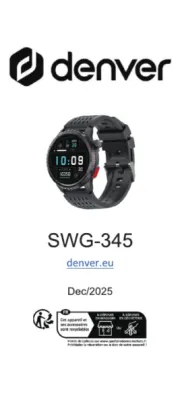
31 Oktober 2025

30 Oktober 2025
