Trevi DR 735 Manual
| Mærke: | Trevi |
| Kategori: | Radio |
| Model: | DR 735 |
| Bredde: | 52 mm |
| Dybde: | 20 mm |
| Højde: | 97 mm |
| Produktfarve: | Hvid |
| Indbygget skærm: | Ja |
| Indbyggede højttaler(e): | Ja |
| Udgangseffekt (RMS): | - W |
| Udgange til hovedtelefoner: | 1 |
| Volumenkontrol: | Dreje |
| Antal indbyggede højttalere: | 1 |
| Vækkeur: | Ja |
| Antal understøttede batterier: | 2 |
| Understøttede radiobånd: | AM,FM |
| RDS Tuner inkluderet: | Ingen |
| MP3-afspilning: | Ingen |
| Integreret antenne: | Ja |
| FM båndbredde: | 88 - 108 Mhz |
| Kampatibilitet med Apple-docking: | Ikke understøttet |
| Radiotype: | Bærbar |
| AM båndbredde: | 540 - 1610 kHz |
| Kompatible batteristørrelser: | AAA |
Har du brug for hjælp?
Hvis du har brug for hjælp til Trevi DR 735 stil et spørgsmål nedenfor, og andre brugere vil svare dig
Radio Trevi Manualer

9 August 2025
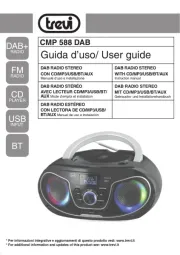
8 August 2025

8 August 2025

8 August 2025
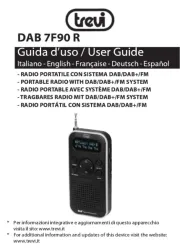
8 August 2025

8 August 2025
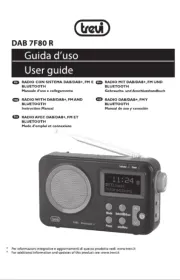
8 August 2025

3 September 2024

28 August 2024

25 August 2024
Radio Manualer
- Metabo
- Aiwa
- Bigben Interactive
- NGS
- MB Quart
- Lexibook
- Whistler
- Schaub Lorenz
- Noveen
- Denver
- Boston Acoustics
- Sonoro
- CRUX
- Eoxsmile
- Sencor
Nyeste Radio Manualer

10 December 2025

10 December 2025

9 December 2025

8 December 2025

7 December 2025

5 December 2025

4 December 2025

4 December 2025

3 December 2025

29 November 2025
