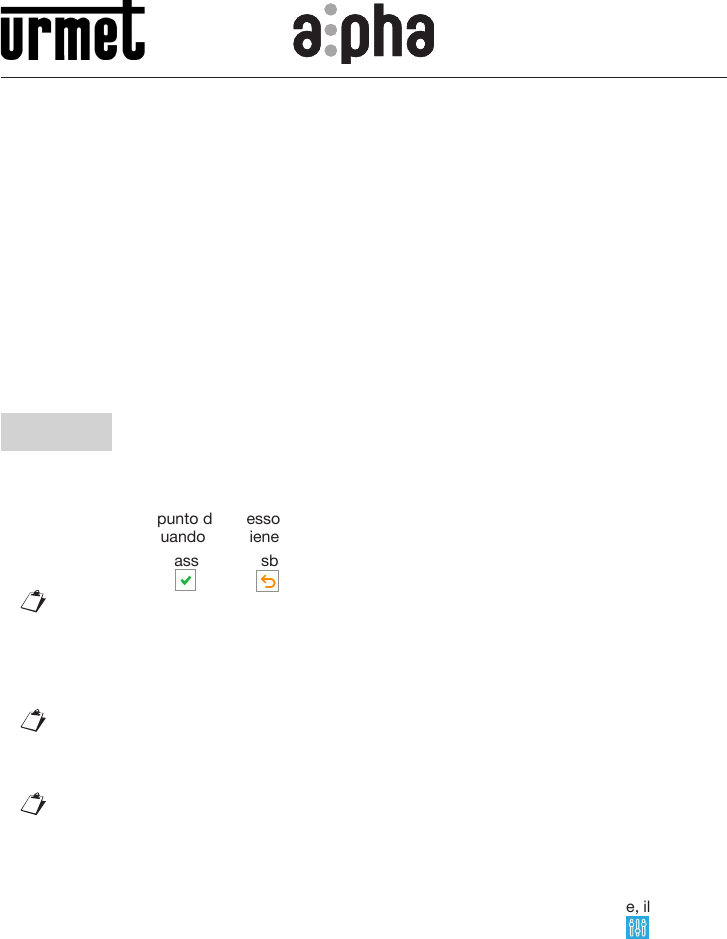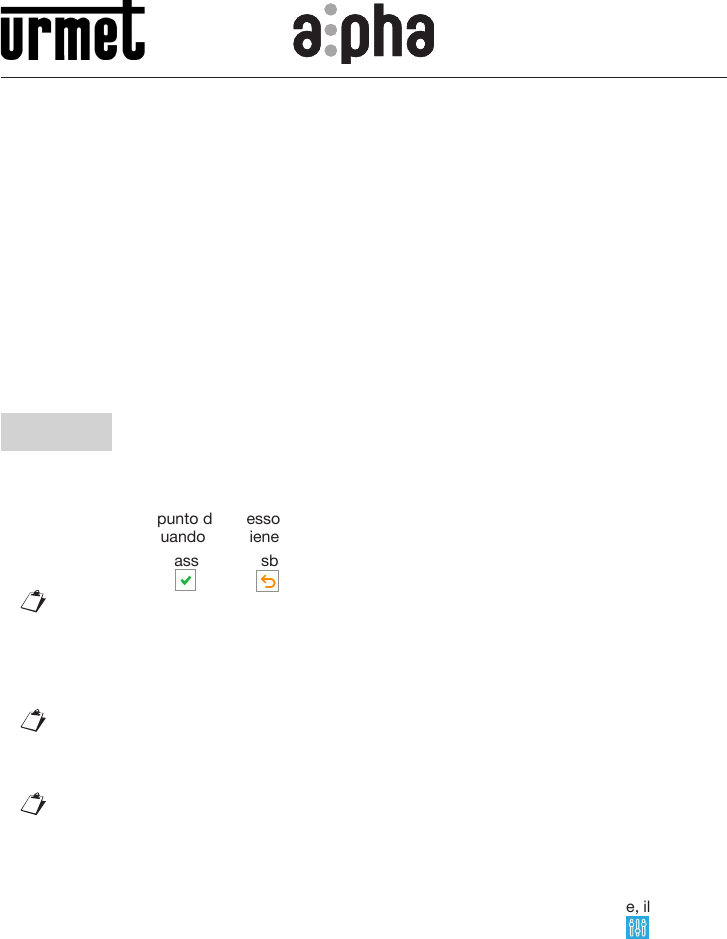
ACCESSO MEDIANTE QR CODE ALLA CONFIGURAZIONE AVANZATA (CON WIFI)
DEL MODULO DI CHIAMATA CON IL MODULO DISPLAY SCH. 1168/1
ACCESS VIA QR CODE TO ADVANCED CONFIGURATION (WITH WiFi) OF
CALLING MODULE WITH DISPLAY MODULE REF. 1168/1
ACCÈS PAR CODE QR À LA CONFIGURATION AVANCÉE (VIA WIFI) DU MODULE
D’APPEL AVEC LE MODULE AFFICHEUR RÉF. 1168/1
ACCESO MEDIANTE CÓDIGO QR A LA CONFIGURACIÓN AVANZADA (CON WiFi)
DEL MÓDULO DE LLAMADA CON EL MÓDULO PANTALLA REF. 1168/1
ZUGRIFF MITTELS QR- CODE AUF DIE ERWEITERTE KONFIGURATION (MIT WI-FI)
DES RUFMODULS MIT DEM DISPLAY - MODUL B/N 1168/1
TOEGANG TOT DE GEAVANCEERDE CONFIGURATIE (MET WIFI) VAN DE
OPROEPMODULE MET DE DISPLAY-MODULE SCH. 1168/1
ITALIANO
Per accedere mediante QR CODE alla congurazione avanzata del modulo di chiamata, occorre
disporre di un terminale (smartphone o tablet) che possa connettersi a reti wireless e scaricare un’App
QR CODE reader.
1. Per accendere il punto di accesso WiFi del modulo display Sch. 1168/1 digitare “9” sulla tastiera
numerica no a quando non viene visualizzata la schermata di inserimento password.
2. Inserire quindi la password di sblocco per accedere alla congurazione. Confermare il codice
tramite il comando (l’icona permette di cancellare il carattere a sinistra del cursore).
La password di default del dispositivo è 1937.
3. Una volta confermata la password il dispositivo è sbloccato e predisposto per operare come
punto di accesso WiFi; il display visualizza la seguente indicazione “ACCENSIONE ACCESS
POINT”, il modulo tastiera ed eventuali altri moduli connessi, iniziano a lampeggiare. Il dispositivo
è pronto per connettersi al terminale quando il display visualizza la seguente indicazione “ATTESA
DI CONNESSIONE”.
In questa fase dopo un tempo di inattività di 10 minuti il dispositivo spegne automaticamente il
punto di accesso WiFi.
4. Sul terminale rilevare la rete WiFi del modulo display Sch. 1168/1:
URMET_1168_1_XXXXXXXXXXXX.
I numeri XXXXXXXXXXXX indicano il MAC ADDRESS del dispositivo che è riportato sul retro
del modulo display.
5. Selezionare la rete WiFi del modulo display. Ad avvenuta connessione il display mostra la seguente
indicazione “UTENTE CONNESSO”. Non è possibile attuare la connessione al punto di accesso
WiFi con più terminali contemporaneamente.
6. Avviare l’App QR CODE reader e inquadrare con la fotocamera del proprio terminale, il QR CODE
riportato in fondo all’ultima pagina, per accedere alla pagina web IMPOSTAZIONI .
Mod.
1168
DS1168-017 LBT20621