Vivotek AP-GIC-011A-095 Manual
Læs gratis den danske manual til Vivotek AP-GIC-011A-095 (1 sider) i kategorien Ikke kategoriseret. Denne vejledning er vurderet som hjælpsom af 40 personer og har en gennemsnitlig bedømmelse på 4.6 stjerner ud af 20.5 anmeldelser.
Har du et spørgsmål om Vivotek AP-GIC-011A-095, eller vil du spørge andre brugere om produktet?

Produkt Specifikationer
| Mærke: | Vivotek |
| Kategori: | Ikke kategoriseret |
| Model: | AP-GIC-011A-095 |
| Vekselstrømsindgangsspænding: | 100 - 240 V |
| Vekselstrømsindgangsfrekvens: | 50 - 60 Hz |
| Bredde: | 78.6 mm |
| Dybde: | 182 mm |
| Højde: | 41.9 mm |
| Vægt: | 580 g |
| Produktfarve: | Sort |
| Opbevaringstemperatur (T-T): | -20 - 70 °C |
| Relativ luftfugtighed ved drift (H-H): | 10 - 90 % |
| Relativ luftfugtighed ved opbevaring (H-H): | 10 - 90 % |
| Strømforbrug (typisk): | 100 W |
| Driftstemperatur (T-T): | -20 - 30 °C |
| Kabler inkluderet: | Vekselstrøm |
| Certificering: | CE, C-Tick, FCC, VCCI, LVD |
| Netværksstandarder: | IEEE 802.3, IEEE 802.3ab, IEEE 802.3at, IEEE 802.3u |
| LED-indikatorer: | PoE, Power |
| Strøm over Ethernet (PoE): | Ja |
| Total Power over Ethernet (PoE): | 95 W |
| Kobber ethernet kabelteknologi: | 10BASE-T, 100BASE-TX, 1000BASE-T |
| Basis omskiftning RJ-45 Ethernet porte, antal: | 1 |
| Basis omskiftning RJ-45 Ethernet porttype: | Gigabit Ethernet (10/100/1000) |
| MAC adresselabel: | - entries |
| Switch kapacitet: | - Gbit/sek. |
| Strømbeskyttelsesfunktioner: | Over current, Short circuit |
| Power over Ethernet (PoE) porte, antal: | 1 |
| Understøttede kabeltyper: | Cat3, Cat4, Cat5, Cat5e, Cat6, Cat7 |
Har du brug for hjælp?
Hvis du har brug for hjælp til Vivotek AP-GIC-011A-095 stil et spørgsmål nedenfor, og andre brugere vil svare dig
Ikke kategoriseret Vivotek Manualer


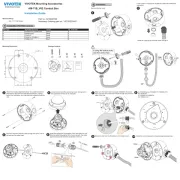







Ikke kategoriseret Manualer
- Klipsch
- PowerBridge
- Kaona
- Garden Place
- Marmitek
- Dahle
- Belkin
- Cambro
- MaximaVida
- KED
- Alpen Kreuzer
- CTOUCH
- Laser
- ESX
- Interfit
Nyeste Ikke kategoriseret Manualer









