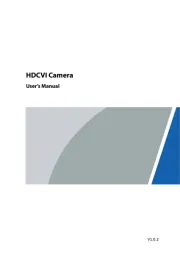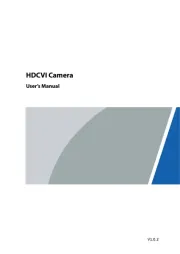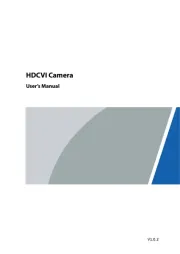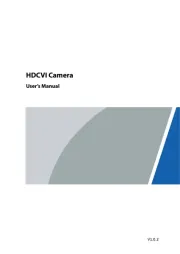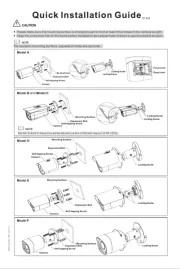Vivotek IB9387-EHT Manual
Læs gratis den danske manual til Vivotek IB9387-EHT (376 sider) i kategorien Overvågningskamera. Denne vejledning er vurderet som hjælpsom af 34 personer og har en gennemsnitlig bedømmelse på 4.8 stjerner ud af 17.5 anmeldelser.
Har du et spørgsmål om Vivotek IB9387-EHT, eller vil du spørge andre brugere om produktet?
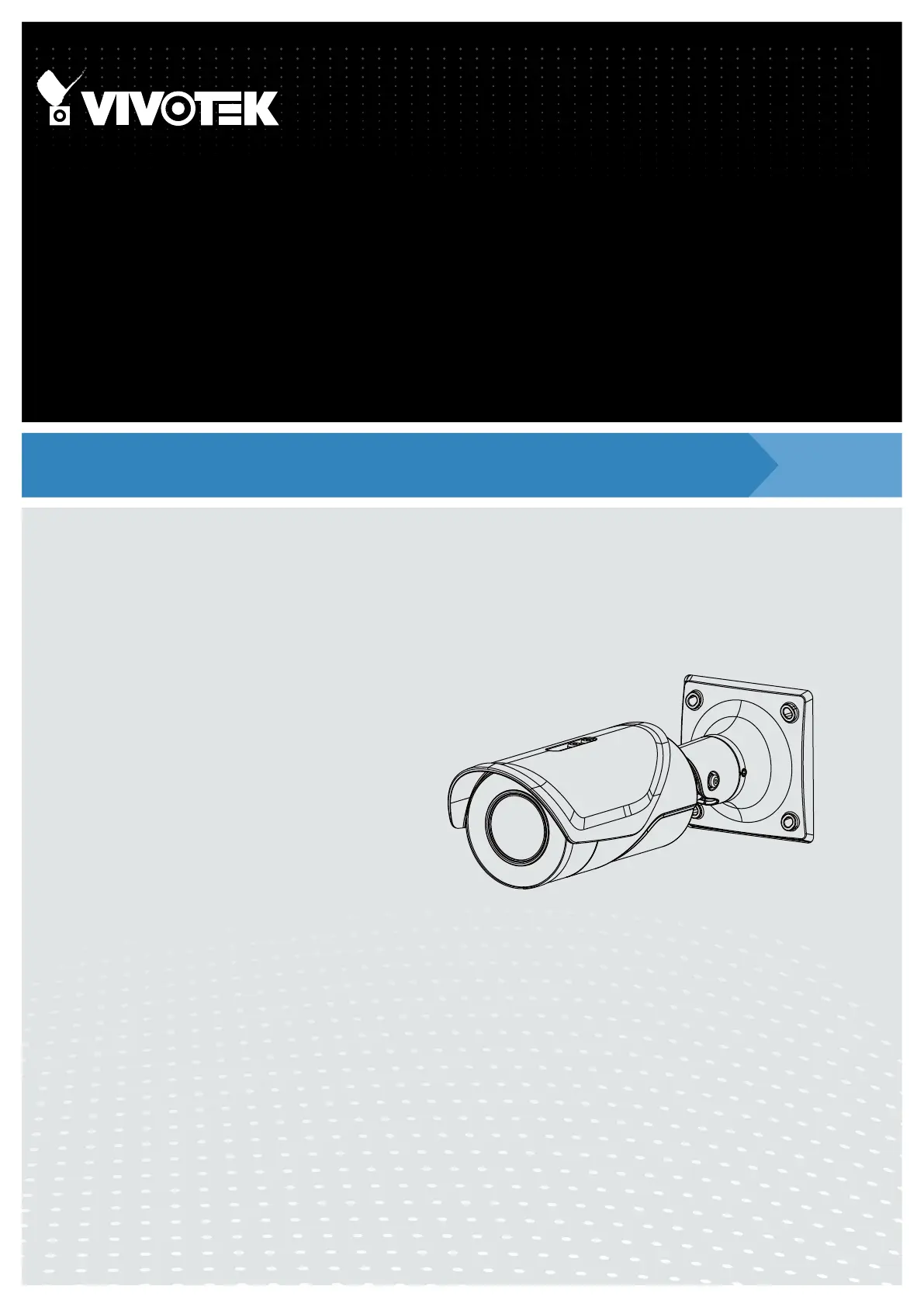
Produkt Specifikationer
| Mærke: | Vivotek |
| Kategori: | Overvågningskamera |
| Model: | IB9387-EHT |
Har du brug for hjælp?
Hvis du har brug for hjælp til Vivotek IB9387-EHT stil et spørgsmål nedenfor, og andre brugere vil svare dig
Overvågningskamera Vivotek Manualer


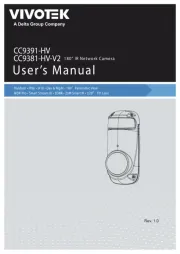




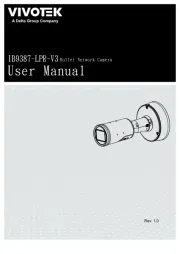
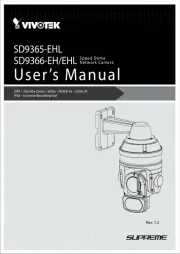
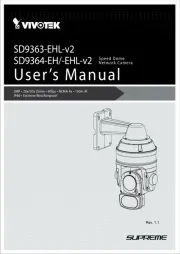
Overvågningskamera Manualer
- Schneider
- AVMATRIX
- Epiphan
- E-bench
- Marshall
- Zebra
- Canyon
- Qian
- Tesla
- Brilliant
- Videcon
- Setti+
- Milesight
- Motorola
- Surveon
Nyeste Overvågningskamera Manualer