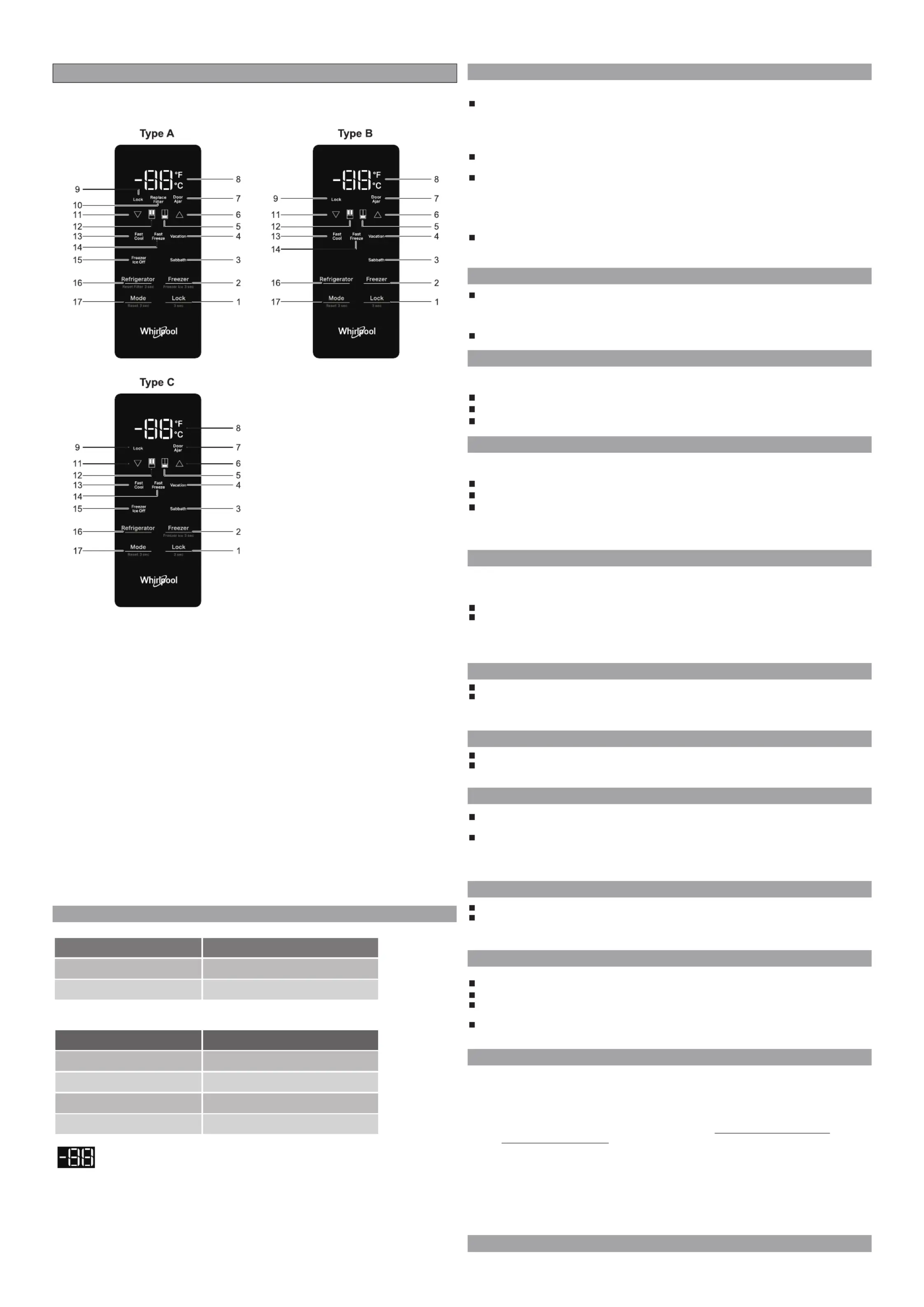Whirlpool WRFF3336SB Manual
| Mærke: | Whirlpool |
| Kategori: | Køleskab |
| Model: | WRFF3336SB |
Har du brug for hjælp?
Hvis du har brug for hjælp til Whirlpool WRFF3336SB stil et spørgsmål nedenfor, og andre brugere vil svare dig
Køleskab Whirlpool Manualer

10 Oktober 2025
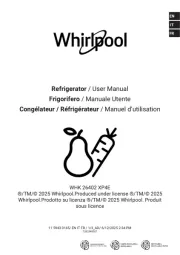
7 Oktober 2025

3 Oktober 2025
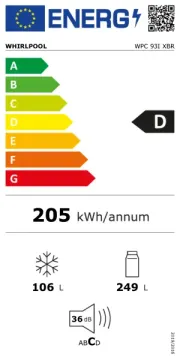
1 Oktober 2025
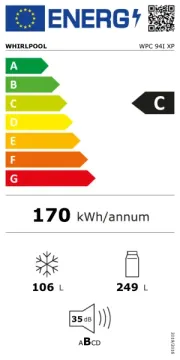
1 Oktober 2025
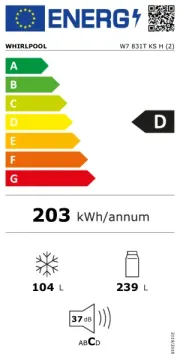
1 Oktober 2025
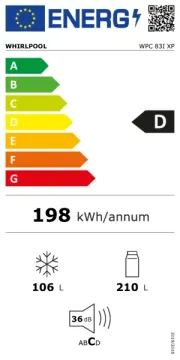
1 Oktober 2025
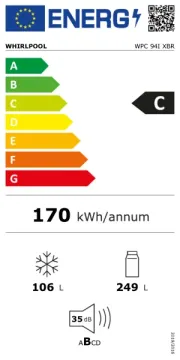
1 Oktober 2025
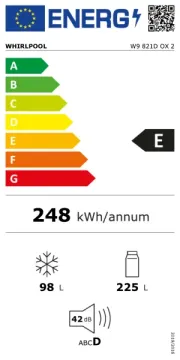
1 Oktober 2025

11 September 2025
Køleskab Manualer
- Meireles
- Toshiba
- APW Wyott
- Thetford
- Steel Cucine
- Tuscany
- Caple
- Gladiator
- Vinotemp
- Philco
- Kalorik
- Smeg
- Beverage-Air
- SanGiorgio
- Aconatic
Nyeste Køleskab Manualer
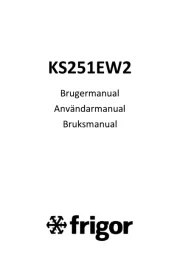
3 November 2025
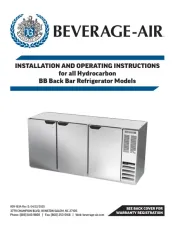
3 November 2025
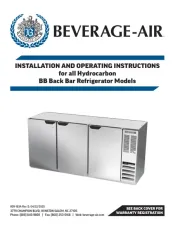
3 November 2025
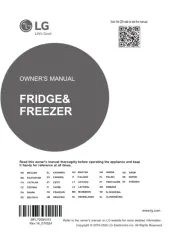
3 November 2025

3 November 2025
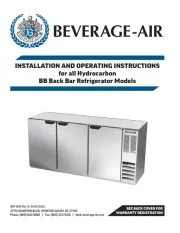
2 November 2025

2 November 2025

2 November 2025

2 November 2025

2 November 2025