Wilbur Curtis CAFE PC3 Manual
Wilbur Curtis
Kaffemaskine
CAFE PC3
| Mærke: | Wilbur Curtis |
| Kategori: | Kaffemaskine |
| Model: | CAFE PC3 |
Har du brug for hjælp?
Hvis du har brug for hjælp til Wilbur Curtis CAFE PC3 stil et spørgsmål nedenfor, og andre brugere vil svare dig
Kaffemaskine Wilbur Curtis Manualer
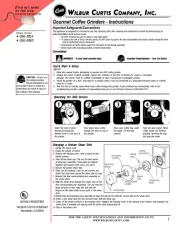
27 August 2025

26 August 2025
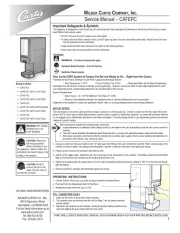
21 August 2025

20 August 2025

20 August 2025

20 August 2025
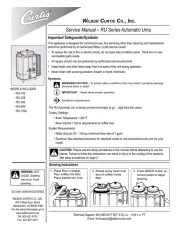
20 August 2025
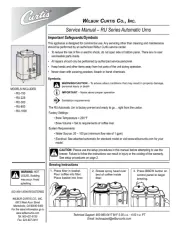
12 August 2025
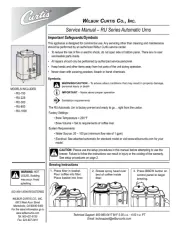
12 August 2025

12 August 2025
Kaffemaskine Manualer
- Coffee Queen
- Rotel
- Elta
- Faema
- Conti
- Autobar
- SilverCrest
- Bravilor
- Fine Dine
- Stilevs
- Rommelsbacher
- Lelit
- Stelton
- Daalderop
- Hama
Nyeste Kaffemaskine Manualer

8 December 2025

6 December 2025

6 December 2025

6 December 2025

5 December 2025

5 December 2025

5 December 2025

4 December 2025

2 December 2025

30 November 2025
