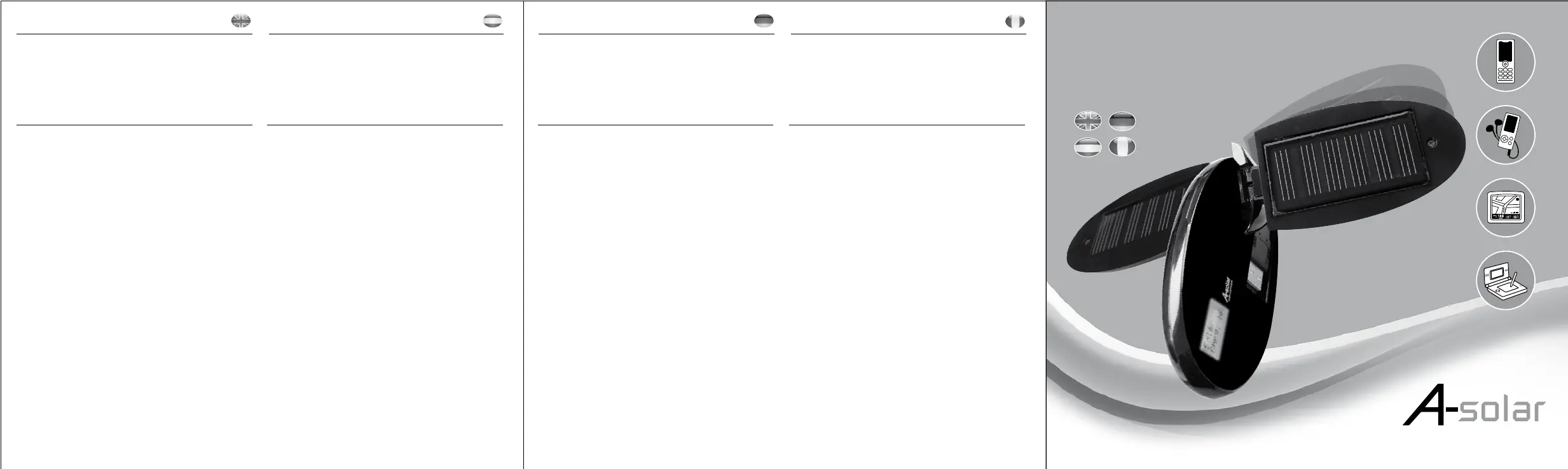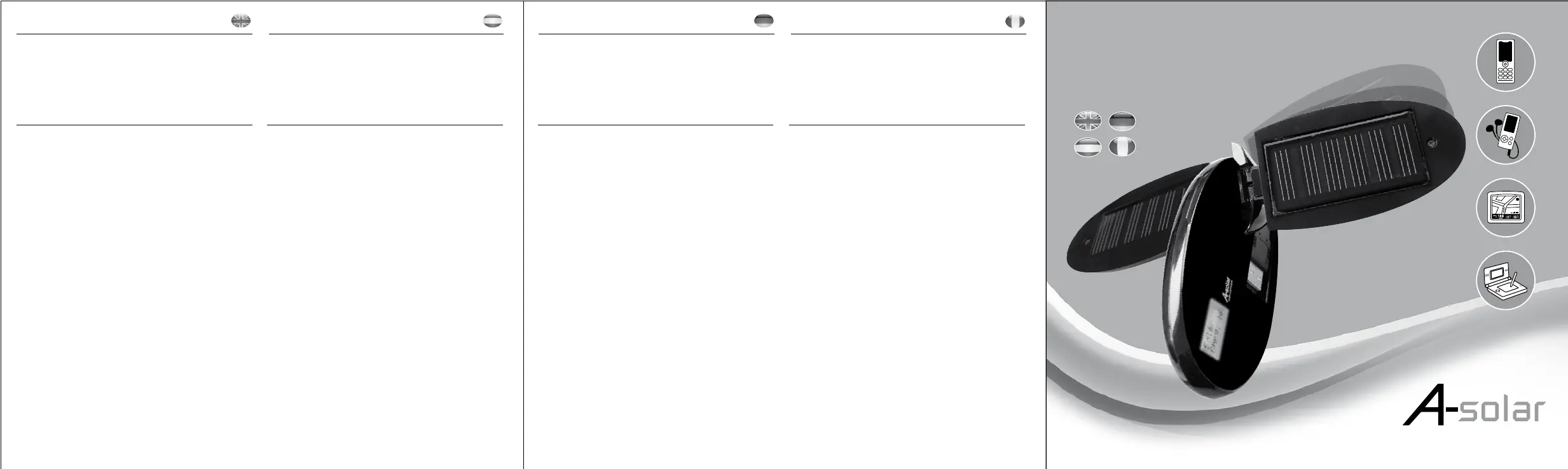
AM-106
Never out of power
Charge your mobile life in style
mobile phone
game console
mp3 /ipod
navigation
1. Keep it away from re, water and moist places in order to avoid explosion, leakage
and moisture.
2. Any severe shock to the solar charger is forbidden.
3. No one except professional technicians is permitted to disassemble the solar
charger without our permission in order to avoid damaging the charger.
4. Before you use this charger, please choose correct voltage. If you can not know the
charger’s voltage of your device, you must choose voltage from 5.5V to 9.5V to
portect your device.
• Please ensure the rst charge is given by the USB cable.
• Please make sure you have removed the protective lm from the solat cells as
this will radically reduce the effectiviness of the cells.
• Please ensure A-solar charger is given exposure to sunny conditions for between
5 to 10 hours.
• Ensure the A-solar charger is outside, facing south, in an unshaded position.
• There is no indication A-solar charger gives when the battery hub is fully charged
from the solar cells. However, this is not strictly necessary because A-solar
charger will deliver power whatever state of charge is in its battery hub except if
the hub is completely empty.
• After 1 day in full sun (9am to 6pm) the A-solar chargers hub will be pretty much
fully charged. When connected to your device it will deliver power for 20 minutes
to 1 hour depending in the device.
• Please do not charge the A-solar charger behind a window but outside. Because
UV lters in windows will naturally reduce the mount of irradiation needed to
enable solar panels to operate effectively.
• Cloudy conditions, A-solar charger may take approximately 1 1/2 times longer
to charge than the above mentioned times, but this is depending on the time of
year, desity of cloud, etc.
• No. If A-solar charger hub is empty you will not be able to simultaneously charge
and deliver power. The reason is that A-solar chargers delivers power to a device
approximately 10 times quicker than its solar cells can charge up its hub.
• No we do not recommend getting the A-solar charger wet, however, should this
happen accidentially, please dry both hub and cells in a dry airy position away from
children and food stuffs. The solar cells should be ne; however, the hub/battery
may be unsalvageable. A trial will soon tell, however, we would recommend this
trial be done outside by the solar cells only and NOT the USB charge cable.
• Yes the A-solar charger should be able to charge it.
• A-solar charger has a voltage range of 3V to 5.5V, so any device that needs a higher
voltage such as a laptop or video camera is outside the range of A-solar charger.
1. Keep it away from re, water and moist places in order to avoid explosion, leakage
and moisture.
2. Any severe shock to the solar charger is forbidden.
3. No one except professional technicians is permitted to disassemble the solar
charger without our permission in order to avoid damaging the charger.
4. Before you use this charger, please choose correct voltage. If you can not know the
charger’s voltage of your device, you must choose voltage from 5.5V to 9.5V to
portect your device.
• Please ensure the rst charge is given by the USB cable.
• Please make sure you have removed the protective lm from the solat cells as
this will radically reduce the effectiviness of the cells.
• Please ensure A-solar charger is given exposure to sunny conditions for between
5 to 10 hours.
• Ensure the A-solar charger is outside, facing south, in an unshaded position.
• There is no indication A-solar charger gives when the battery hub is fully charged
from the solar cells. However, this is not strictly necessary because A-solar
charger will deliver power whatever state of charge is in its battery hub except if
the hub is completely empty.
• After 1 day in full sun (9am to 6pm) the A-solar chargers hub will be pretty much
fully charged. When connected to your device it will deliver power for 20 minutes
to 1 hour depending in the device.
• Please do not charge the A-solar charger behind a window but outside. Because
UV lters in windows will naturally reduce the mount of irradiation needed to
enable solar panels to operate effectively.
• Cloudy conditions, A-solar charger may take approximately 1 1/2 times longer
to charge than the above mentioned times, but this is depending on the time of
year, desity of cloud, etc.
• No. If A-solar charger hub is empty you will not be able to simultaneously charge
and deliver power. The reason is that A-solar chargers delivers power to a device
approximately 10 times quicker than its solar cells can charge up its hub.
• No we do not recommend getting the A-solar charger wet, however, should this
happen accidentially, please dry both hub and cells in a dry airy position away from
children and food stuffs. The solar cells should be ne; however, the hub/battery
may be unsalvageable. A trial will soon tell, however, we would recommend this
trial be done outside by the solar cells only and NOT the USB charge cable.
• Yes the A-solar charger should be able to charge it.
• A-solar charger has a voltage range of 3V to 5.5V, so any device that needs a higher
voltage such as a laptop or video camera is outside the range of A-solar charger.
1. Keep it away from re, water and moist places in order to avoid explosion, leakage
and moisture. Never put the charger at the outdoor environment unattended.
2. Any severe shock to the solar charger is forbidden.
3. No one except professional technicians is permitted to disassemble the solar
charger without our permission in order to avoid damaging the charger.
4. Before you use this charger, please choose correct voltage. If you can not know the
charger’s voltage of your device, you must choose voltage from 5.5V to 9.5V to
portect your device.
• Please ensure the rst charge is given by the USB cable.
• Please make sure you have removed the protective lm from the solat cells as
this will radically reduce the effectiviness of the cells.
• Please ensure A-solar charger is given exposure to sunny conditions for between
5 to 10 hours.
• Ensure the A-solar charger is outside, facing south, in an unshaded position.
• There is no indication A-solar charger gives when the battery hub is fully charged
from the solar cells. However, this is not strictly necessary because A-solar
charger will deliver power whatever state of charge is in its battery hub except if
the hub is completely empty.
• After 1 day in full sun (9am to 6pm) the A-solar chargers hub will be pretty much
fully charged. When connected to your device it will deliver power for 20 minutes
to 1 hour depending in the device.
• Please do not charge the A-solar charger behind a window but outside. Because
UV lters in windows will naturally reduce the mount of irradiation needed to
enable solar panels to operate effectively.
• Cloudy conditions, A-solar charger may take approximately 1 1/2 times longer
to charge than the above mentioned times, but this is depending on the time of
year, desity of cloud, etc.
• No. If A-solar charger hub is empty you will not be able to simultaneously charge
and deliver power. The reason is that A-solar chargers delivers power to a device
approximately 10 times quicker than its solar cells can charge up its hub.
• No we do not recommend getting the A-solar charger wet, however, should this
happen accidentially, please dry both hub and cells in a dry airy position away from
children and food stuffs. The solar cells should be ne; however, the hub/battery
may be unsalvageable. A trial will soon tell, however, we would recommend this
trial be done outside by the solar cells only and NOT the USB charge cable.
• Yes the A-solar charger should be able to charge it.
• A-solar charger has a voltage range of 3V to 5.5V, so any device that needs a higher
voltage such as a laptop or video camera is outside the range of A-solar charger.
1. Keep it away from re, water and moist places in order to avoid explosion, leakage
and moisture.
2. Any severe shock to the solar charger is forbidden.
3. No one except professional technicians is permitted to disassemble the solar
charger without our permission in order to avoid damaging the charger.
4. Before you use this charger, please choose correct voltage. If you can not know the
charger’s voltage of your device, you must choose voltage from 5.5V to 9.5V to
portect your device.
• Please ensure the rst charge is given by the USB cable.
• Please make sure you have removed the protective lm from the solat cells as
this will radically reduce the effectiviness of the cells.
• Please ensure A-solar charger is given exposure to sunny conditions for between
5 to 10 hours.
• Ensure the A-solar charger is outside, facing south, in an unshaded position.
• There is no indication A-solar charger gives when the battery hub is fully charged
from the solar cells. However, this is not strictly necessary because A-solar
charger will deliver power whatever state of charge is in its battery hub except if
the hub is completely empty.
• After 1 day in full sun (9am to 6pm) the A-solar chargers hub will be pretty much
fully charged. When connected to your device it will deliver power for 20 minutes
to 1 hour depending in the device.
• Please do not charge the A-solar charger behind a window but outside. Because
UV lters in windows will naturally reduce the mount of irradiation needed to
enable solar panels to operate effectively.
• Cloudy conditions, A-solar charger may take approximately 1 1/2 times longer
to charge than the above mentioned times, but this is depending on the time of
year, desity of cloud, etc.
• No. If A-solar charger hub is empty you will not be able to simultaneously charge
and deliver power. The reason is that A-solar chargers delivers power to a device
approximately 10 times quicker than its solar cells can charge up its hub.
• No we do not recommend getting the A-solar charger wet, however, should this
happen accidentially, please dry both hub and cells in a dry airy position away from
children and food stuffs. The solar cells should be ne; however, the hub/battery
may be unsalvageable. A trial will soon tell, however, we would recommend this
trial be done outside by the solar cells only and NOT the USB charge cable.
• Yes the A-solar charger should be able to charge it.
• A-solar charger has a voltage range of 3V to 5.5V, so any device that needs a higher
voltage such as a laptop or video camera is outside the range of A-solar charger.
power everywhere