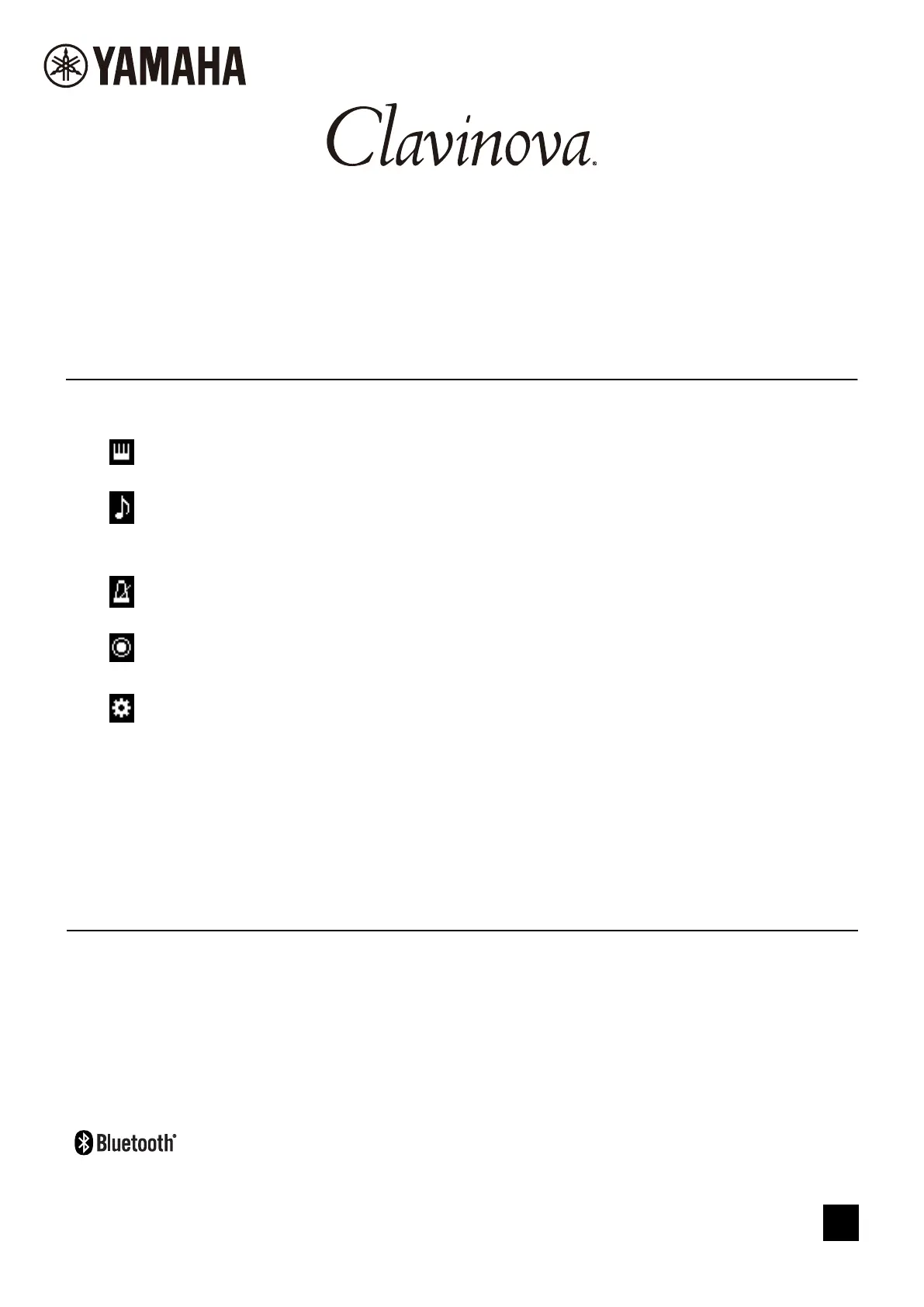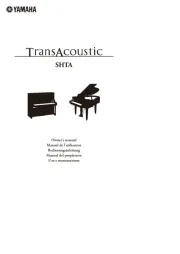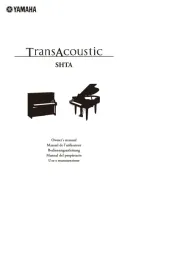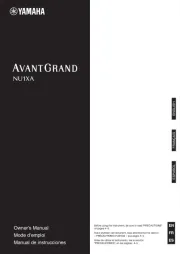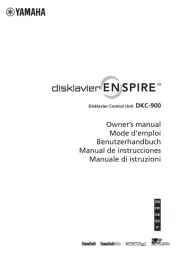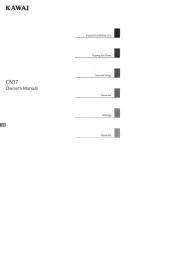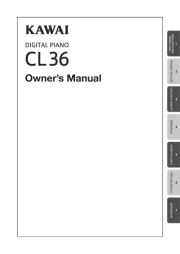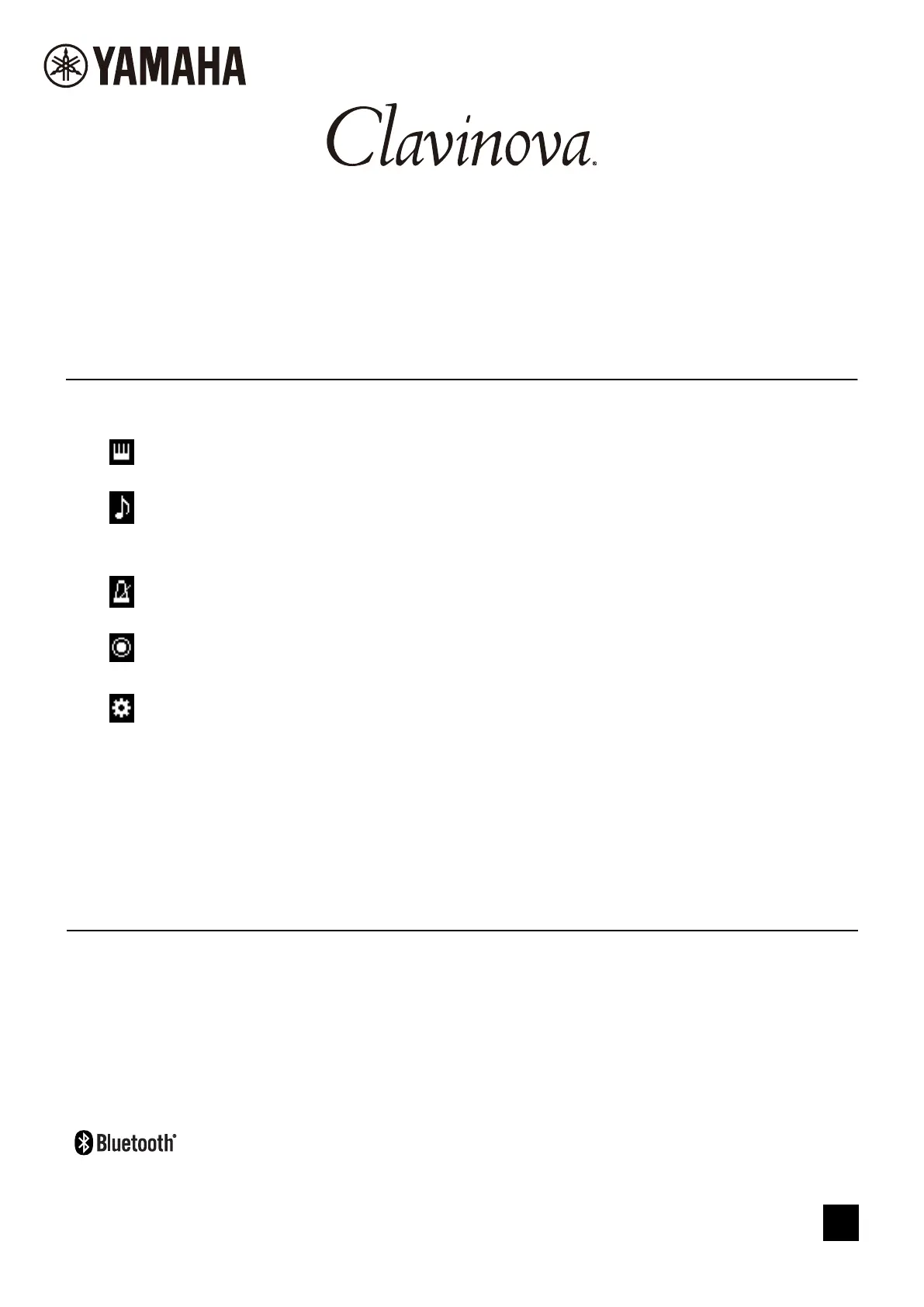
CLP-885 CLP-875 CLP-845 CLP-835 CLP-895GP CLP-865GP
Reference Manual
This manual is a supplement to the Owner’s Manual and explains the functions in the Menu display. Make sure to read the
Owner’s Manual first in order to understand basic operations, before reading this Reference Manual.
Contents
Basic Operations in the Menu display . . . . . . . . . . . . . . . . . . . . . . . . . . . . .2
Voice menu . . . . . . . . . . . . . . . . . . . . . . . . . . . . . . . . . . . . . . . . . . . . . . . . . . .3
Pedal Function List. . . . . . . . . . . . . . . . . . . . . . . . . . . . . . . . . . . . . . . . . . . . . . . . . . . . . . . . . . . . . . . . 7
Song menu. . . . . . . . . . . . . . . . . . . . . . . . . . . . . . . . . . . . . . . . . . . . . . . . . . . .9
Managing the Song files. . . . . . . . . . . . . . . . . . . . . . . . . . . . . . . . . . . . . . . . . . . . . . . . . . . . . . . . . . . 12
Editing the selected MIDI Song . . . . . . . . . . . . . . . . . . . . . . . . . . . . . . . . . . . . . . . . . . . . . . . . . . . . . 13
Metronome/Rhythm menu . . . . . . . . . . . . . . . . . . . . . . . . . . . . . . . . . . . . . .16
Setting the time signature and tempo to match your score . . . . . . . . . . . . . . . . . . . . . . . . . . . . . . . . 17
Recording menu . . . . . . . . . . . . . . . . . . . . . . . . . . . . . . . . . . . . . . . . . . . . . .18
Re-recording a portion of a MIDI Song. . . . . . . . . . . . . . . . . . . . . . . . . . . . . . . . . . . . . . . . . . . . . . . . 18
System menu . . . . . . . . . . . . . . . . . . . . . . . . . . . . . . . . . . . . . . . . . . . . . . . . .20
Playing by two players over the same octave range (Duo) . . . . . . . . . . . . . . . . . . . . . . . . . . . . . . . . 28
Selecting parameters to be maintained when power is turned off (Backup Setting) . . . . . . . . . . . . . 29
Saving the Song data and instrument settings to USB flash drive (Backup) . . . . . . . . . . . . . . . . . . . 29
Loading a backup file saved on a USB flash drive to the instrument (Restore) . . . . . . . . . . . . . . . . . 30
Restoring the factory-programmed settings (Factory Reset) . . . . . . . . . . . . . . . . . . . . . . . . . . . . . . . 30
Making wireless LAN (Wi-Fi) settings. . . . . . . . . . . . . . . . . . . . . . . . . . . . . . . . . . . . . . . . . . . . . . . . . 31
Index . . . . . . . . . . . . . . . . . . . . . . . . . . . . . . . . . . . . . . . . . . . . . . . . . . . . . . . .34
• The illustrations and LCD screens as shown in this manual are for instructional purposes only.
• Wi-Fi is a registered trademark of Wi-Fi Alliance
®
.
• The Bluetooth
®
word mark and logos are registered trademarks owned by Bluetooth SIG, Inc. and any use of such marks by Yamaha
Corporation is under license.
• The company names and product names in this manual are the trademarks or registered trademarks of their respective companies.
EN