Yamaha MOTIF XF8 Manual
Læs gratis den danske manual til Yamaha MOTIF XF8 (5 sider) i kategorien Tastatur. Denne vejledning er vurderet som hjælpsom af 11 personer og har en gennemsnitlig bedømmelse på 4.7 stjerner ud af 6 anmeldelser.
Har du et spørgsmål om Yamaha MOTIF XF8, eller vil du spørge andre brugere om produktet?

Produkt Specifikationer
| Mærke: | Yamaha |
| Kategori: | Tastatur |
| Model: | MOTIF XF8 |
Har du brug for hjælp?
Hvis du har brug for hjælp til Yamaha MOTIF XF8 stil et spørgsmål nedenfor, og andre brugere vil svare dig
Tastatur Yamaha Manualer


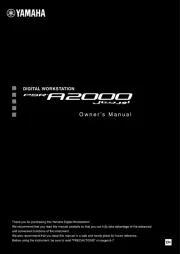

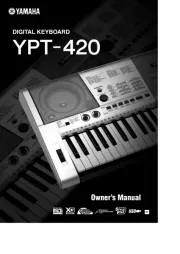
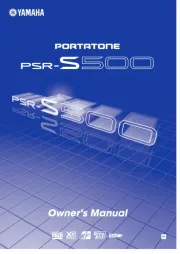

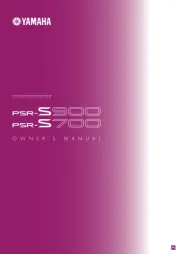


Tastatur Manualer
- Patriot
- SureFire
- Urban Factory
- Perfect Choice
- Logickeyboard
- TechniSat
- Nord
- Asus
- Genesis
- Lindy
- Brookstone
- Apple
- Blue Element
- Adj
- Hammond
Nyeste Tastatur Manualer









