Yamaha TNR-e Manual
Yamaha
Musikinstrument
TNR-e
| Mærke: | Yamaha |
| Kategori: | Musikinstrument |
| Model: | TNR-e |
Har du brug for hjælp?
Hvis du har brug for hjælp til Yamaha TNR-e stil et spørgsmål nedenfor, og andre brugere vil svare dig
Musikinstrument Yamaha Manualer
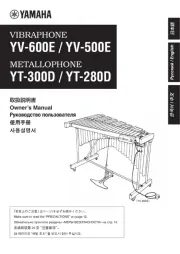
6 September 2025

6 September 2025

3 September 2025

2 September 2025

28 August 2025
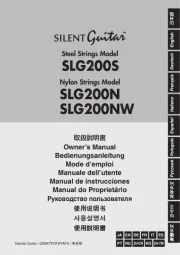
15 August 2025

10 August 2025

9 August 2025

9 August 2025

25 Juli 2025
Musikinstrument Manualer
- Gretsch Guitars
- Electro Harmonix
- Panasonic
- TOA
- Palmer
- Pyle
- Otamatone
- Efnote
- Steinberg
- TAMA
- Gravity
- Pearl Sports
- Aguilar
- Xvive
- Boss
Nyeste Musikinstrument Manualer

29 September 2025

29 September 2025

28 September 2025

27 September 2025

23 September 2025

7 September 2025

23 August 2025
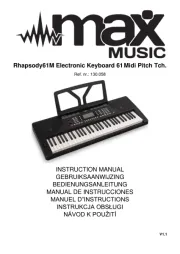
23 August 2025
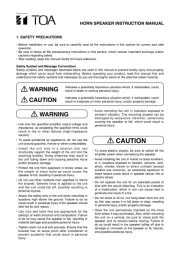
22 August 2025

18 August 2025
